Printer User Manual
Table Of Contents
- Introduction
- Set Initial Conditions (SIC) Command
- IBM Emulation Mode Printer Commands
- Control Codes
- Escape Sequences
- Printer Command Parameters
- Command Structure
- Printer Command Quick Reference (IBM Emulation Mode)
- Selecting a Character Set
- Select Code Page
- Print From Code Page
- Download a Character Set
- Select Global Font
- Select Print Type Style
- Set Print Quality
- Graphics Print Modes
- Horizontal Movement
- Line Control
- Vertical Tabulation
- Line Spacing
- Set Top of Form and Page Length
- Printer Control
- Epson Emulation Mode Printer Commands
- OKI Microline Emulation Mode Printer Commands
- Using the Printer Interface
- Downloading Characters and Fonts
- Barcodes
- Code Pages
- Glossary
- Index
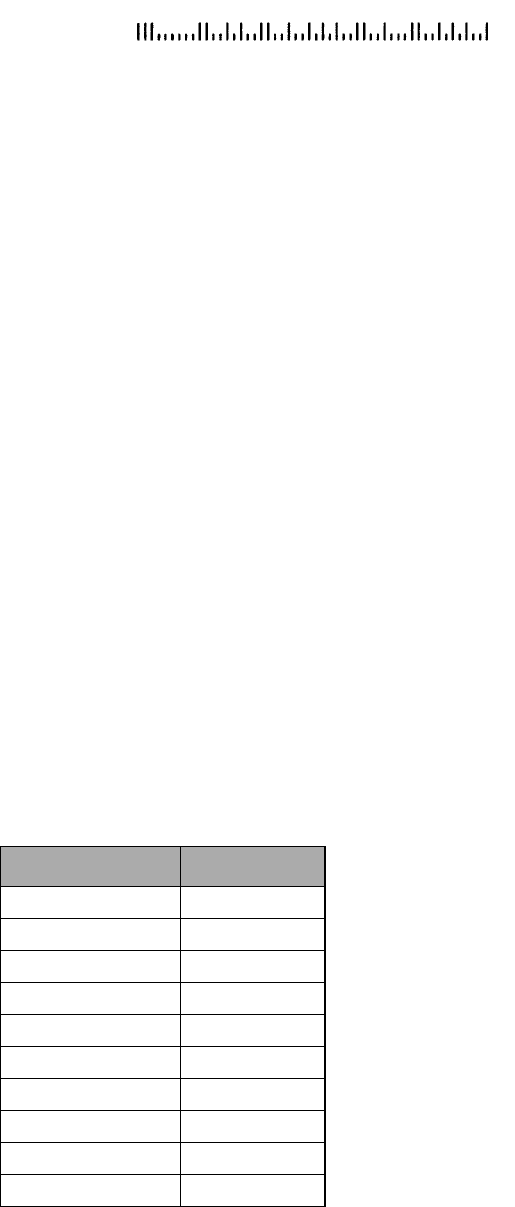
Section 8: Barcodes
168
POSTNET
This all-numeric symbology is used to express U.S. Postal Service ZIP codes.
k value: 185, xB9
m value: 0 to 4, x00 to x04
s value: ignored
minimum v1, v2 values: ignored; POSTNET uses two different bar lengths
only: a long bar and a short bar. For 248x printers,
the actual lengths of the long bar and short bar are
18/144 inch and 6/144 inch, respectively. For 249x
printers, the actual lengths of the long bar and short
bar are 24/180 inch and 8/180 inch, respectively.
c parameter: available functions:
b0, check digit
n1 value (b0=0):
n1 value (b0=1):
n2 value: 0, x00
data character set:
6, x06 5-digit ZIP code
10, x0A ZIP+4
12, x0C Delivery Point Barcode (DPBC)
5, x05 5-digit ZIP code
9, x09 ZIP+4
11, x08 Delivery Point Barcode (DPBC)
Character Hex
’0’ x30
’1’ x31
’2’ x32
’3’ x33
’4’ x34
’5’ x35
’6’ x36
’7’ x37
’8’ x38
’9’ x39










