- lexmark OWNERS MANUAL Printer X644e, X646e
Table Of Contents
- Contents
- Learning about the MFP
- Copying
- Quick copy
- Multiple page copying
- Using the flatbed
- Understanding the copy screens and options
- Copying from one size to another
- Making transparencies
- Copying to letterhead
- Copying photographs
- Making copies using media from a selected tray
- Copying mixed-sized media
- Setting the duplex option
- Reducing and enlarging copies
- Adjusting copy quality
- Setting collation options
- Placing separator sheets between copies
- Setting paper saving options
- Placing the date and time at the top of each page
- Placing an overlay message on each page
- Creating a custom job (job build)
- Canceling a copy job
- Copy tips
- E-mail
- Entering an e-mail address
- Using a shortcut number
- Using the address book
- E-mailing to a profile
- Adding e-mail subject and message information
- Changing the output file type
- E-mailing color documents
- Creating an e-mail shortcut
- Creating an e-mail profile
- Canceling an e-mail
- Understanding e-mail options
- E-mail server setup
- Address book setup
- Faxing
- FTP
- Scanning to a PC or USB flash memory device
- Printing
- Sending a job to print
- Printing from a USB flash memory device
- Canceling a print job
- Printing the menu settings page
- Printing a network setup page
- Printing a font sample list
- Printing a directory list
- Printing confidential and held jobs
- Printing on specialty media
- Loading standard trays and optional trays
- Setting the Paper Type and Paper Size
- Loading the multipurpose feeder
- Loading the 2000-sheet drawer
- Loading the envelope feeder
- Linking trays
- Understanding paper and specialty media guidelines
- Installing and removing options
- Maintaining the MFP
- Clearing jams
- Administrative support
- Adjusting control panel brightness
- Restoring factory default settings
- Adjusting screen timeout
- Adjusting Power Saver
- Configuring the MFP
- Setting Password Protect for the menus
- Restricting Function Access
- Preventing access to the menus from the control panel
- Disabling the Driver to Fax menu item
- Setting the Device Lockout personal identification number (PIN)
- Setting a password before printing received faxes
- Releasing held faxes for printing
- Setting security using the Embedded Web Server (EWS)
- Using the secure EWS
- Supporting SNMPv3 (Simple Network Management Protocol version 3)
- Supporting IPSec (Internet Protocol Security)
- Disabling ports and protocols
- Using 802.1x Authentication
- Confidential Print Setup
- Encrypting the hard disk
- Hard disk wiping
- Using the restricted server list function
- Troubleshooting
- Understanding MFP messages
- Online technical support
- Checking an unresponsive MFP
- Printing multiple language PDFs
- Solving printing problems
- Solving copy quality problems
- Solving scan quality problems
- Solving fax quality problems
- Solving option problems
- Solving paper feed problems
- Print quality troubleshooting
- Solving print quality problems
- Notices
- Index
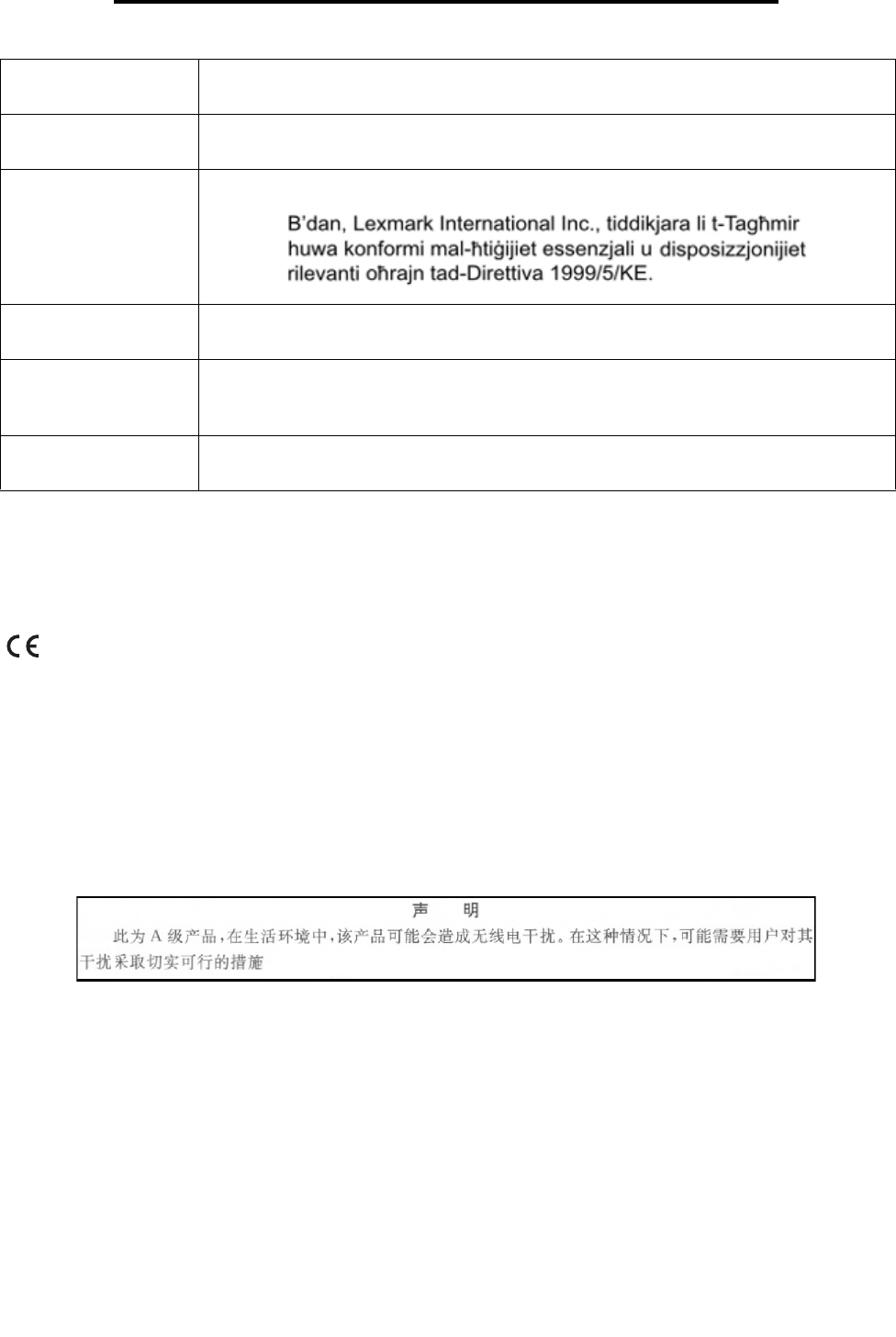
Notices
138
Notices
This product is in conformity with the protection requirements of EC Council directives 89/336/EEC, 73/23/EEC, and 1999/
5/EC on the approximation and harmonization of the laws of the Member States relating to electromagnetic compatibility
and safety of electrical equipment designed for use within certain voltage limits and on radio equipment and
telecommunications terminal equipment. The Official Declaration of Conformity may be viewed at www.lexmark.com/rtte.
Compliance is indicated by the following CE marking:
Radio interference notice
Warning: This is a Class A product. In a domestic environment, this product may cause radio interference, in
which case, the user may be required to take adequate measures. This Class A digital device is
marketed for use in a commercial, industrial or business environment, and not intended for use in
homes, or a home office.
CCC EMC notice
Latviski
Ar šo Lexmark International Inc. deklarē, ka Product atbilst Direktīvas 1999/5/EK būtiskajām
prasībām un citiem ar to saistītajiem noteikumiem.
Lithuanian
Lexmark International Inc. deklaruoja, kad irenginys Product tenkina 1999/5/EB Direktyvos
esminius reikalavimus ir kitas sios direktyvos nuostatas
Maltese
Polski
Lexmark International Inc., deklarujemy z pelną odpowiedzialnością, że wyrób Product
spełnia podstawowe wymagania i odpowiada warunkom zawartym w dyrektywie 1999/5/EC
Slovak
Lexmark International Inc. týmto vyhlasuje, že tento Product vyhovuje technickým
požiadavkám a ďalším ustanoveniam smernice 1999/5/ES, ktoré sa na tento výrobok
vz˙ahujú.
Slovenščina
S tem dokumentom Lexmark International Inc., izjavlja, da je ta Product v skladu z bistvenimi
zahtevami in z drugimi ustreznimi določili Direktive 1999/5/EC










