- lexmark OWNERS MANUAL Printer X644e, X646e
Table Of Contents
- Contents
- Learning about the MFP
- Copying
- Quick copy
- Multiple page copying
- Using the flatbed
- Understanding the copy screens and options
- Copying from one size to another
- Making transparencies
- Copying to letterhead
- Copying photographs
- Making copies using media from a selected tray
- Copying mixed-sized media
- Setting the duplex option
- Reducing and enlarging copies
- Adjusting copy quality
- Setting collation options
- Placing separator sheets between copies
- Setting paper saving options
- Placing the date and time at the top of each page
- Placing an overlay message on each page
- Creating a custom job (job build)
- Canceling a copy job
- Copy tips
- E-mail
- Entering an e-mail address
- Using a shortcut number
- Using the address book
- E-mailing to a profile
- Adding e-mail subject and message information
- Changing the output file type
- E-mailing color documents
- Creating an e-mail shortcut
- Creating an e-mail profile
- Canceling an e-mail
- Understanding e-mail options
- E-mail server setup
- Address book setup
- Faxing
- FTP
- Scanning to a PC or USB flash memory device
- Printing
- Sending a job to print
- Printing from a USB flash memory device
- Canceling a print job
- Printing the menu settings page
- Printing a network setup page
- Printing a font sample list
- Printing a directory list
- Printing confidential and held jobs
- Printing on specialty media
- Loading standard trays and optional trays
- Setting the Paper Type and Paper Size
- Loading the multipurpose feeder
- Loading the 2000-sheet drawer
- Loading the envelope feeder
- Linking trays
- Understanding paper and specialty media guidelines
- Installing and removing options
- Maintaining the MFP
- Clearing jams
- Administrative support
- Adjusting control panel brightness
- Restoring factory default settings
- Adjusting screen timeout
- Adjusting Power Saver
- Configuring the MFP
- Setting Password Protect for the menus
- Restricting Function Access
- Preventing access to the menus from the control panel
- Disabling the Driver to Fax menu item
- Setting the Device Lockout personal identification number (PIN)
- Setting a password before printing received faxes
- Releasing held faxes for printing
- Setting security using the Embedded Web Server (EWS)
- Using the secure EWS
- Supporting SNMPv3 (Simple Network Management Protocol version 3)
- Supporting IPSec (Internet Protocol Security)
- Disabling ports and protocols
- Using 802.1x Authentication
- Confidential Print Setup
- Encrypting the hard disk
- Hard disk wiping
- Using the restricted server list function
- Troubleshooting
- Understanding MFP messages
- Online technical support
- Checking an unresponsive MFP
- Printing multiple language PDFs
- Solving printing problems
- Solving copy quality problems
- Solving scan quality problems
- Solving fax quality problems
- Solving option problems
- Solving paper feed problems
- Print quality troubleshooting
- Solving print quality problems
- Notices
- Index
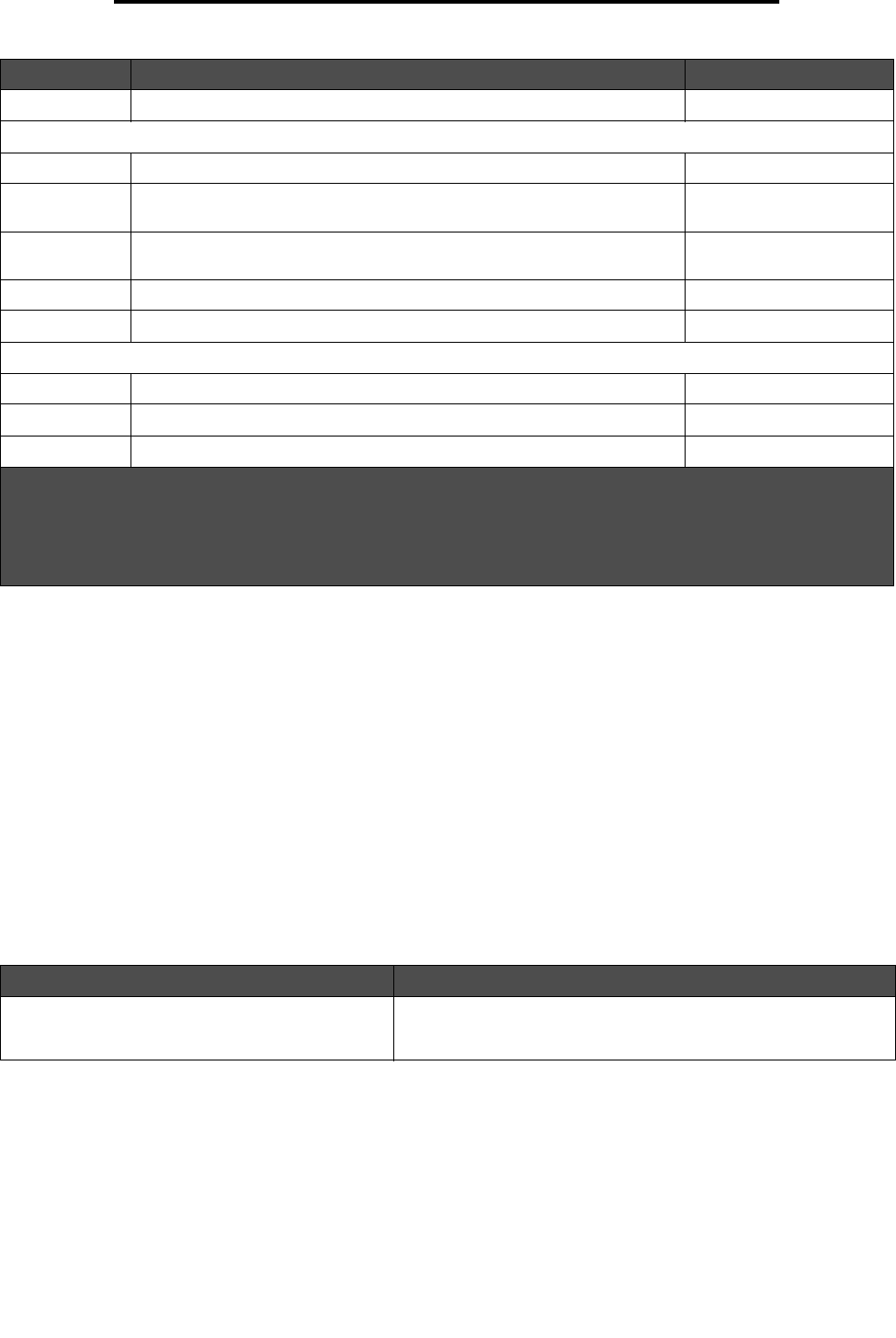
Ordering supplies
97
Maintaining the MFP
You can use the packing material from the new cartridge to ship the old cartridge back to Lexmark for recycling. See
Recycling Lexmark products for more information.
Ordering a maintenance kit
80 Scheduled maintenance advised appears on the display after 300,000 pages have printed to let you know it is time
to replace MFP maintenance items. Order a maintenance kit when 80 Scheduled maintenance advised first appears
on the display. The maintenance kit contains all the items necessary to replace the pick rollers, the charge roll, transfer
roller, and the fuser.
Note: Using certain types of media may require more frequent replacement of the maintenance kit. Although
the charge roll, transfer roller, and pick rollers are contained within the maintenance kit, they should
also be individually ordered and replaced as necessary.
See the following table for the maintenance kit part number for your specific MFP.
Replacement of the fuser must be performed by an authorized service technician.
X644X21P Extra High Yield Print Cartridge 32,000 standard pages
For Latin America
5
X644A11L Return Program Print Cartridge 10,000 standard pages
X644H11L High Yield
Return Program Print Cartridge
21,000 standard pages
X644X11L Extra High Yield
Return Program Print Cartridge
32,000 standard pages
X644H01L High Yield Return Program Print Cartridge for Label Applications 21,000 standard pages
X644X01L Extra High Yield Return Program Print Cartridge for Label Applications 32,000 standard pages
Other available print cartridges
X644A21L Print Cartridge 10,000 standard pages
X644H21L High Yield Print Cartridge 21,000 standard pages
X644X21L Extra High Yield Print Cartridge 32,000 standard pages
Maintenance kit for Part numbers
X644e and X646e 40X0102 (100 V)
40X0100 (110 V)
40X0101 (220 V)
Part number Description Average cartridge yield
1
1
Declared yield value in accordance with ISO/IEC 19752
2
Designed for use only in the USA and Canada
3
Designed for use only in Europe, Middle East, and Africa
4
Designed for use only in Asia Pacific Region
5
Designed for use only in Latin America










