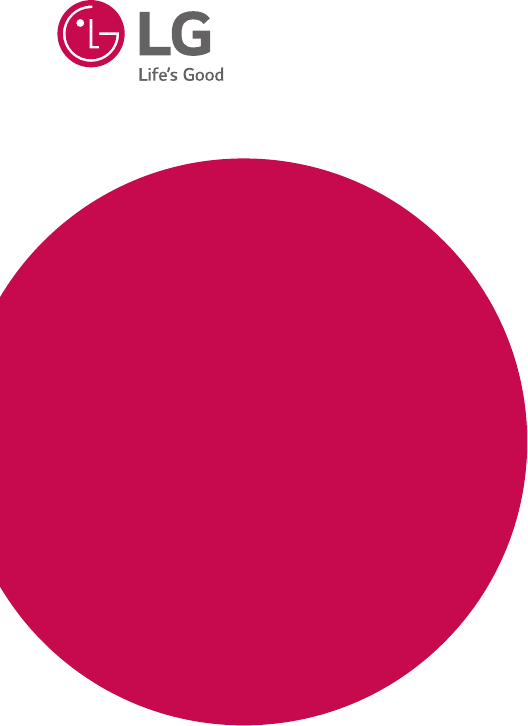OWNER’S MANUAL Portable Bluetooth Speaker Please read this manual carefully before operating your set and retain it for future reference. MODELS PJ9 (PJ9, PJS9W) *MFL69922221* PJ9B (PJ9B, PJS9WB) www.lg.com Copyright © 2017 LG Electronics Inc.
Getting Started Safety Information 1 CAUTION Getting Started RISK OF ELECTRIC SHOCK DO NOT OPEN CAUTION: TO REDUCE THE RISK OF ELECTRIC SHOCK DO NOT REMOVE COVER (OR BACK) NO USER-SERVICEABLE PARTS INSIDE REFER SERVICING TO QUALIFIED SERVICE PERSONNEL.
Getting Started CAUTION concerning the Power Cord 3 NOTICE: For safety marking information including product identification and supply ratings, please refer to the main label on the bottom or the other surface of the product. Check the specification page of this owner’s manual to be certain of the current requirements. CAUTION when using this product in environments of low humidity Do not overload wall outlets.
Getting Started This device is equipped with a portable battery or accumulator. 1 Getting Started How to Safely remove the battery or the battery pack from the equipment: To remove the old battery or battery pack, follow the assembly steps in reverse order. To prevent contamination of the environment and bring on possible threat to human and animal health, the old battery or the battery put it in the appropriate container at designated collection points.
Table of Contents 5 Table of Contents 1 1 Getting Started 3 Operating 2 6 6 7 8 Safety Information Unique features Introduction Speaker Woofer station 2 Connecting 9 9 Connecting the AC Adapter Speaker and Woofer station connection 12 12 12 13 13 14 15 16 16 16 16 17 18 19 20 20 22 23 25 25 25 25 Charging the speaker – Auto wireless charging – Charging with the AC adapter – Checking the charging status – Checking Battery status Levitating Charging mobile device Basic Operations – Using power b
1 Getting Started Unique features Introduction Auto power down Symbol used in this manual Getting Started This unit supports to turn off by itself for saving energy consumption. (Page 25) Portable In Listen to music from your portable device. (Smart phone, Notebook, etc..) BLUETOOTH® Listens to music stored on your Bluetooth device. Levitating Creates visual effect using electromagnets housed inside the woofer station.
Getting Started 7 Speaker 1 k lm n o b c e f d g h i j a Microphone b Power LED c Bluetooth LED j Connects two speakers for dual play. (Page 23) d Dual Play LED k Battery LED e 1 Turns On / Off : Press it. l Reset hole f j n Portable In connector - Adds a Bluetooth device for multi pairing. (Press and hold j) - Changes to Bluetooth mode in portable mode. (Press j) * When you connect the portable cable, the function is changed to portable mode. g p : Turn down the volume.
Getting Started Woofer station 1 Getting Started a b c a Levitates or descends speaker manually. b Mood LED light d c e / button - Turn up maximum volume of speaker. (Press ) - Initialize woofer station. (Press and hold ) d DC OUT 5 V 0 0.5 A (USB port only for charging mobile devices) e DC IN (AC adapter input) >>Caution Woofer station is not water-proof. Do not use device in water or use them in a humid.
Connecting Connecting the AC Adapter Connect the woofer station to the power supply with the supplied AC adapter. 1. Connect the supplied AC power cord to the AC adapter. 2. Connect the AC adapter cable to DC IN adapter input. Speaker and Woofer station connection Woofer station's Mood LED light status Status Description Dim The woofer station is not connected with speaker. Blink The woofer station is connecting with speaker. On The connection is completed.
Connecting Setting up the woofer station Manually connecting woofer station 1. Keep the speaker more than 50 cm away from the woofer station. When your connection is not completed, you can check Dual Play LED's state on the speaker. And the woofer station does not make sound. To solve the problem, follow the steps below. 2. Connect the AC adapter to the woofer station. 3. Turn on the speaker. lace the speaker on the woofer station.
Connecting 11 ,,Note yy The first time it takes 25 seconds (and may take longer) for the speaker and the woofer station to communicate with each other and make sounds. (Reconnecting : 15 seconds) yy Once connecting is performed, it does not need to be done again even if you turn off this unit. -- Check that speaker is Dual play mode by verifying that Dual Play LED turns on. -- Press button for 2 seconds to cancel Dual Play mode.
Operating Charging the speaker Charging with the AC adapter Auto wireless charging 1. Connect the USB cable to the AC adapter. This speaker uses built-in battery. Before using it, charge the battery by connecting the AC Adapter. Battery is automatically charging, when battery is completely discharged (0 %). 2. Connect the USB cable to USB port of the speaker. 1. Connect the speaker and woofer station. Follow the “Setting up the woofer station” on page 9-10. 3.
Operating 13 Checking the charging status Checking Battery status When speaker's battery is charging, you can check the charging status by Battery LED . If the power turned on, you can check the charging status by pressing any button on the speaker or changing function. Then Battery LED light will change depending on battery charging status. LED Green Off Green Off Description Battery is fully charged. LED Green Green Green Red Red Battery is charging.
Operating Levitating Creates visual effect using electromagnets housed inside the woofer station. Also you can enjoy 360– degree sound and deep bass of the subwoofer embedded inside the woofer station. 1. Connect the speaker and woofer station. Follow the “Setting up the woofer station” on page 9-10. 2. Press the station. button to levitate on woofer -- Woofer station : Mood LED light revolves on.
Operating 15 ,,Note yy Levitating is limited to only PJ9 model. Do not use other PJ series speaker. yy When the speaker completes levitation or descent, it stops melody. Charging mobile device You can charge mobile device by woofer station. yy When you turn off the melody, press and hold the button on woofer station for 3 seconds. To cancel it, press and hold the button for 3 seconds again. yy You will not be able to hear played music while melody is sounding.
Operating Basic Operations Bluetooth LED status Check the Bluetooth LED blinks before connecting Bluetooth device. Using power button 3 LED Operating Power On / Off Press the 1 button. Bluetooth Connection LG PJs(XX) Status Description Bluetooth LED blinks with the sound. Searching for Bluetooth device. Bluetooth LED turns on with the sound. Bluetooth device is connected. ,,Note Once pairing is performed, it does not need to be done again even if you turn off this unit.
Operating 17 Simple Operation Guide Function How to Status Press the 1 button. Power LED turns on with the sound. Power Off Press the 1 button. Power LED turns off with the sound. Bluetooth pairing When Bluetooth LED blinks, select LG PJs (XX) from device list on your Bluetooth device. Bluetooth LED turns on with the sound. Play / Pause Press T. - Forward skip Press T twice. - Backward skip Press T three times. - Handsfree Press T. Receive and disconnect a call. Press p or o.
Operating Handsfree Function You can receive incoming call on your Bluetooth device to this unit. Connect the unit to a Bluetooth device. ,,Note yy Only smartphone is available to use this function. yy To adjust the call volume, press p, obuttons on the unit. yy If you receive a call, the woofer station is no sound while the speaker is connected to woofer station yy In Dual Play mode, you can receive a call on only primary speaker due to audio howling.
Operating 19 Listening to Music from Your External Device The unit can be used to listen to the music from many types of external device. (Not supplied) 3 Operating 1. Connect the external device to the Portable In connector of the unit. 2. Turn the power on by pressing 1 button. 3. Turn the external device on and start playing. ,,Note yy When you connect the portable cable, the function is changed to portable mode automatically.
Operating Using BLUETOOTH® technology About BLUETOOTH Bluetooth is wireless communication technology for short range connection. The sound may be interrupted when the connection interfered by the other electronic wave or you connect the Bluetooth in the other rooms. 3 Operating Connecting individual devices under Bluetooth wireless technology does not incur any charges.
Operating 21 Controls connected Bluetooth device You can control connected Bluetooth device from the unit; play, pause, skip. ,,Note yy Only Android OS and iOS is available to use this function. yy This function may not be supported depending on the Bluetooth device, or operated differently. yy When speaker is levitating, you must control playback or volume by Bluetooth device. (Page 14) >>Caution -- There is an obstacle between the unit and the Bluetooth device.
Operating Multi Pairing The unit can be connected to two Bluetooth devices at the same time. Pairing with Two Devices ,,Note If speaker is connected with woofer station, you can not use this mode. Disconnect the speaker and the woofer station connection as follows. -- Press and hold j button for 7 seconds on speaker. 3 -- Power off the woofer station. Operating 1. Connect the unit to a Bluetooth device. 2. When the Bluetooth device and unit are connected, press and hold j button for 2 seconds.
Operating 23 Dual Play Connection (Optional) You can enjoy the sound in stereo by using two speakers. For enjoying Dual play, you need to purchase another speaker. 2. If two speakers are connected, blinking Dual Play LEDs will stay white with beep sound. - speaker : Primary speaker is to set L (left) channel and turns on Dual Play LED and Bluetooth LED. - speaker : Secondary speaker is set to R (Right) channel and turns on Dual Play LED. ,,Note It takes up to 1minute to connect to dual play. 3.
Operating ,,Note yy When you enjoy Dual Play, the multi pairing or woofer station connection is not supported. -- Primary speaker ( ) connects only one Bluetooth device. 3 yy Secondary speaker ( ) will be disabled Bluetooth or Portable modes on Dual play mode. yy If you turn the power off and then on again, two speakers need to be reconnection for using dual play mode.
Operating 25 Other Operation Resetting Initializing yy Speaker : Press the reset hole using an object like a thin pin. Then speaker turns off. Press 1 button to try turning on speaker again. When the unit does not operate normally (Bluetooth pairing, Woofer station connection...), it need to be initialized. In case that freezes due to malfunction yy Speaker : Press and hold j button for 7 seconds. Then Power and Bluetooth LED blinks 4 times. The information of Bluetooth connection is initialized.
Troubleshooting Troubleshooting Problem Cause & Correction No Power. or power off after 10 seconds. yy The battery is discharged. Recharge the battery. yy Connect the unit to the power supply with the AC adapter. yy The unit or your smart device’s volume is set to minimum. Check and adjust the volume of the unit or Bluetooth device’s volume. No sound or sound distortion. yy When you use an external device at high volume, the sound quality may be deteriorated. Lower the volume of the devices.
Appendix 27 Trademarks and Licenses Handling the Unit When shipping the unit Please save the original shipping carton and packing materials. If you need to ship the unit, for maximum protection, re-pack the unit as it was originally packed at the factory. The Bluetooth® word mark and logos are registered trademarks owned by the Bluetooth SIG, Inc. and any use of such marks by LG Electronics is under license. Other trademarks and trade names are those of their respective owners.
Appendix Specifications Speaker 5 Power requirements 5 V 0 1.8 A (AC adapter) Built-in rechargeable battery Power consumption 6W Dimensions (W x H x D) Approx. 83.5 mm X 102.3 mm X 83.5 mm (3.29 inches x 4.03 inches x 3.29 inches) Operating temperature 5 °C to 35 °C (41 °F to 95 °F) Operating humidity 5 % to 60 % Water-proof IPX7 Inputs yy PORT. IN : 0.5 Vrms (3.