Owners manual
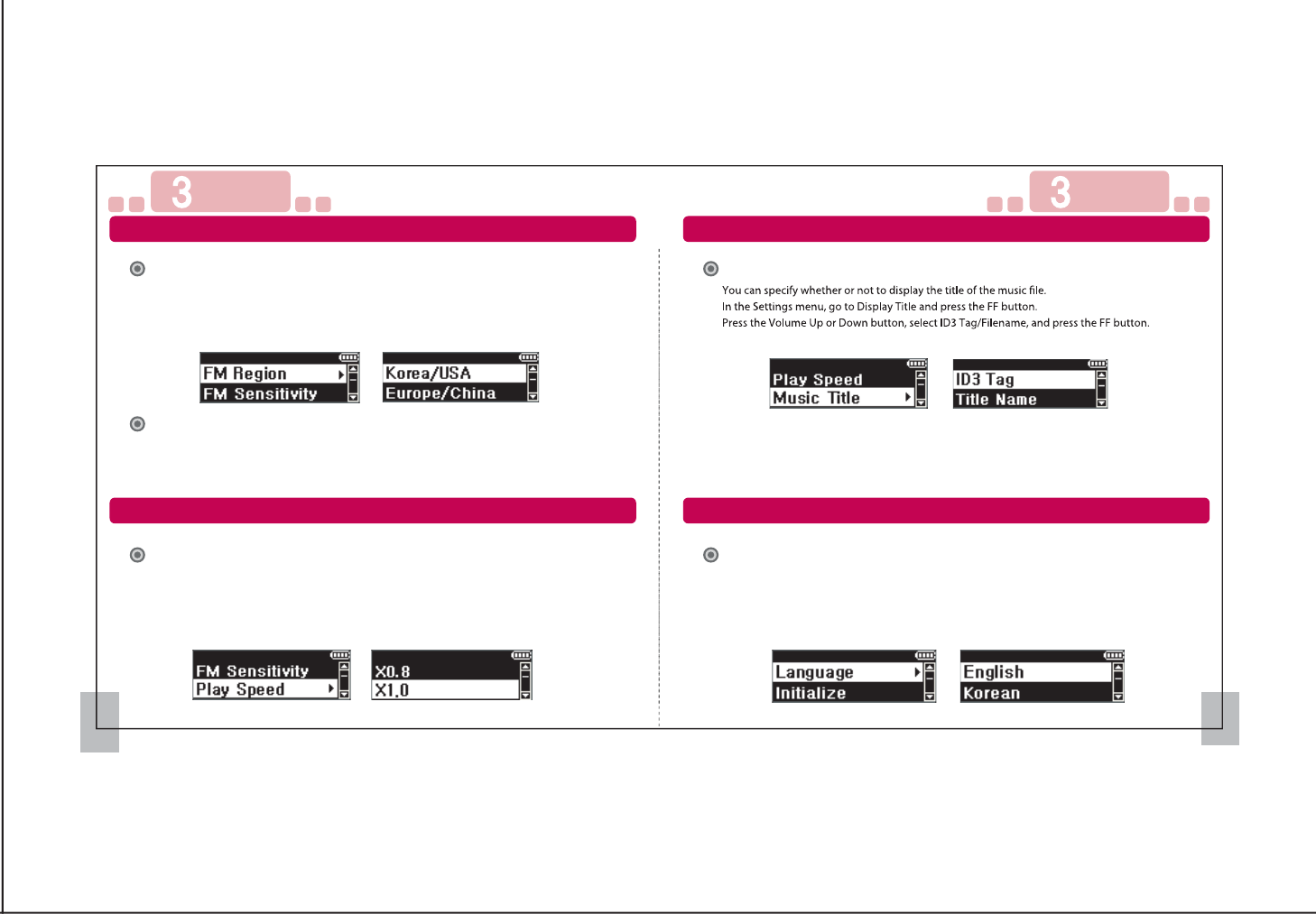
Setting Setting
35 36
You can set the region for FM radio.
In the Setting menu, go to FM Region and press the FF button.
Press the Volume Up or Down button, select Korea/US, Europe/China, Japan, and press the
FF button.
FM Region
You can set the FM radio sensitivity.
In the Setting menu, go to FM Sensitivity and press the FF button.
Press the Volume Up or Down button, select Low/Middle/High, and press the FF button.
FM Sensitivity
You can specify the play speed for music.
In the Setting menu, go to Play Speed and press the FF button.
Press the Volume Up or Down button, select 0.4/0.6/0.8/1.0/1.2, and press the FF button.
Play speed setting
Music Title Setting
You can specify the language for the display.
Changing the language automatically changes the system language.
In the Setting menu, go to Language and press the FF button.
Press the Volume Up or Down button, select a language, and press the FF button.
Language Setting
FM Setting
Play Speed Setting
Music Title Setting
Language Setting










