Owners manual
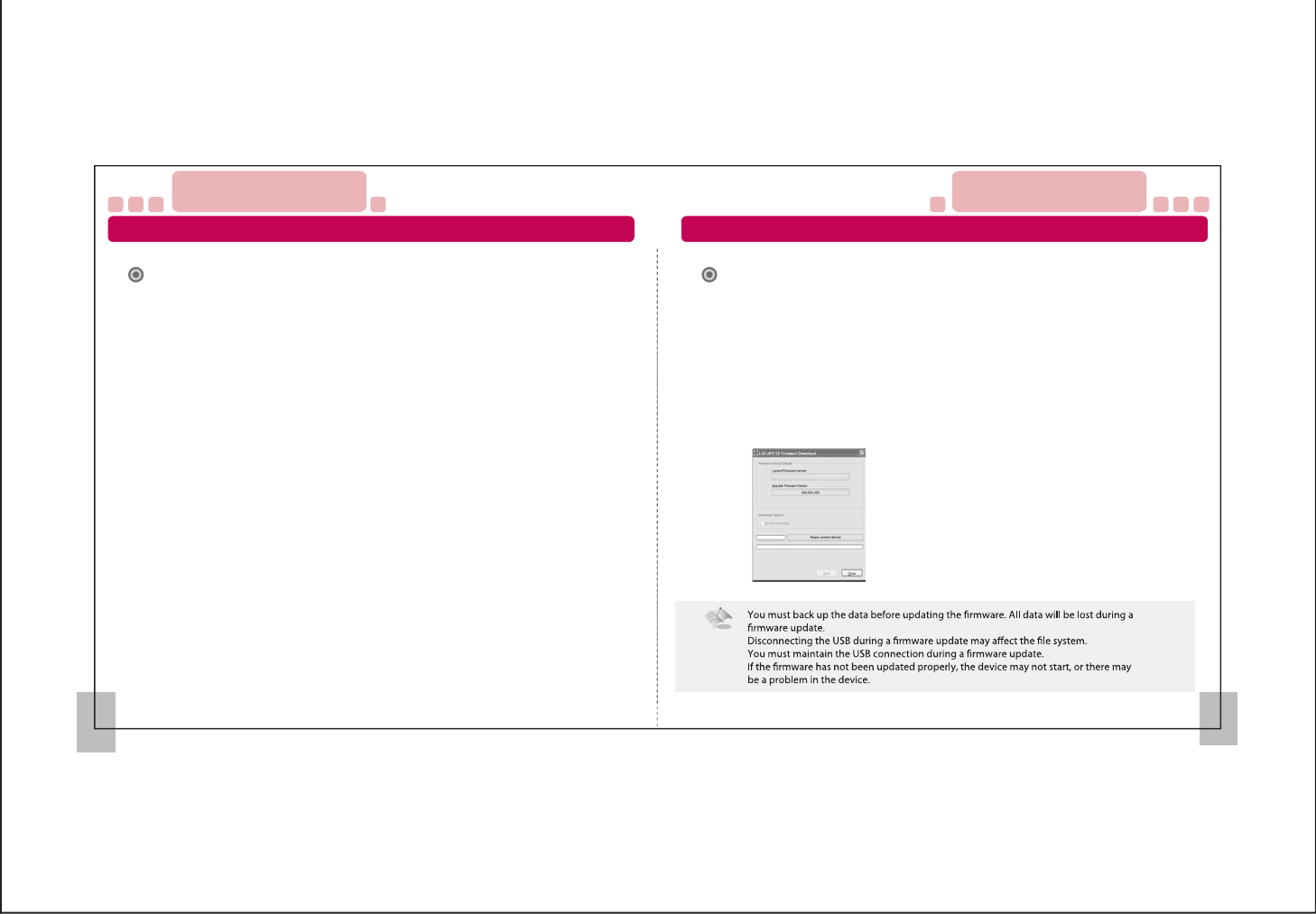
Firmware Upgrade
1. What is Firmware?
- Just as an OS is used in the computer to operate it (e.g., Windows 2000, Windows XP,
Linux), a program is needed to operate the MP3 device in an MP3 player. This program
is called rmware.
2. What is rmware update?
- This refers to an update to the latest version of the program that operates the MP3
player. The rmware is updated to enhance the performance and functions of the
MP3 player.
How to Upgrade the FirmwareFirmware Upgrade
41 42
Customer Support
4
Customer Support
4
How to Upgrade the Firmware
1. Download the latest rmware le and decompress it.
(※ You can get the latest rmware le at www.lge.com.)
2. Run the “LGE UP3 S3 Updater.exe” le in the decompressed folder.
3. Connect the device to the computer.
(※ Do not use the USB hub for connection. Connect directly to the computer.
Otherwise, the rmware update may not proceed properly.)
4. Select the Data Formatting checkbox in the download option.
5. Specify whether or not to format the saved data.
6. Click the Start button to update the rmware.
7. The rmware program will start.
8. You can use the device once the rmware update is nished.










