User's Manual
Table Of Contents
- Instruction / Safety Information
- Using Windows 10
- Using the PC
- Using an AC Adapter and a Battery
- Operation Status Lamps
- Keyboard
- Keyboard Backlight
- Adjusting Screen Brightness and Volume
- Hearing Protection Feature
- Using the Touchpad
- Setting Touchpad
- Connecting to External Display
- Connecting to Wireless Display
- Connecting an External USB-C™ (Thunderbolt™) Device
- Using USB-C™ (Thunderbolt™) Charging Function
- Bluetooth
- Wired LAN
- Wireless LAN
- Using a Wired/Wireless Router
- UFS/Micro SD Slot
- Using Software
- Restoring the System
- Setup and Upgrade
- FAQ
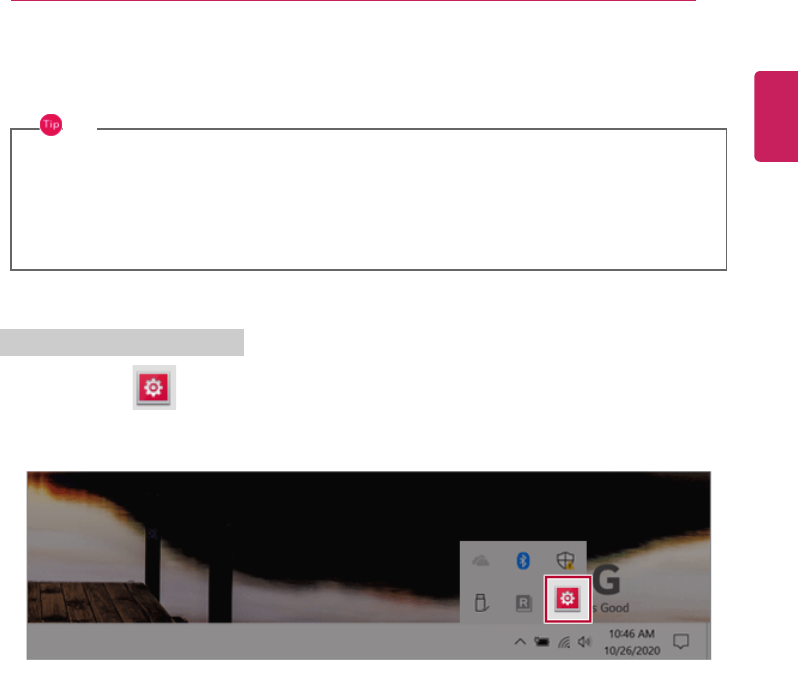
Using Software
187
Set custom Hot Keys
Set Custom Hot Keys helps users quickly access the desired app or website.
TIP
Set Custom Hot Keys is available only if LG On Screen Display 3 is installed.
LG On Screen Display 3 may be installed through LG Update Center.
Some abnormal program files (exe) and Internet addresses (links) may not be linked.
The figures herein are subject to change without prior notice.
Running Set Custom Hot Keys
Double-click the [
] icon in the lower right corner of the task bar to run [Set Custom Hot Keys].
ENGLISH










