User's Manual
Table Of Contents
- Instruction / Safety Information
- Using Windows 10
- Using the PC
- Using an AC Adapter and a Battery
- Operation Status Lamps
- Keyboard
- Keyboard Backlight
- Adjusting Screen Brightness and Volume
- Hearing Protection Feature
- Using the Touchpad
- Setting Touchpad
- Connecting to External Display
- Connecting to Wireless Display
- Connecting an External USB-C™ (Thunderbolt™) Device
- Using USB-C™ (Thunderbolt™) Charging Function
- Bluetooth
- Wired LAN
- Wireless LAN
- Using a Wired/Wireless Router
- UFS/Micro SD Slot
- Using Software
- Restoring the System
- Setup and Upgrade
- FAQ
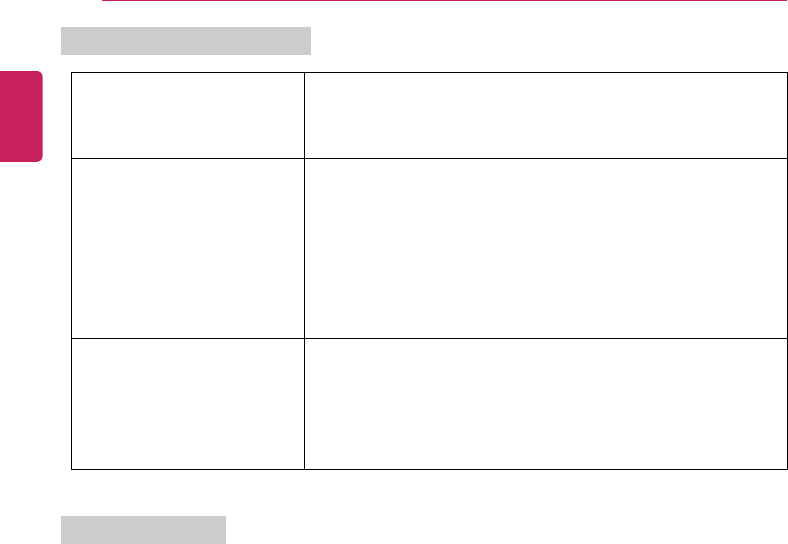
62
Instruction / Safety Information
Power Supply and Environments
AC Adapter (Free Voltage)
Power Rating: Up to 65.0 W
Input: AC 100 V to 240 V, 1.6 A 50 / 60 Hz
Output: DC 5.0 V, 3.0 A / 9.0 V, 3.0 A / 15.0 V, 3.0 A / 20.0 V,
3.25 A
Battery
Lithium Ion battery
Charging Hours: 3.0 hours
Charging hours may be longer if the battery is not used for a long
time or the system is on.
When temperature is outside the operating temperature
specification, the battery may not be charged or charging hours
may be longer.
Operating temperature may be different from the actual room
temperature.
Operating and Storage
Conditions
Operating Temperature: 50 °F to 95 °F
Operating Humidity: 20 % RH to 80 % RH
Storage Temperature: 23 °F to 104 °F
Storage Humidity: 5 % RH to 90 % RH
Power Consumption
Power consumption of this product during operation standby, sleep mode, and manual off modes
may differ depending on the product specifications and the adapter type. Even when the system
is turned off, it consumes a minute amount of power, if supplied. To cut off the power supply
completely, disconnect the power cord from the power outlet.
ENGLISH










