User's Manual
Table Of Contents
- Instruction / Safety Information
- Using Windows 10
- Using the PC
- Using an AC Adapter and a Battery
- Operation Status Lamps
- Keyboard
- Keyboard Backlight
- Adjusting Screen Brightness and Volume
- Hearing Protection Feature
- Using the Touchpad
- Setting Touchpad
- Connecting to External Display
- Connecting to Wireless Display
- Connecting an External USB-C™ (Thunderbolt™) Device
- Using USB-C™ (Thunderbolt™) Charging Function
- Bluetooth
- Wired LAN
- Wireless LAN
- Using a Wired/Wireless Router
- UFS/Micro SD Slot
- Using Software
- Restoring the System
- Setup and Upgrade
- FAQ
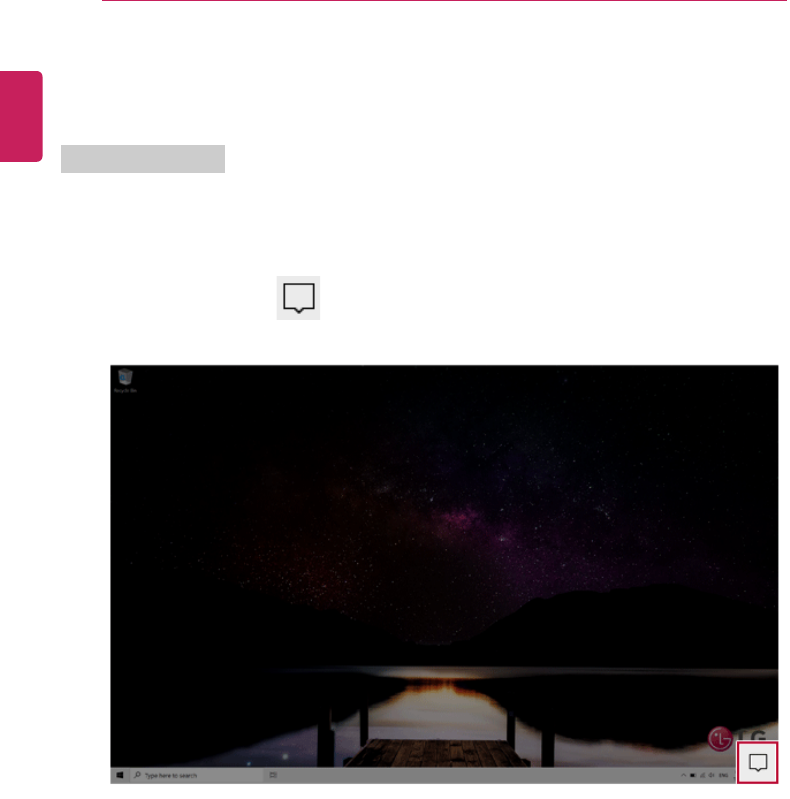
92
Using Windows 10
Setting the PC
Windows 10 supports various functions so that the user can change the PC setting easily and quickly.
Using Action Center
You can use the Action Center to easily change the settings for display, media connection and network
settings.
The functions supported by the Action Center may differ depending on the model.
1 Press the Action Center [
] icon on the right side of the taskbar.
ENGLISH










