User guide
Table Of Contents
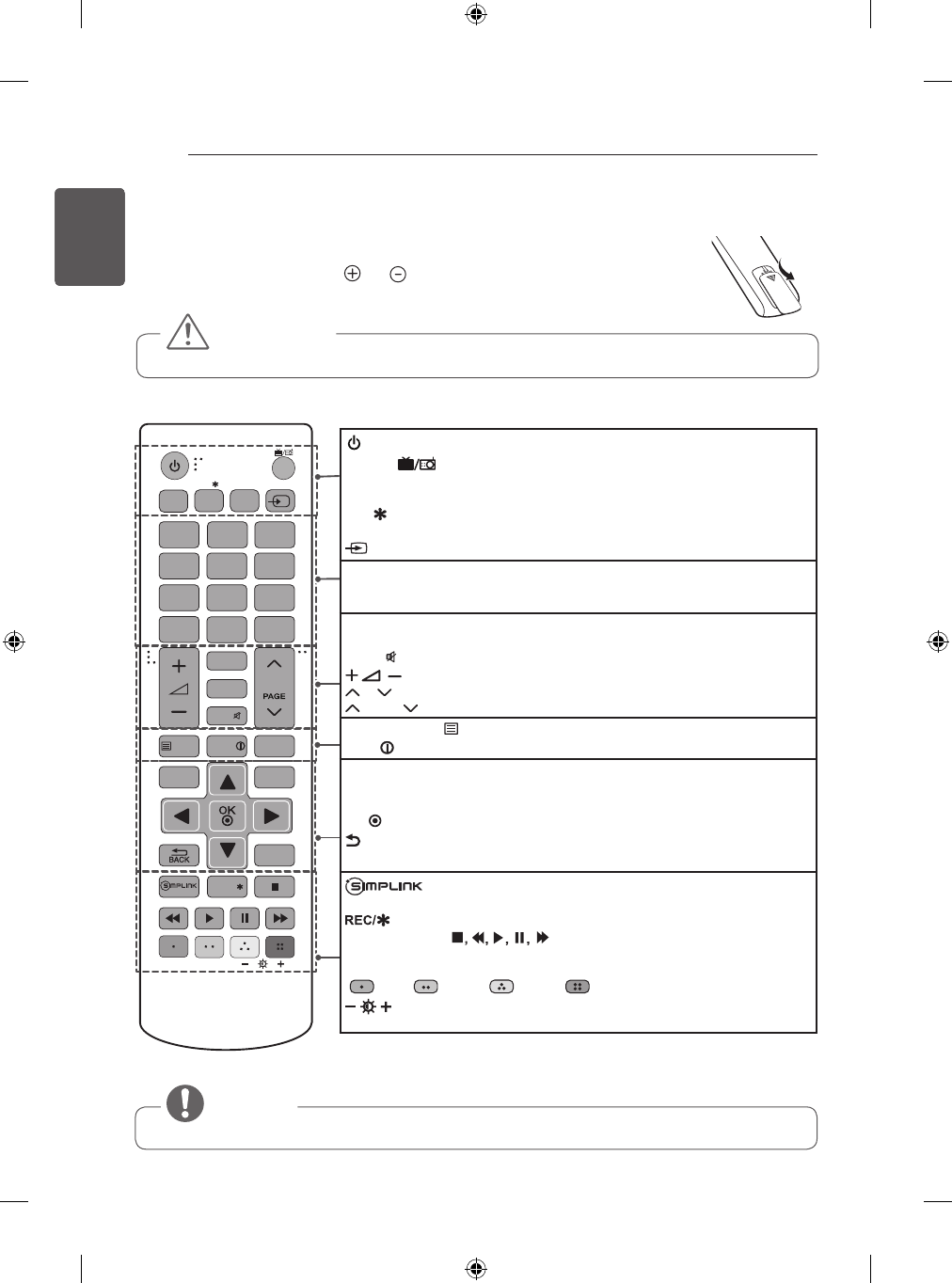
REMOTE CONTROL
16
ENG
ENGLISH
REMOTE CONTROL
Thedescriptionsinthismanualarebasedonthebuttonsontheremotecontrol.Pleasereadthis
manualcarefullyandusetheTVcorrectly.Toreplacebatteries,openthebatterycover,replace
batteries(1.5VAAA)matchingthe and ends to the label inside the compartment, and
closethebatterycover.Toremovethebatteries,performtheinstallationactionsinreverse.
CAUTION
y
Donotmixoldandnewbatteries,asthismaydamagetheremotecontrol.
MakesuretopointtheremotecontroltowardtheremotecontrolsensorontheTV.
1
TV/PC
4 5 6
7 8 9
LIST
SUBTITLE
TEXT
SETTINGS
Q.MENU
EXIT
AD
INFO
T.OPT
Q.VIEW
P
0
FAV
GUIDE
MUTE
2 3
INPUT
TV/
RAD
PIP/
REC/
(POWER) TurnstheTVonoroff.
TV/RAD
SelectsRadio,TVandDTVprogramme.
SUBTITLERecallsyourpreferredsubtitleindigitalmode.
AD BypressingtheADbutton,audiodescriptionsfunctionwillbeenabled.
PIP/
TurnsthePIPmodeonoroff.
(Depending on model)
TV/PCSelectsTVorPCmode.
INPUT Changestheinputsource.
Number buttons Entersnumbers.
LIST Accessesthesavedprogrammelist.
Q.VIEWReturnstothepreviouslyviewedprogramme.
FAVAccessesyourfavouriteprogrammelist.
GUIDE Showsprogrammeguide.
MUTE
Mutesallsounds.
Adjuststhevolumelevel.
P
Scrollsthroughthesavedprogrammes.
PAGE Movestothepreviousornextscreen.
Teletext buttons( TEXT / T.OPT) Thesebuttonsareusedforteletext.
INFO
Viewstheinformationofthecurrentprogrammeandscreen.
SETTINGSAccessesthemainmenus.
Q. MENUAccessesthequickmenus.
Navigation buttons (up/down/left/right)Scrollsthroughmenusoroptions.
OK Selectsmenusoroptionsandconfirmsyourinput.
BACKReturnstothepreviouslevel.
EXITClearsallon-screendisplaysandreturnstoTVviewing.
Accesses the AV devices connected with the HDMI cable through
HDMI-CEC.OpenstheSIMPLINKmenu.
Startstorecordanddisplaysrecordmenu.(Dependingonmodel)
Control buttons ( ) Controls the MY MEDIA menus, or the
SIMPLINKcompatibledevices(USB,SIMPLINK).
Colour buttons Theseaccessspecialfunctionsinsomemenus.
( : Red, : Green, : Yellow, : Blue)
(Backlight) Adjusts the brightness of the screen by controlling the screen
backlight.
NOTE
y
OnMHEGchannel,youcannotadjustthebacklightwiththeyelloworbluekey.










