User guide
Table Of Contents
- English
- CHANNEL Setting
- PICTURE, SOUND Setting
- OPTION
- LG SMART Function
- To use Smart features
- To connect network
- To use Tag On
- To connect USB storage devices
- To use SmartShare™
- To connect DLNA
- To use Premium service
- To use LG Smart World
- To use search function
- To use the voice recognition function
- To use internet
- To use Skype
- Frequently Asked Questions for Smart TV
- To set the Service Country Settings
- Advanced Function
- To use Screen Remote
- To see 3D image
- To use PIP (Picture In Picture)
- What is Time Machine Ⅱ?
- To record immediately
- To use a Scheduled Recording
- To see the recorded TV
- To set a USB Storage device for Time Machine Ⅱ
- To use TimeShift
- To set Time Machine Ⅱ
- To take advantage of Time Machine Ⅱ
- To use the Motion Recognition function
- Taking Pictures and Video
- To use Dual Play
- To control TV with Smart phone
- To use USB input device on TV
- Information
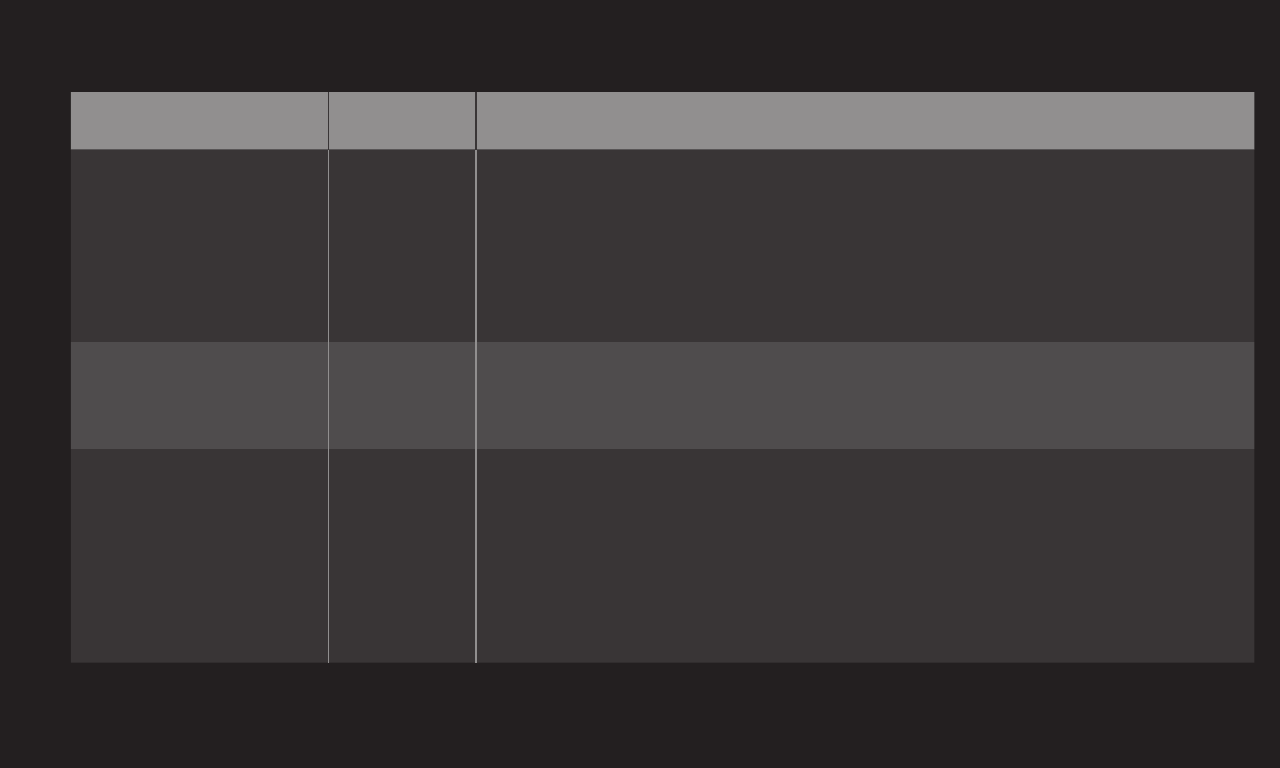
GP4
enga
File type Item Profile
2D
(jpeg, jpg, jpe)
JPEG
Minimum: 64 x 64
Maximum:
Normal Type: 15360 (W) x 8640 (H)
Progressive Type: 1920 (W) x 1440 (H)
3D(jps) JPS
Minimum: 64 x 64
Maximum: Normal Type: 15360 (W) x 8640 (H)
3D(mpo) MPO
4:3 size
3648 x 2736
2592 x 1944
2048 x 1536
3:2 size 3648 x 2432










