User guide
Table Of Contents
- English
- CHANNEL Setting
- PICTURE, SOUND Setting
- OPTION
- LG SMART Function
- To use Smart features
- To connect network
- To use Tag On
- To connect USB storage devices
- To use SmartShare™
- To connect DLNA
- To use Premium service
- To use LG Smart World
- To use search function
- To use the voice recognition function
- To use internet
- To use Skype
- Frequently Asked Questions for Smart TV
- To set the Service Country Settings
- Advanced Function
- To use Screen Remote
- To see 3D image
- To use PIP (Picture In Picture)
- What is Time Machine Ⅱ?
- To record immediately
- To use a Scheduled Recording
- To see the recorded TV
- To set a USB Storage device for Time Machine Ⅱ
- To use TimeShift
- To set Time Machine Ⅱ
- To take advantage of Time Machine Ⅱ
- To use the Motion Recognition function
- Taking Pictures and Video
- To use Dual Play
- To control TV with Smart phone
- To use USB input device on TV
- Information
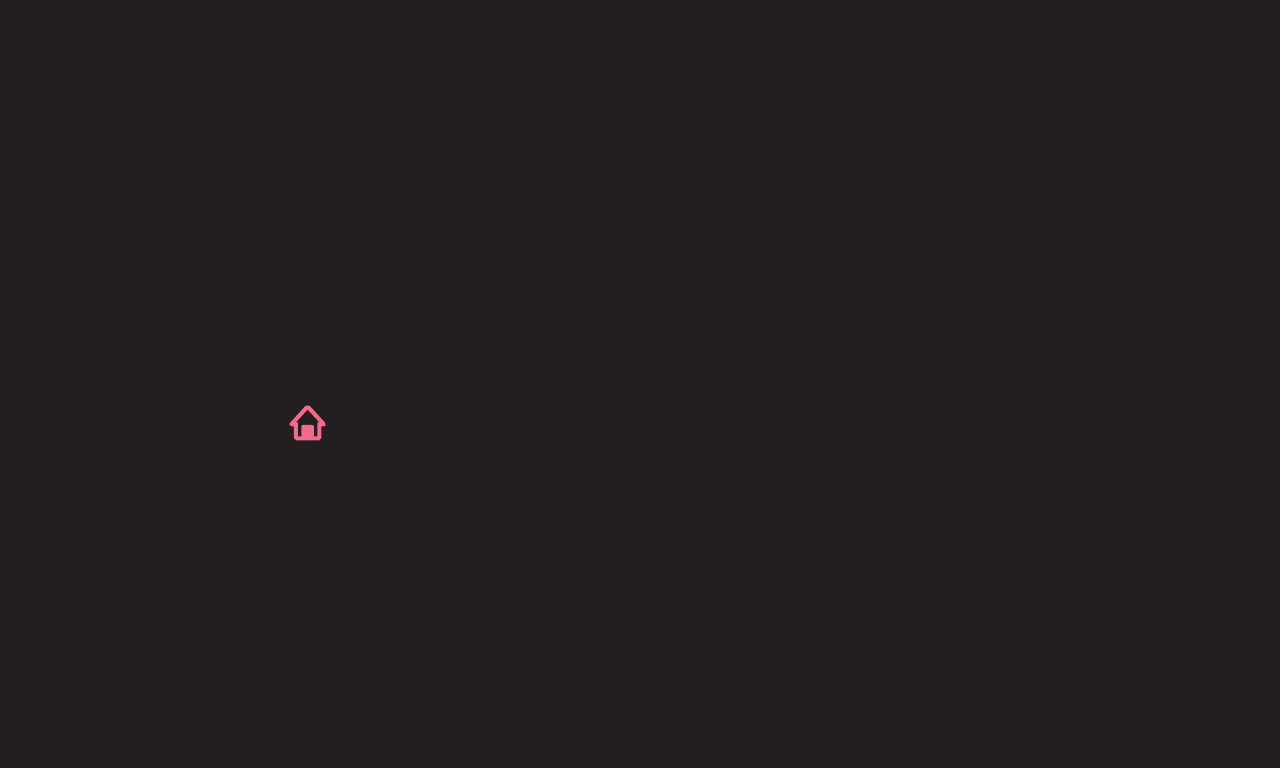
GP4
enga
A wireless or wired network connection is necessary to use the Smart TV
features.
Once the network connection is established, Premium Content, LG Smart World,
DLNA, and more are available.
It’s easy to connect to a wired/wireless network.
Select SMART ➾ Settings ➙ NETWORK ➙ Network Connection to be
automatically connected to an available network. Refer to prompts on the TV.










