Owner's Manual
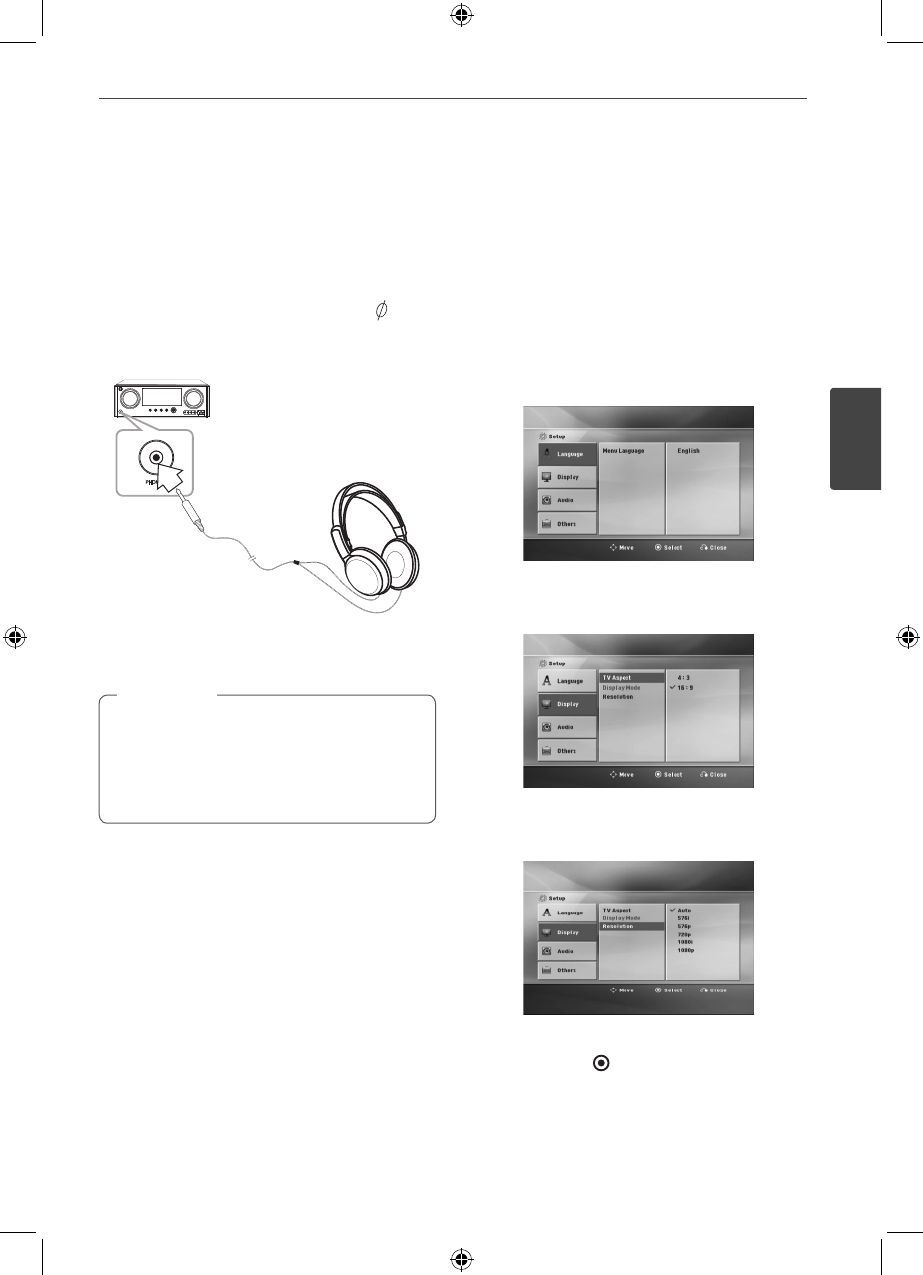
21Installation
Installation
3
Connecting
headphones
Connect a pair of stereo headphones (
3.5
mm phone plug) to AV Receiver System’s
PHONES jack for private listening.
Headphones
• Always turn down the volume before
connecting your headphones.
• You can’t hear any sound from speakers,
while the headphones plug is inserted in the
PHONES jack.
,
Note
Settings
Adjusting the Setup Settings
You can change the settings of the unit in the
[Setup] menu.
1. Press SETUP.
The [Setup] menu appears.
2. Use
W
/
S
to select the rst setup option,
and press
D
to move to the second level.
3. Use
W
/
S
to select a second setup option,
and press
D
to move to the third level.
4. Use
W
/
S
to select a desired setting, and
press ENTER ( ) to con rm your selection.
AV Receiver
System
NA9530P-FH.DZAFLLK_ENG_MFL67781456.indd 21NA9530P-FH.DZAFLLK_ENG_MFL67781456.indd 21 2013-02-25 3:59:472013-02-25 3:59:47










