Owner's Manual
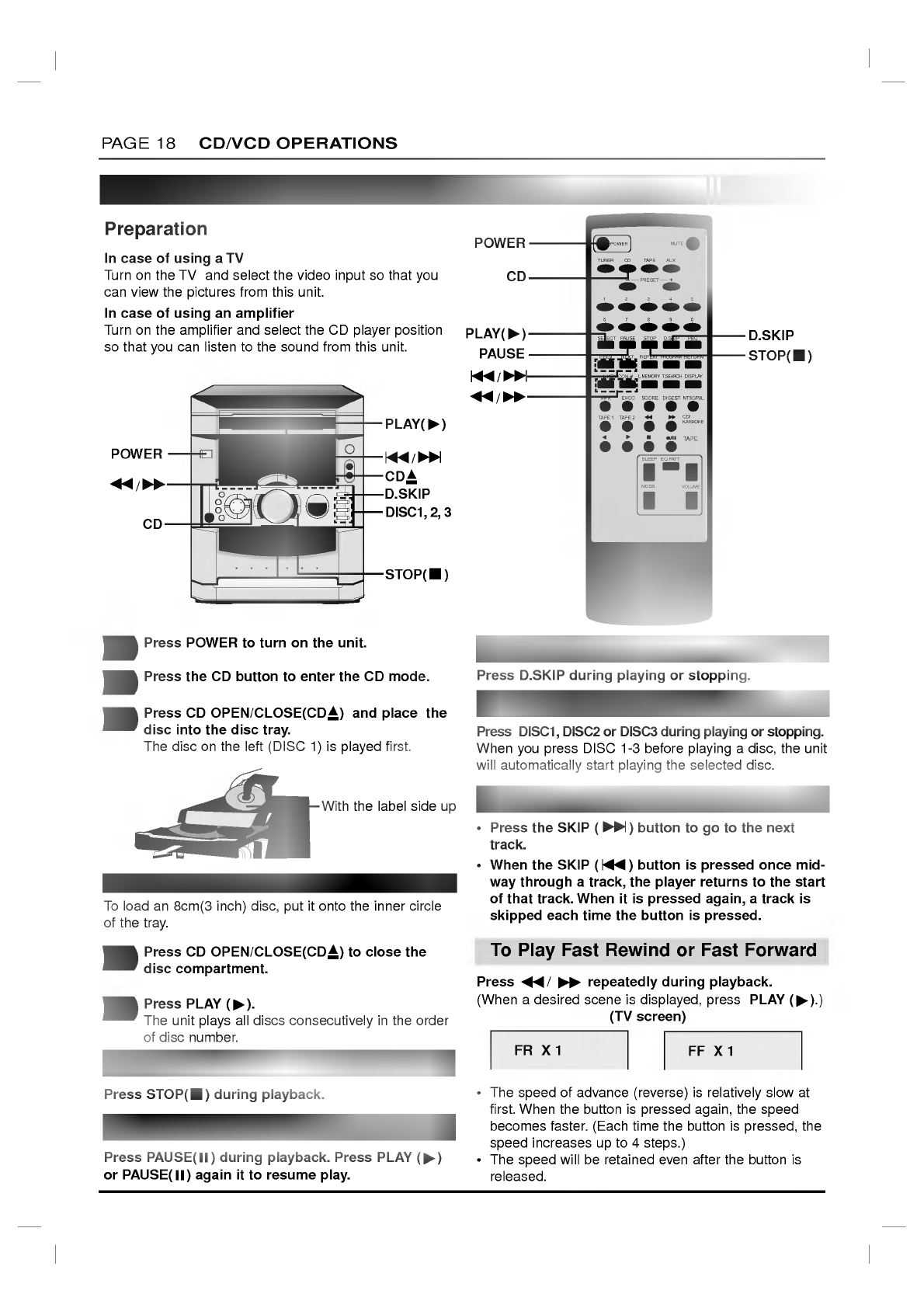
Basic
Playback(Cont'd)
PAGE
18
CD/VCD
OPERATIONS
Press
POWER
to
turn
on
the
unit.
Press
the
CD
button
to
enter
the
CD
mode.
Press
CD
OPEN/CLOSE(CD
)
and
place
the
disc
into
the
disc
tray.
The
disc
on
the
left
(DISC
1)
is
played
first.
To
load
an
8cm(3
inch)
disc,
put
it
onto
the
inner
circle
of
the
tray.
Press
CD
OPEN/CLOSE(CD
)
to
close
the
disc
compartment.
Press
PLAY
( ).
The
unit
plays
all
discs
consecutively
in
the
order
of
disc
number.
Press
STOP(
)
during
playback.
Press
PAUSE(
)
during
playback.
Press
PLAY
( )
or
PAUSE(
)
again
it
to
resume
play.
Press
D.SKIP
during
playing
or
stopping.
Press
DISC1,
DISC2
or
DISC3
during
playing
or
stopping.
When
you
press
DISC
1-3
before
playing
a
disc,
the
unit
will
automatically
start
playing
the
selected
disc.
?
Press
the
SKIP
( )
button
to
go
to
the
next
track.
?
When
the
SKIP
( )
button
is
pressed
once
mid-
way
through
a
track,
the
player
returns
to
the
start
of
that
track.
When
it
is
pressed
again,
a
track
is
skipped
each
time
the
button
is
pressed.
Press
/
repeatedly
during
playback.
(When
a
desired
scene
is
displayed,
press
PLAY
(
).)
(TV
screen)
?
The
speed
of
advance
(reverse)
is
relatively
slow
at
first.
When
the
button
is
pressed
again,
the
speed
becomes
faster.
(Each
time
the
button
is
pressed,
the
speed
increases
up
to
4
steps.)
?
The
speed
will
be
retained
even
after
the button
is
released.
POWER
MUTE
TUNER
CD
TAPE
AUX
b
KEY
CON-#
MDSS
EQ.PATT
SELECT
PAUSE
D.SKIP
PBC
STOP
PREV
RETURN
REPEAT
NEXT
PROGRAM
L.MEMORY
SCORE
DIGEST
NTSC/PAL
CD/
KARAOKE
MPX
TAPE
1
TAPE
2
EHCO
TAPE
SLEEP
VOLUME
T.SEARCH
DISPLAY
PRESET
12345
67890
POWER
CD
CD
STOP(
)
STOP(
)
Note
1
2
3
4
5
POWER
CD
PLAY(
)
PAUSE
PLAY(
)
Preparation
In
case
of
using
a
TV
Turn
on
the
TV
and
select
the
video
input
so
that
you
can
view
the
pictures
from
this
unit.
In
case
of
using
an
amplifier
Turn
on
the
amplifier
and
select
the
CD
player
position
so
that
you
can
listen
to
the
sound
from
this
unit.
With
the
label
side
up
To
Stop
Play
To
Pause
Play
To
Go
to
the
next
discs
To
Select
a
disc
directly
To
Skipping
the
track
To
Play
Fast
Rewind
or
Fast
Forward
FR
X1
FF
X1
D.SKIP
D.SKIP
DISC1,
2,
3
/
/
/
/










