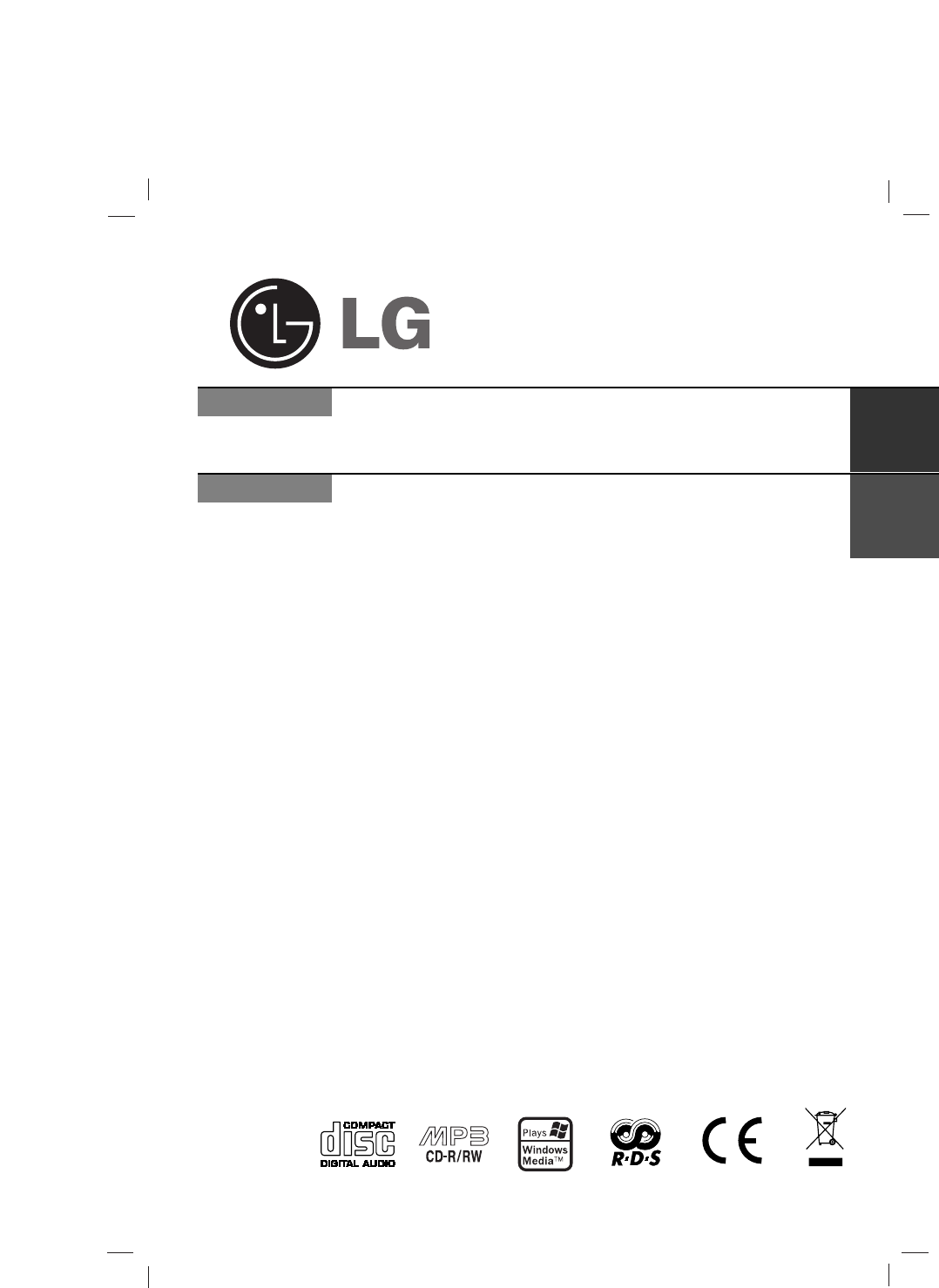LAC3700R_ENG_PL LAC3700R/ 3705R/ 3710R/ 3715R ENGLISH CAR CD/MP3/WMA Receiver Read the manual carefully before using the unit POLISH Odbiornik samochodowy CD/MP3/WMA Przed przystąpieniem do obsługi urządzenia, przeczytaj dokładnie niniejszą instrukcję obsługi.
Safety note CAUTION RISK OF ELECTRIC SHOCK DO NOT OPEN CAUTION : TO REDUCE THE RISK OF ELECTRIC SHOCK DO NOT SPLIT COVER(OR BACK) NO USER SERVICEABLE PARTS INSIDE. REFER SERVICING TO QUALIFIED SERVICE PERSONNEL. The lightning flash with the arrowhead symbol, within an equilateral triangle is intended to alert the user about the presence of uninsulated dangerous voltage within the product’s enclosure that may be of sufficient magnitude to constitute a risk of electric shock.
• A defective or soiled disc inserted into unit can cause sound to drop out during playback. • Handle the disc by holding its inner and outer edges. • Do not touch the surface of the unlabeled side of the disc. Do not stick paper or tape etc. on the surface. Do not expose the disc to direct sunlight or excessive heat. 8 cm This unit cannot play 8cm disc (use 12cm disc only). • Clean the disc before playback. Wipe the disc from the center outward with a cleaning cloth.
Table of contents Safety note . . . . . . . . . . . . . . . . . . . . . . . . . . . . . . . . . . . . . . . . . . . . . . . . . . . . . . . . . .2-3 Table of contents . . . . . . . . . . . . . . . . . . . . . . . . . . . . . . . . . . . . . . . . . . . . . . . . . . . . . . .4 Before use . . . . . . . . . . . . . . . . . . . . . . . . . . . . . . . . . . . . . . . . . . . . . . . . . . . . . . . . . . .4 Control panel . . . . . . . . . . . . . . . . . . . . . . . . . . . . . . . . . . . . . . . . . . . . .
Control panel 1 2 3 4 5 6 7 8 EJECT Z Alternative frequency [AF(REG)] Traffic Announcement [TA] Remote Sensor - Optional • Volume • [MUTE] • Power [PWR] • Auto Store [AS] • Preset Scan [PS] • Equalizer [EQ] 9 10 11 12 13 14 DISC SLOT • Skip / Search B[ + • Seek/ Tune B[ + Display [DISP] Release Select [SEL S ] • Skip / Search - [b • Seek/ Tune - [b Preset Station [1-6] • MP3 Track +10/-10 [F+/F-] MP3 WMA • Folder Up/Down [F+/F-] MP3 WMA 15 16 17 18 19 Shuffle [SHF] Repeat [RPT] Intro Scan [SCAN] P
Battery Installation 1 2 3 Pull out the battery holder with a sharp product like a ball point pen. Put the battery with and correctly on the battery holder. Push the battery holder back into its original position. Note • Use only one CR2025 (3V) lithium battery. • Remove the battery if the remote control is not used for a long period of time. • Do not leave the product in a hot or humid place. • Do not handle the battery with metallic tools. • Do not store the battery with metallic materials.
Connection diagram Before connecting, make sure that the ignition switch is set to OFF, and remove the battery # terminal to avoid short circuits.
A From antenna B To the wiring of the vehicle colors of leads. • BLACK: This lead is for the ground connection. • ORANGE: This lead is for the phone line connection. • PINK: This lead is for the dimmer line connection. • RED: This lead is for connection to the power supply terminal when the ignition switch is set to ACC. • YELLOW: This lead is for connection to the battery (back-up) terminal from which power is always supplied. • BLUE: This lead is for the power antenna connection.
Basic operation Turning the unit on Press MUTE/PWR (POWER on the remote control) or any other button. Note When you insert the CD in the CD slot, the unit turns on. Turning the unit off Press and hold MUTE/PWR (POWER on the remote control). Selecting a source Press SRC S repeatedly to select a source. The indicator lights up in the following order. TUNER → CD → TUNER... Note You cannot select a source if a CD is not inserted.
TA(Traffic Announcement) ALARM / SEEK TA ALARM : When a newly tuned station has no TP information for 5 seconds, a double beep sound is output. TA SEEK : When the newly tuned station does not receive TP information for 5 seconds, the receiver retunes to the next station which has the same PI as the last station, but has the TP information.
Using the EQ (Equalizer) Press EQ repeatedly. The indicator lights up in the following order. POP t CLASSIC t ROCK t JAZZ t VOCAL t SALSA t SAMBA t USER1 t USER2 t OFF • POP : Optimized for R&B, Soul and Country music. • CLASSIC : Optimized for orchestral music. • ROCK : Optimized for Hard Rock and Heavy Metal music. • JAZZ : Sweet sound with soft feeling. • VOCAL : Powerful realism with strong sound quality. • SALSA : Reproduces salsa music acoustics. • SAMBA : Reproduces samba music acoustics.
Radio operation Listening to radio stations 1 2 3 Press SRC S to select the tuner. Press the BAND repeatedly to select a band. The indicator lights up in the following order. FM1 t FM2 t FM3 t MW(AM) B[ + (?m m/M M? on the remote control). Auto Seek : Press - [b/B When a station is received, searching stops. B[ + (?m m/M M? on the remote control) until Manual Seek : Press and hold - [b/B “MANUAL” appears, and then press it repeatedly. The frequencies move up or down step by step.
RDS operation RDS Display options In normal RDS operation the display will indicate the station name.
CD/MP3/WMA operation Playing an Audio CD and MP3/WMA Disc The unit can play MP3/WMA formatted recordings on CD-ROM, CD-R or CD-RW discs. Before playing MP3/WMA recordings, read the notes on MP3/WMA Recordings on page 3. If you change the source, CD play also stops (without ejecting the CD). Next time you select “CD” as the source, CD play starts from where playback has been stopped previously. To directly play a file, press NUMBER (#) on remote control and then press the track number with 0-9 number.
Shuffle All of the tracks/files (SHF) or the current selected folder ( SHF) on the disc is played randomly. 1 Press SHF during playback. – SHF MP3 WMA (or SHF CD ) appears on the display window. Press and hold SHF for about 2 seconds during playback. – SHF appears on the display window. MP3 WMA 2 Press SHF again. – SHF or SHF disappear from the display window and the random playback is cancelled.
Troubleshooting Sy Co : Symptom / : Correction Ca : Cause Ca The loaded disc is of a type this unit cannot play. Co Check what type the disc. Sy Power doesn’t turn on. / The unit doesn’t operate. Ca Leads and connectors are not properly connected. Co Confirm once more that all connections are correct. Ca The fuse is blown. Co Rectify the problem that caused the fuse to blow, and then replace it. Be very sure to install the correct fuse with the same rate.