Owner's Manual
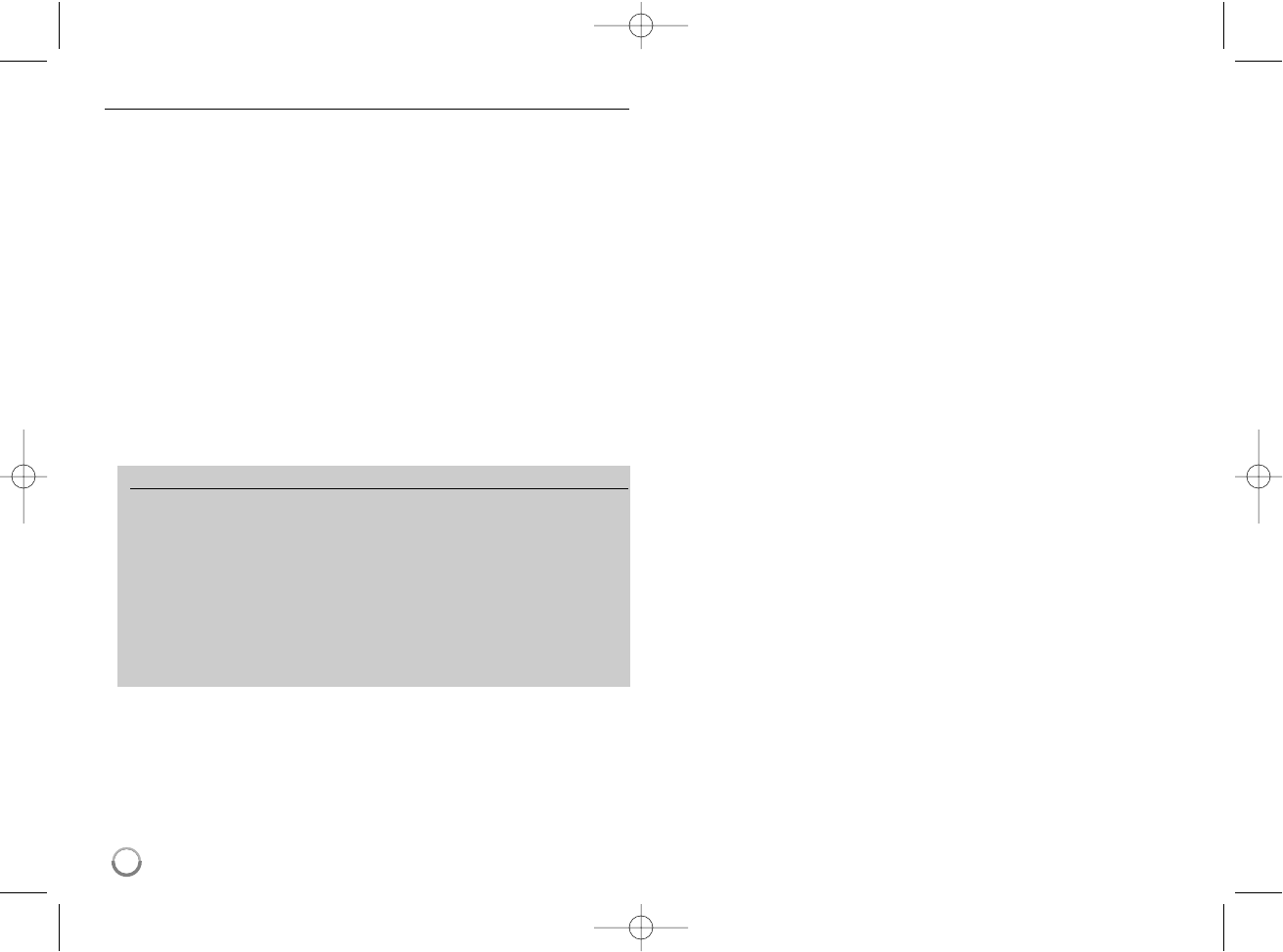
Recording
Cannot record or does not record successfully.
b Check the remaining space on the disc.
b Check that the source you are trying to record in not copy protected.
b The power may have failed during recording.
b Use a VR mode formatted disc for copy-once material.
Timer record does not record successfully.
b Clock is not set to correct time.
b The start time of the timer recording is past.
b Two timer recordings may have overlapped, in which case only the earlier
one will record completely.
b When setting the recording channel, make sure you set the unit’s built-in
tuner, not the TV’s built-in tuner.
Stereo Audio Record and/or Playback is not present.
b TV is not Stereo-compatible.
b Broadcast program is not in stereo format.
b The A/V Output jacks on the unit are not connected to TV A/V In jacks.
34
Resetting the unit
If you observe any of the following symptoms.
The unit is plugged in, but the power will not turn on or off.
The front panel display is not working.
The unit is not operating normally.
You can reset the unit as follows.
Press and hold the POWER button for at least five seconds. This will
force the unit to power off then turn the unit back on.
Unplug the power cord, wait at least five seconds, and then plug it in
again.
RH387-S_BFRALLK-ENG 1/9/08 9:08 PM Page 34










