Owner's Manual
Table Of Contents
- 简体中文
- BAHASA MELAYU
- Garis panduan untuk penggunaan selamat dan efisien
- Notis penting
- Mengenali telefon anda
- Skrin utama anda
- Persediaan akaun Google
- Menyambung kepada Rangkaian dan Peranti
- Panggilan
- Kenalan
- Mesej
- E-mel
- Kamera
- Kamera video
- Fungsi
- Multimedia
- Utiliti
- Web
- Tetapan
- Perisian PC (LG PC Suite)
- Kemas kinian perisian telefon
- Mengenai panduan pengguna ini
- Aksesori
- Pencarisilapan
- Soalan Lazim
- ENGLISH
- Guidelines for safe and efficient use
- Important notice
- Getting to know your phone
- Your Home screen
- Google account setup
- Connecting to Networks and Devices
- Calls
- Contacts
- Messaging
- Camera
- Video camera
- Function
- Multimedia
- Utilities
- The Web
- Settings
- PC software (LG PC Suite)
- Phone software update
- About this user guide
- Accessories
- Troubleshooting
- FAQ
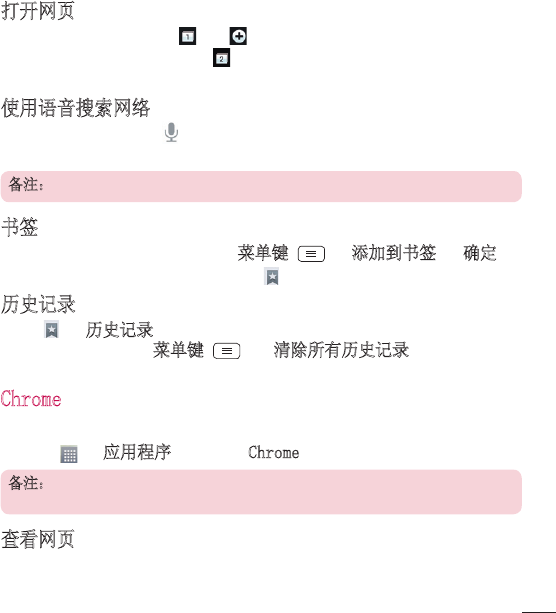
81
打开网页
要转至新页面,请轻触 。
要转至另一个网页,请点触 ,向上或向下滚动,再点触网页以选择
它。
使用语音搜索网络
轻触地址字段,轻触 ,说一个关键字,然后选择显示的建议关键字
之一。
备注:此功能可能无法使用,具体取决于您所在的地区或您的服务提供商。
书签
要对当前网页添加书签,请轻触菜单键 > 添加到书签 > 确定。
要打开一个带书签的网页,请点触
,再选择其中一项。
历史记录
点触 > 历史记录以从最近访问的网页列表中打开一个网页。 要清
除历史记录,请轻触
菜单键 清除所有历史记录。
Chrome
使用 Chrome 可搜索信息和浏览网页。
1 点触 > 应用程序选项卡 > Chrome
备注:此应用程序可能无法使用,具体取决于您所在的地区和您的服务提供
商。
查看网页
点触地址栏,再输入一个网址或搜索标准。










