Installation guide
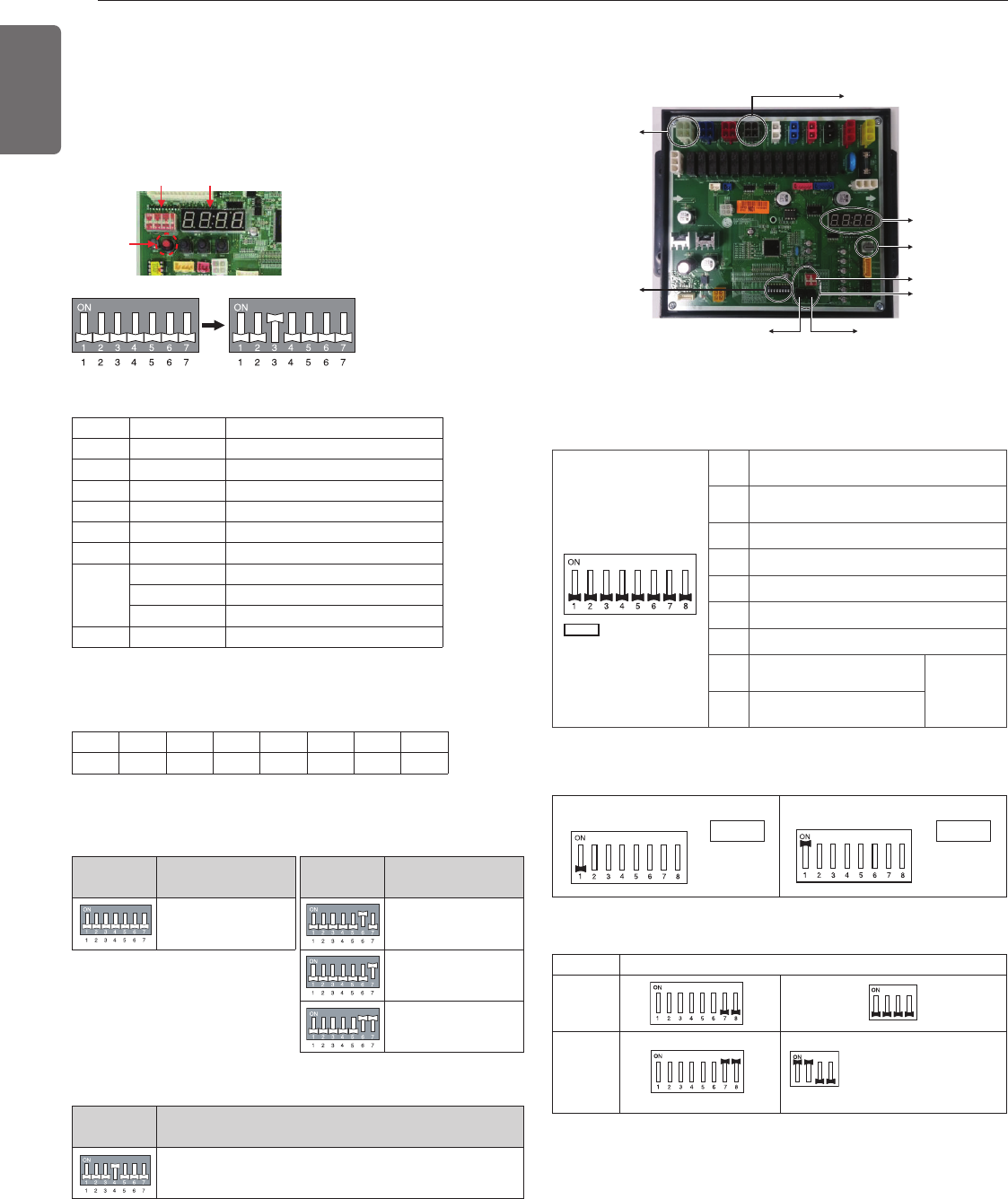
36
ENGLISH
Quick control Setting
In the factory setting, main PCB DIP switch setting is all “OFF”.
- Check and make sure that all the indoor unit model name are
ARNU******4.
- Change the main PCB DIP switch No. 3 “OFF → ON” like below
picture.
- Push the reset button.
7 segmentDIP Switch
Reset button
• Initial display order
• Example) ARUM620LTE5
62 hp 380 V Heat Pump System (Master unit: 18 hp, Slave
1: 16 hp, Slave 2: 14 hp, Slave 3: 14 hp)
Order No Mean
①
8~24 Master unit capacity
②
10~24 Slave 1 unit capacity
③
10~24 Slave 2 unit capacity
④
10~24 Slave 3 unit capacity
⑤
8~96 Total capacity
⑥
3 Heat Pump (Factory Setting)
⑦
38 380 V model
46 460 V model
22 220 V model
⑧
40 Full function
① ② ③ ④ ⑤ ⑥ ⑦ ⑧
18 16 14 14 62 3 38 40
Master/Slave DIP switch setting
• Master Unit
h Heat Recovery installation
① Turn on the DIP s/w No 4.
② The factory setting display is appeared “HP”.
③ Change “HP” into “HR” display pushing ▶ button and then push
confirm button.
④ Turn off the DIP s/w No 4. and Push reset button to restart the
system. (If you turn on the DIP s/w No 4, you can make sure “HR”
or “HP” display later.)
• Slave Unit
DIP switch
setting
ODU Setting
Slave 1
Slave 2
Slave 3
DIP switch
setting
ODU Setting
Heat Pump System
(Factory Setting)
DIP switch
setting
ODU Setting
Setting Heat pump system or Heat Recovery system
(Installer Setting)
SW02M
(DIP switch for setup of
The function of HR unit)
SW03M
SW04M
SW01M/SW03M/SW04M
(Switch for manual valve
addressing)
SW01M
SW05M
#1 valve housing
#4 valve housing
7-SEG
Setting For Heat Recovery Unit (Refer Only Heat Recovery Installation)
[Heat Recovery (HR) Unit Board]
1 Selection of the method for addressing valves of an HR unit
(Auto/Manual)
2 Setting the zoning control
ON
S/W
Selection
No.1
Method for addressing valves of an HR
unit (Auto/Manual)
No.2 Model of HR unit
No.3 Model of HR unit
No.4 Model of HR unit
No.5 Valve group setting
No.6 Valve group setting
No.7
Use only in factory
production (preset to “OFF”)
Zoning
setting
(“ON”)
No.8
Use only in factory
production (preset to “OFF”)
SW02M
Auto Manual
Switch No.1 OnSwitch No.1 Off
DIP Switch setting
Normal
control
Zoning
control
SW01M
SW01M
Turn the dip switch of
the zoning branch on.
Ex) Branch 1, 2 are
zoning control.
Switch for setup of HR Unit
Main function of SW02M










