Owner's Manual
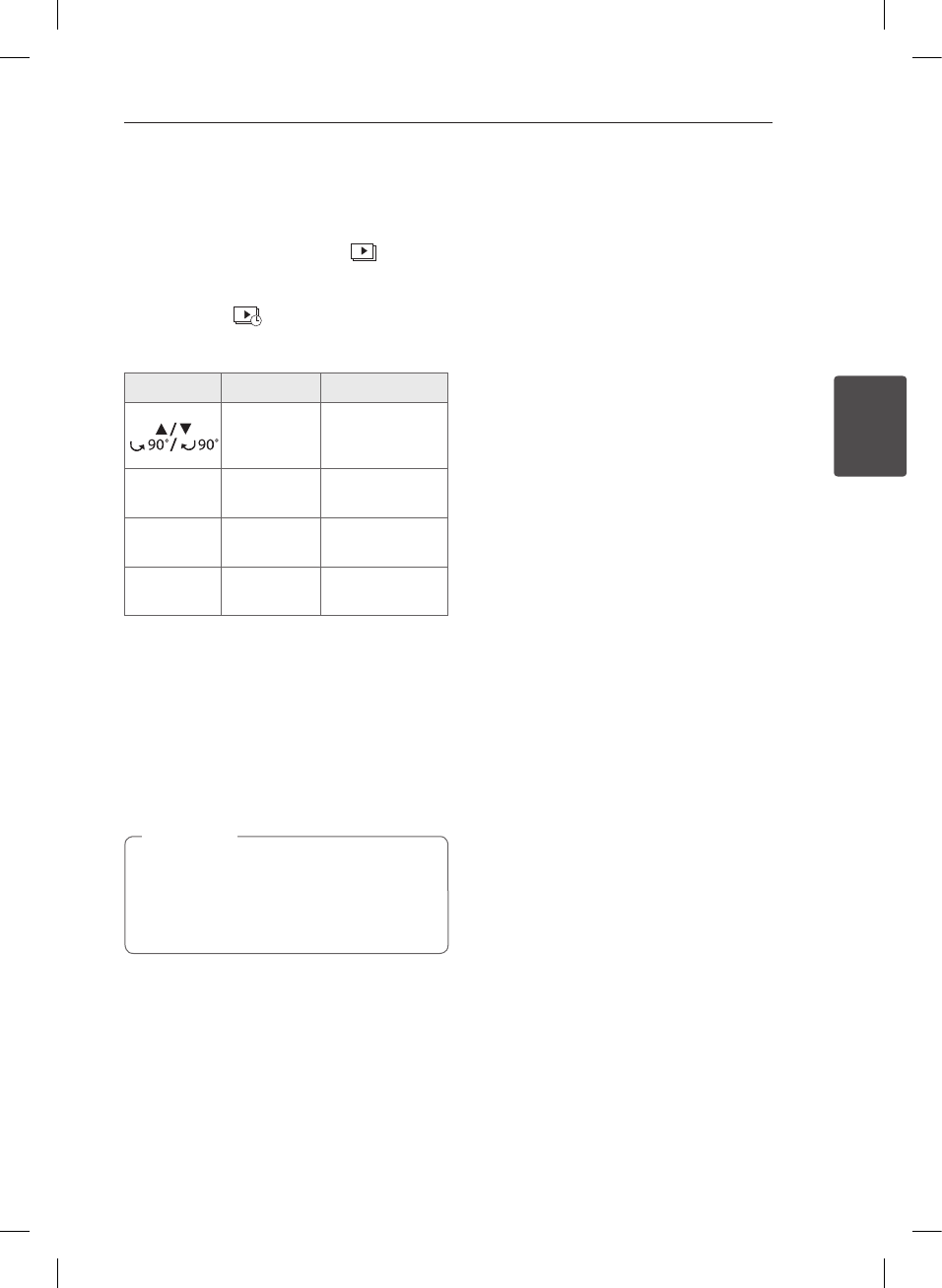
Operating 19
Operating
3
Viewing a PHOTO file as a
slide show
i
1. Use
W/S/A/D
to highlight ( ) icon then
press ENTER (
b
) to start slide Show.
2. You can change slide show speed using
A/D
when ( ) icon is highlighted.
About help menu for slide show.
Menu Buttons Operation
W/S
Rotating the
picture.
a/d
Prev./ Next
A/D
Moving to
another le.
x
Close
RETURN
Returning to the
menu.
b
Hide
ENTER
Hiding the help
menu.
Sleep Timer Setting
Press SLEEP one or more times to select delay time
between 10 and 180 minutes, after which the unit
turn o.
To cancel the sleep function, press SLEEP
repeatedly until “SLEEP 10” appears, and then press
SLEEP once again while “SLEEP 10” is displayed.
y
You can check the remaining time before
the Unit turns o.
y
Press SLEEP. The remaining time appears in
the display window.
,
Note
Turning off the sound
temporarily
Press MUTE to mute your unit.
You can mute your unit in order, for example, to
answer the telephone, appears the “
q
” in the
display window.
Screen Saver
The screen saver appears when you leave the unit
in Stop mode for about ve minutes.
System Select - Optional
You must select the appropriate system mode for
your TV system. If “NO DISC” appears in the display
window, press and hold PAUSE/STEP (
M
) for more
than ve seconds to be able to select a system.
(AUTO/ PAL/ NTSC)
Displaying file information
(ID3 TAG)
You can check the ID3 TAG information of MP3 les
only in discs by pressing DISPLAY repeatedly.
XB16-F0U-AUKRLL-ENG.indd 19 11. 08. 29 �� 5:22










