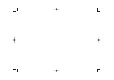Owner's Manual
13
Skipping to the next/ previous photo
Press SKIP (. or >) or
II ii
to view the previous/ next photo.
Rotating a photo
Use
UU uu
to rotate the photo in full screen counterclockwise or clockwise while
viewing a photo in full screen.
Screen Saver
The screen saver appears when you leave the unit in Stop mode for about five
minutes.
System Select - Optional
You must select the appropriate system mode for your TV system. If “NO DISC”
appears in the display window, press and hold PAUSE/STEP (X) for more
than five seconds to be able to select a system. (PAL/ NTSC/ AUTO)
Playable file requirement
DivX
• Available resolution: within 800x600 (W x H) pixels
• The file name of the DivX subtitle should be entered within 45 characters.
• If there is impossible code to express in the DivX file, it may be displayed as
“ _ ” mark on the display.
• If the video and audio structure of recorded files is not interleaved, either
video or audio is outputted.
• Playable DivX file: “.avi”, “.mpg”, “.mpeg”, “.divx”
• Playable Subtitle format: SubRip (*.srt/ *.txt), SAMI (*.smi), SubStation Alpha
(*.ssa/ *.txt), MicroDVD (*.sub/ *.txt), SubViewer 2.0 (*.sub/ *.txt)
• Playable Codec format: “DIVX3.xx”, “DIVX4.xx”, “DIVX5.xx”, “MP4V3”, “3IVX”
• Playable Audio format: “AC3”, “PCM”, “MP3”, “WMA”
• For discs formatted in Live file system, you can not it on this player.
• If the name of movie file is different from that of the subtitle file, during
playback of a DivX file, subtitle may not be display.
• If you play a DivX file differ from DivX spec, it may not operate normally.
JPG
JPG
MP3/ WMA
• Sampling frequency: within 32 to 48 kHz (MP3/ WMA)
• Bit rate: within 32 to 320 kbps (MP3), 40 to 192 kbps (WMA)
• File extensions: “.mp3”/ “.wma”
• CD-ROM file format: ISO 9 660 LEVEL 1 / JOLIET
• We recommend that you use Easy-CD Creator, which creates an ISO 9 660
file system.
• They should not contain special letters such as / ? * : “ < > l etc.
• The total number of files on the disc should be less than 999.
This unit requires discs and recordings to meet certain technical standards
in order to achieve optimal playback quality. Pre-recorded DVDs are
automatically set to these standards. There are many different types of
recordable disc formats (including CD-R containing MP3 or WMA files) and
these require certain pre-existing conditions (see above) to ensure
Compatible playback.
Customers should note that permission is required in order to
download MP3/ WMA files and music from the Internet. Our company
has no right to grant such permission. Permission should always be
sought from the copyright owner.
JPG
• Normal: 5 120 x 3 840, Progressive jpeg: 2 043 x 1 536
• Recording condition: ISO9660 LEVEL 1/ JOLIET
• Maximum files: Under 999.
• Some discs may not operate due to a different recording format or the
condition of disc.
• File extensions: “.jpg”
XB64-F0U-ARUSLL-ENG 2/8/10 10:52 AM Page 13