- LG - Life's Good Computer Monitor User Manual
Table Of Contents
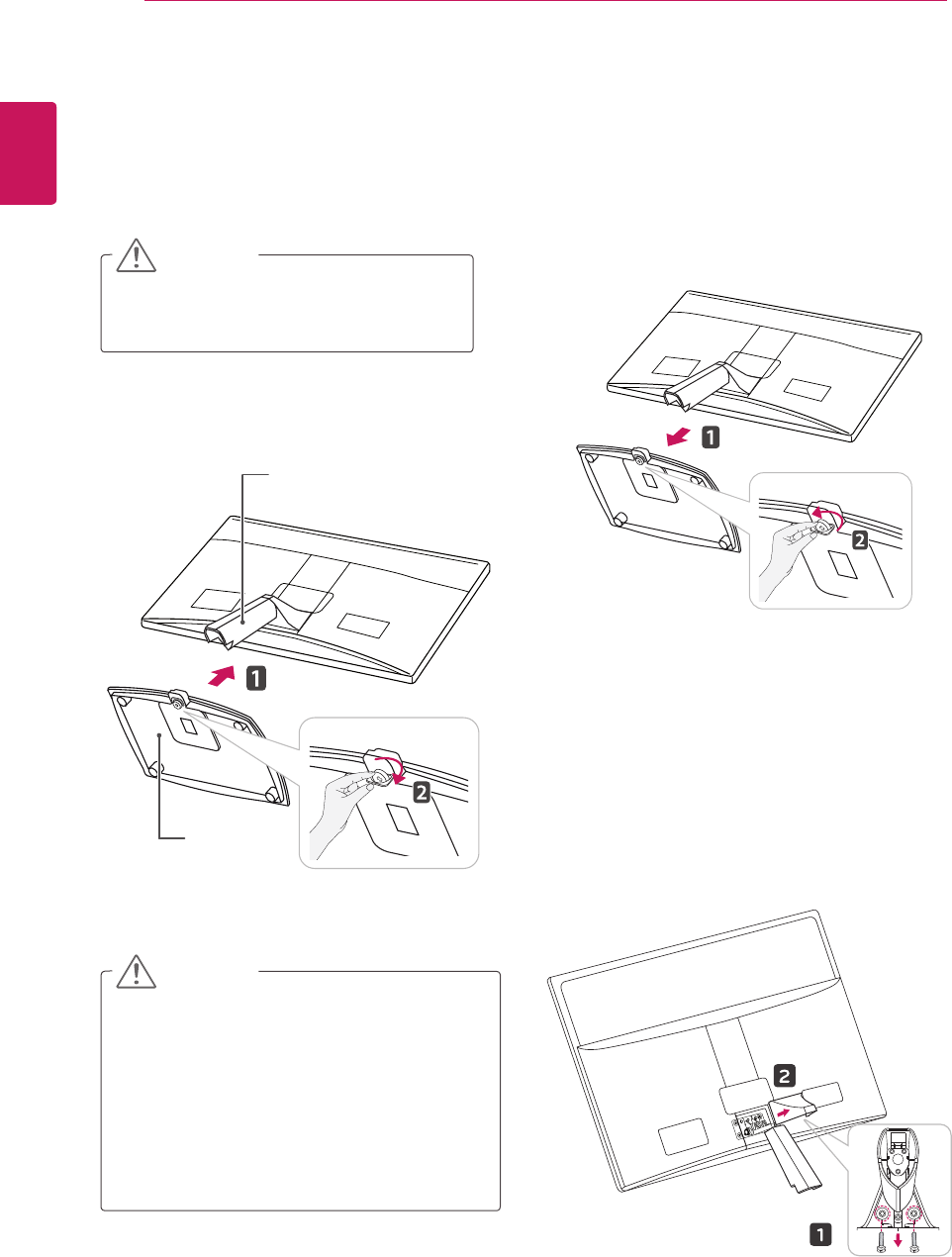
6
ENG
ENGLISH
ASSEMBLING AND PREPARING
DetachingtheStandBody(Using
theWallmount)
1
Remove2screwsandpullouttheHingeCover
fromtheMonitorset.
SettinguptheMonitorset
AttachingtheStandBase
1
PlacetheMonitorsetwiththescreenside
downonaflatandcushionedsurface.
Layafoammatorsoftprotectivecloth
onthesurfacetoprotectthescreenfrom
damage.
Thisillustrationdepictsthegeneralmodelof
connection.Yourmonitormaydifferfromthe
itemsshowninthepicture.
Donotcarrytheproductupsidedown
holdingonlythestandbase.Theproduct
mayfallandgetdamagedorinjureyour
foot.
CAUTION
CAUTION
DetachingtheStandBase
1
PlacetheMonitorsetwiththescreenside
downonaflatandcushionedsurface.
2
Turnthescrewtotheleft,andthenpulloutthe
StandBasefromtheStandBody.
2
AttachtheStandBaseintotheMonitorsetby
turningtheScrewtotheright.
StandBody
StandBase










