- LG - Life's Good Computer Monitor User Manual
Table Of Contents
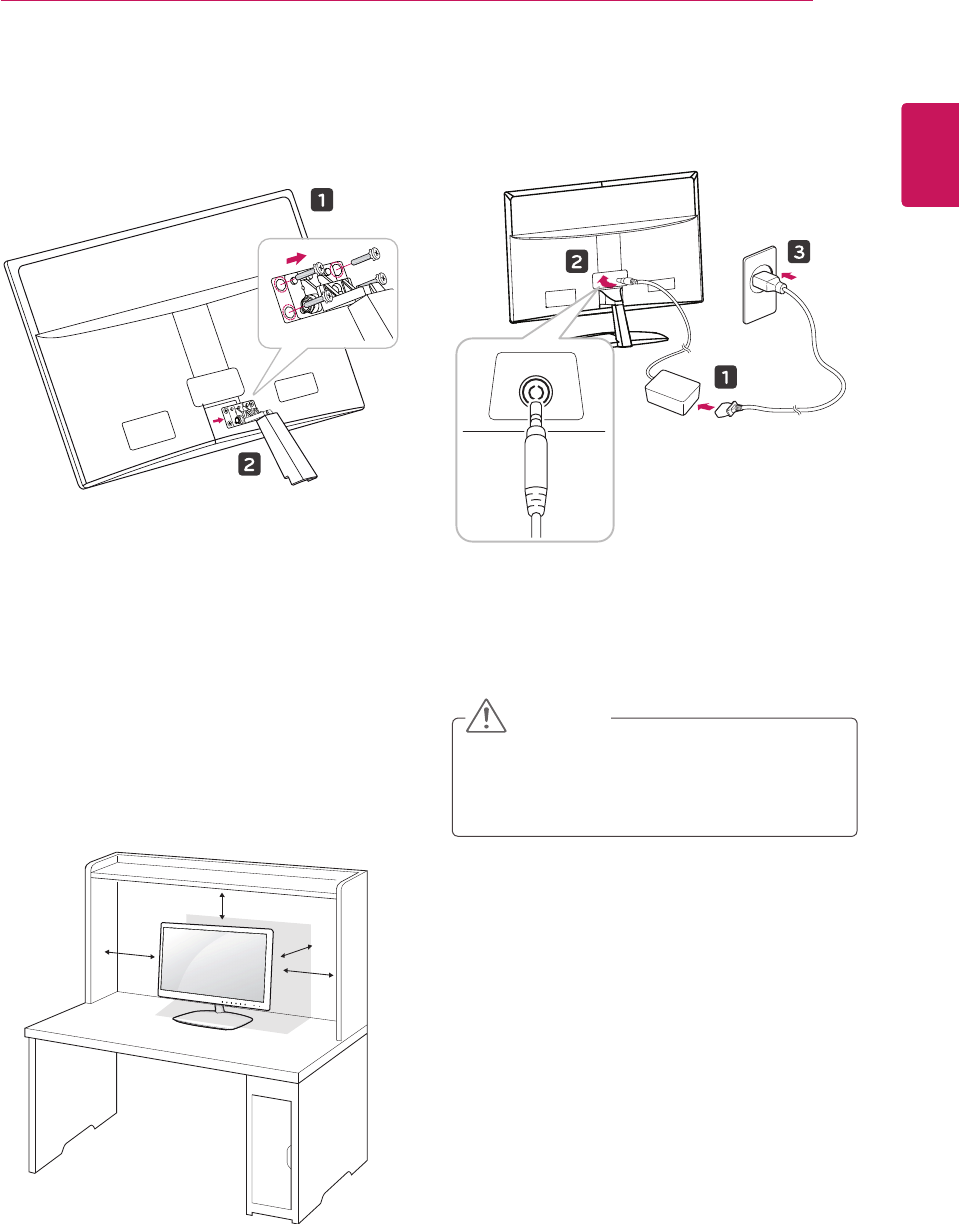
7
ENG
ENGLISH
ASSEMBLING AND PREPARING
3
PressPowerbuttononthefrontswitchofpanel
toturnthepoweron.
Mountingonatable
1
LiftandtilttheMonitorsetintoitsupright
positiononatable.
Leavea10cm(minimum)spacefromthewall
forproperventilation.
10 cm
10 cm
10 cm
10 cm
Disconnectthepowercordfirst,andthenmove
orinstalltheMonitorset.Otherwiseelectric
shockmayoccur.
CAUTION
2
ConnecttheAC-DCAdapterandPowerCord
toawalloutlet.
DC-IN /
䏳㵎幑‣
DC-IN /
䏳㵎幑‣
2
Remove4screwsandpullouttheStandBody
fromtheMonitorset.










