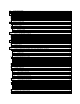User's Manual
1.0 Product Description ........................................................................................................................................... 1
1.1 Features ........................................................................................................................................................ 2
2.0 System Overview............................................................................................................................................... 3
2.1 Connect Up to Thirty-two RS-232C Compatible Ports................................................................................... 3
2.2 64K FIFO Audit Trail...................................................................................................................................... 3
2.3 Connections................................................................................................................................................... 3
2.4 Security Passwords ....................................................................................................................................... 3
2.5 Interface......................................................................................................................................................... 3
3.0 System Components ......................................................................................................................................... 5
3.1 Chassis.......................................................................................................................................................... 5
3.1.1 Power Supply Module............................................................................................................................ 5
3.2 Device Cards................................................................................................................................................. 5
3.3 Access Cards ................................................................................................................................................ 5
3.3.1 Terminal Cards ...................................................................................................................................... 5
3.3.2 Network Cards....................................................................................................................................... 5
3.3.3 Modem Card.......................................................................................................................................... 6
4.0 Installation Instructions ...................................................................................................................................... 7
4.1 Items in the Shipping Container..................................................................................................................... 7
4.1 Rack/Desktop Installation .............................................................................................................................. 7
4.3 ConsoleServer 3200 Location and Cooling ................................................................................................... 7
4.4 Power Requirements ..................................................................................................................................... 7
4.5 Connecting to the Sys Admin Port................................................................................................................. 8
5.0 Connecting Equipment to the ConsoleServer 3200......................................................................................... 10
5.1 Terminal Card.............................................................................................................................................. 10
5.2 Network Card............................................................................................................................................... 11
5.3 Modem Card................................................................................................................................................ 11
5.4 Device Card................................................................................................................................................. 12
6.0 ConsoleServer 3200 Administration ................................................................................................................ 16
6.1 Power-up Sequence and Basic Use of the Administrator Functions............................................................ 16
6.1.1 Logging In, Serial Connection.............................................................................................................. 17
6.1.2 Logging In, Network Connection.......................................................................................................... 18
6.1.3 Logging Out......................................................................................................................................... 18
6.1.4 System Help ........................................................................................................................................ 18
6.1.5 Changing the Administration Password............................................................................................... 21
6.2 Creating and Managing Users..................................................................................................................... 22
6.2.1 Adding a User ID ................................................................................................................................. 22
6.2.2 Editing a User ID.................................................................................................................................. 24
6.2.3 Listing User IDs ................................................................................................................................... 24
6.2.4 Deleting a User ID ............................................................................................................................... 25
6.3 Devices Command.................................................................................................................................... 26
6.4 Terminals Command................................................................................................................................ 27
6.5 Network Command.................................................................................................................................... 28
6.6 Modem Command ........................................................................................................................................ 31
6.7 Status Commands ....................................................................................................................................... 32
6.7.1 CONNECTIONS Command ................................................................................................................... 32
6.7.2 LISTCARDS Command........................................................................................................................34
6.7.3 VERSION Command............................................................................................................................ 34
6.7.4 INFO Command .................................................................................................................................. 35
6.7.5 POWERSTATUS Command ................................................................................................................... 36
6.7.6 LOG Command..................................................................................................................................... 36
6.8 Sys Admin Session Management Commands............................................................................................. 37
6.8.1 LINESPERPAGE Command ................................................................................................................. 38
6.8.2 TIMEOUT Command............................................................................................................................ 38
6.9 Breaking User Connections......................................................................................................................... 38
6.9.1 BREAK Command ................................................................................................................................ 38
6.9.2 FORCELOGOUT Command ................................................................................................................... 39
6.9.3 TELNETTIMEOUT Command ............................................................................................................... 39
6.9.4 MODEMTIMEOUT Command ................................................................................................................. 40
6.10 Saving and Restoring System Settings........................................................................................................ 40
6.11 Changing the System Prompt...................................................................................................................... 41
6.12 Updating the ConsoleServer 3200 Software................................................................................................ 42