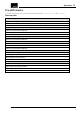Operating Instructions
4
Operation
42
Operating Instructions - X EN - 01/2020
Switching on the Truck Unit
Switch on the industrial truck.
The Truck Unit starts as follows and runs a self-
test:
• The numerical display lights up
• Depending on the number of sensors,
the numerical display counts down from
3 or 4 to 0. The signaling zone lights up
each time
• The switching output LED lights up red
and the power supply LED flashes
green
• The LEDs for the sensors light up red
and the switching output LED lights up
green
• The LEDs for the sensors light up green
for ten seconds and then go out. A
signal tone is emitted
After approximately 15 seconds, the Truck Unit
is ready for operation.
Switching on the Distance Beeper
• Push the push button (1) and hold it until
the Distance Beeper starts. If the
button is deactivated by configuration,
put the Distance Beeper on the
inductive charger and remove it for
activating the device.
The Distance Beeper starts as follows:
• The Distance Beeper emits a signal
tone, the LEDs in the signaling zone
light up and the device vibrates.
The starting procedure is completed.
If the push button (1) is released too early, the
starting procedure must be repeated. This
but
ton safety device prevents the unit
being
switched on and off accidentally in
normal op
eration.
To switch off the unit, push the push button for
3s and hold it until the Distance Beeper shuts
down. The LEDs light up briefly. A signal tone
sounds. The Distance Beeper vibrates briefly
and shuts down.
NOTICE