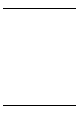User manual
User Manual English
Setup
The Gyro Presenter is compatible with all modern USB enabled OS and can be ready for use in seconds.
1. Install batteries into the handset.
2. Remove the USB Receiver from its built-in storage at the top end of the Presenter.
3. Connect the receiver to an available USB port on your computer and wait for the computer
go through its ‘new hardware’ installation. Depending on your specific permissions you
should not need to do anything during this process.
4. Power on the Presenter by sliding the ON/OFF switch to the ON position.
Receiver Storage
Scroll Toggle
/ Select
3D Active Button
Right Mouse Button
Slideshow / Esc
ON/OFF
Page Up
Left Mouse Button
Page Down