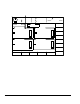User Manual
Doc #: L-802-1110 Page 14 Rev. 02
3.2 The Tonnage Monitor Main Screen
The TONNAGE MONITOR softkey in the Main Menu provides access to the tonnage monitor module.
This screen shows the maximum forward tonnages recorded during the last stroke, the description and
status of each channel, the overall status of the tonnage monitor module, and limits that apply to the
current view.
Peak forward tonnage, peak reverse tonnage, and data window forward tonnages can be selected for
viewing. Figure 5 is an example of a peak forward tonnage view, Figure 6 shows a data window
forward tonnage view, and Figure 7 shows a peak reverse tonnage view. Two channel screens look
much the same but have no channel three or channel four information sections.
There are several softkeys on the main tonnage monitor screen that com e into play at various times. The
softkeys and other functions of this screen are discussed in the fo llowing sections. In the following
screens, softkeys that are shaded may say different things depending on the data input field selected. In
addition, some softkeys may not be shown at times depending on the RUN/PROG key position,
whether the press is running, and other factors.
Tonnage
Monitor
EXIT
CHANGE
VIEW
REVERSE
TONNA GE
GRAPH
BYPASS
SETP
DIAGNOS
View
Peak
Forward Tonnage
Total
82.8
Tons
HIGH 150%
LOW 0%
CH1 - Left Rear
High Limit:
18.7
Tons
Low Limit: 16.0
Status OK
HIGH 150%
LOW 0%
CH2 - Right Rear
High Limit: 25.0
20.4
Tons
Low Limit: 16.0
Status OK
HIGH 150%
LOW 0%
CH3 - Left Front
High Limit: 20.0
19.5
Tons
Low Limit: 12.0
Status OK
HIGH 150%
LOW 0%
CH4 – Right Front
High Limit: 30.0
27.9
Tons
Low Limit: 20.0
Status OK
Module Status: OK
CHANGE
HIGH LIMIT
25.0
LOW LIMI TS
ON/OFF
BYPASS
ON/OFF
CONFIGURE
AUTO-SETUP
CHANGE
LOW LIMI T
a
b
c
d
e
f
g
h
ij
Stroke
Mode
Single Stroke
Drive
Speed
SPM
SPM
0
0
Order
Counter
Current Status
Counter OFF
0
0
Prog ram/Run Switch
TOP
Stroke
Speed
RESET
FAULT
Tonnage
Monitor
EXIT
CHANGE
VIEW
REVERSE
TONNA GE
GRAPH
BYPASS
SETP
DIAGNOS
View
Peak
Forward Tonnage
Total
82.8
Tons
HIGH 150%
LOW 0%
CH1 - Left Rear
High Limit:
18.7
Tons
Low Limit: 16.0
Status OK
HIGH 150%
LOW 0%
CH2 - Right Rear
High Limit: 25.0
20.4
Tons
Low Limit: 16.0
Status OK
HIGH 150%
LOW 0%
CH3 - Left Front
High Limit: 20.0
19.5
Tons
Low Limit: 12.0
Status OK
HIGH 150%
LOW 0%
CH4 – Right Front
High Limit: 30.0
27.9
Tons
Low Limit: 20.0
Status OK
Module Status: OK
CHANGE
HIGH LIMIT
25.0
LOW LIMI TS
ON/OFF
BYPASS
ON/OFF
CONFIGURE
AUTO-SETUP
CHANGE
LOW LIMI T
a
b
c
d
e
f
g
h
ij
Stroke
Mode
Single Stroke
Drive
Speed
SPM
SPM
0
0
Order
Counter
Current Status
Counter OFF
0
0
Prog ram/Run Switch
TOP
Stroke
Speed
RESET
FAULT
Figure 5: Tonnage Monitor Main Screen Showing Peak Forward Tonnage