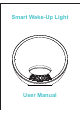User's Manual
lmportant:
1. This product has no power on/off button, and it will be on once you plug the power
adapter into the socket. To disconnect power, unplug the power adapter.
2. Loosen the tie that wraps the FM Antenna, then unroll the wire for receiving strong
signals when turning on the FM Radio.
OPERATION GUIDE
Note:
The Wake-up Light will automatically save the current setting and exit from setting mode
if the operation is not resumed within 15s.
Time
Before the first use, please set the time.
Step 1: Press and hold for 2 seconds until the Hour starts to flash on the LED display.
Step2:Press to change the Hour, then press to confirm and switch to Minute.
Step3:Press to change the Minute, then press to confirm and switch to 12/24H.
Step3:Press to change 12/24H, then press to confirm.
If the 12-hour clock format is selected, PM or AM will be displayed accordingly.
Brightness of the LED Display
Press to toggle the brightness of the LED Display from 0% -10%-30%-50%-100%.
Alarms
You could set Alarm 1 and Alarm 2 with the wake-up light. Alarm 3 and Alarm 4 could be
set in the app Smart Life. We will take setting Alarm 1 as an example to guide you how to
set an alarm.
Step1: Press for 2seconds until the icon and the Hour start to flash on the LED
display.