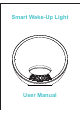User's Manual
Step2:Press to change the Hour, then press to confirm and switch to Minute.
Step3:Press to change the Minute, then press to confirm and switch to ringtone
Setting.
Step4:Press to select your favorite ringtone for Alarm 1, then press to confirm
Volume Setting
OFF: Ringtone off
S-01 to S-07:Nature sounds
F-08:The last FM station you were tuned to before turning off the radio. If you prefer
another station, please turn on the FM radio to search and select the one you like, then set
the alarm again.
Step5: Press to adjust the ringtone volume,then press to confirm and start the
Sunrise.
U-01 to U-20: Volume levels
Step6: Press to adjust the brightness level for the light, then press to confirm and
start setting the sunrise time to turn on the light before the alarm rings.
L-00: Light off
L-01 to L-20: Brightness levels
Step7: Press to select the sunrise time from 10, 20, 30, 40, 50 and 60 MIN, then
press to confirm and complete all the settings for Alarm 1.Alarm 1 is on after setup.
lf you select 10MIN and the alarm time is 7:00 AM, the light will be on at 6:50 AM and
gradually become brighter.When the alarm rings at 7:00 AM, the brightness level of the
light will reach the level you set at Step 6.
Snooze
When the alarm rings, press to activate Snooze Mode to delay the alarm for 9 minutes.
1. You can snooze up to 5 times.
2. Press the corresponding Alarm Button to manually stop the alarm.
3.If you don't respond to it within 15 minutes after the alarm rings, the alarm will automati-
cally stop for this time.