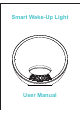User's Manual
FM Radio
Step1: Press to ON/OFF
Step2: Press and hold for 2 seconds,and wait for the wake-up light to automatically
search FM stations.Available stations will be saved as P-01,P-O2, etc., in sequence.
Step3: Press and hold to switch among the stations saved.
Step4:Press to adjust the volume.
U-01 to U-20: Volume levels
Note: Please fully unwind the antenna and move it around until you receive the best
reception.
Bluetooth
Step1: Press and hold for 2 seconds to turn on Bluetooth
Step2: Press to pause the music.
Step3: press and hold for 2 seconds to the next song
Step4: Press to adjust the volume
U-01 to U-20: Volume levels
Notes:
1. Bluetooth On/Bluetooth Off is with Bluetooth switch prompt sound
2. If the device has been connected with other devices before, the Bluetooth will automati-
cally open.
Sleep Aid
Sleep Aid simulates the process of sunset, aiming to help you fall asleep easily.After it's
enabled, the sunset light will gradually dim, and the volume of the selected nature sound
will decrease with time.
Step1: Press and hold for 2 seconds, then press to select a timer from10 MIN to
120 MIN.
Step2:Press to confirm your selection, then press select your favorite sound to
help you sleep.
OFF: sound off
s-01 to S-07: Nature sounds