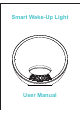User's Manual
F-08: The last FM station you were tuned to before turning off the radio. If you prefe
another
station, please turn on the FM radio to search and select the one you like, then set the
alarm again.
Step3:Press to confirm your selection, then press to adjust the volume of the
sound.
U-01 to U-20: Volume levels
Step6: Press to confirm your selection, then press to adjust the brightness level
of the light.
L-01 to U-20: Brightness levels
Step7: Press to confirm your selection and complete all the setting for Sleep Aid.Sleep
Aid is enabled after setup.
Press to disable Sleep Aid.
Light
Bedside Light
Step 1: Double press to turn on the monochrome mode,
Step 2:Short Press to manually change the color of the light one by one and 7 colors
are available.
Step 3: Press and hold to adjust the brightness level.
1% to 100%: Brightness levels
Atmosphere Light
Step 1: press and hold for 2 seconds to turn on the atmosphere mode,
Step 2: Short Press to manually change the color of the light one by one and 6 modes
are available.
The eighth mod is MIC function,according the Bluetooth.