Manual
Table Of Contents
- Table of Contents
- List of Figures
- Chapter 1: Introduction
- Chapter 2: Getting to Know the Switch
- Chapter 3: Connecting the Switch
- Chapter 4: Using the Console Interface for Configuration
- Chapter 5: Using the Web-based Utility for Configuration
- Appendix A: About Gigabit Ethernet and Fiber Optic Cabling
- Appendix B: Windows Help
- Appendix C: Downloading using Xmodem
- Appendix D: Glossary
- Appendix E: Specifications
- Appendix F: Warranty Information
- Appendix G: Regulatory Information
- Appendix H: Contact Information
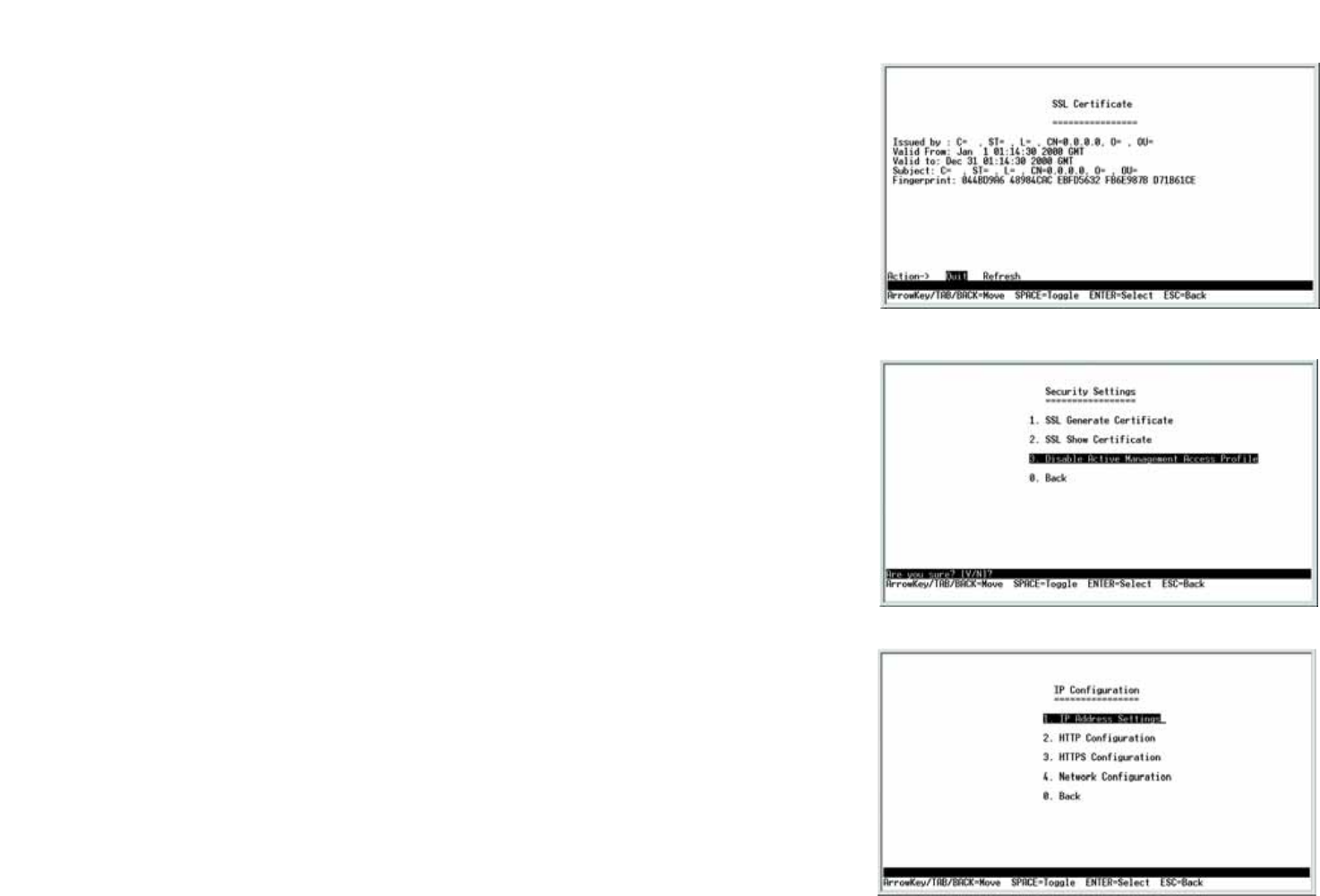
22
Chapter 4: Using the Console Interface for Configuration
Configuring the Switch through the Console Interface
WebView Switches
Show Certificate
Use the Show Certificate screen to display the internal certificate.
Disable Active Management Profile
Selecting this option will prompt you to confirm that you want to disable the Active Management Profile.
IP Configuration
The IP Configuration screen displays these choices: the Switch’s IP Address Settings, HTTP, HTTPS Configuration
and Network Configuration.
IP Address Configuration
Figure 4-22: SSL Certificate
Figure 4-23: IP Configuration










