User's Manual Part 1
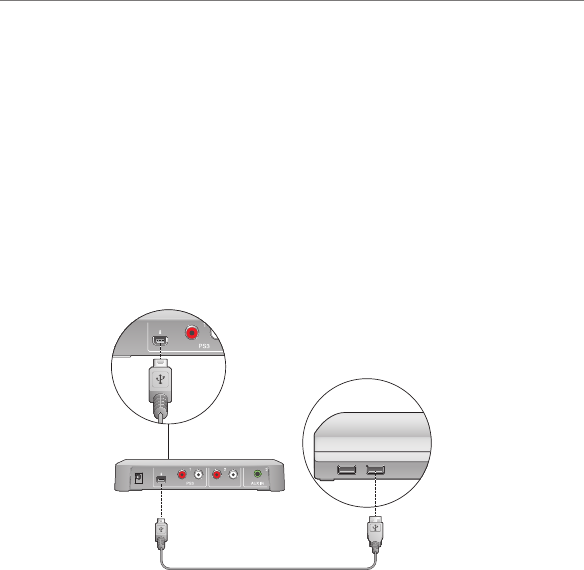
10 English
Getting started with
To experience voice chat in PS3 games, rst use the Logitech Mini-USB PS3 voice cable 1.
to connect the wireless base station to the PS3, as shown in the picture below
Select the microphone as the active audio input device on PS3 In the PS3 system 2.
XMediaBar™, navigate to
Settings•
Accessory Settings•
Audio Device Settings•
In the Input device and Output device elds, select Logitech Wireless Headset as
the active device
Optional: You can also adjust the microphone sensitivity in this PS3 system pane
Xbox 360
Logitech wireless base station
PS3
Logitech mini-USB PS3 voice cable










