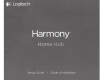Owner's Manual
Logitech
Harmony
Home
Hub
STEP3
Install
the
Harmony
App
'
Download
on
the
•
AppStore
ANDROID
APP
ON
,' Coogle
play
0
• Visit
the
Apple
App
Store
or
Google Play and
install
the Harmony App.
•
Launch the app, select
the Setup New Remote button, and
follow setup instructions.
Note:
If you have
an
iPhone
4,
iPad
1 or
iPad
2,
or
an
Android device that does not support
8/uetooth,
please
visit
setup.myharmony.com
on
a computer to connect the hub
to
your Wi-Fi network before beginning
Step 3
of
setup.
For more
detailed
instructions and product info,
please visit
su
pport.myha rmony.com/home-hu b
The
remainder
of
setup
will be done using your
mobile
device.
See
next section for
an
overview
of
what
to
expect.
English 7