User's Manual
Table Of Contents
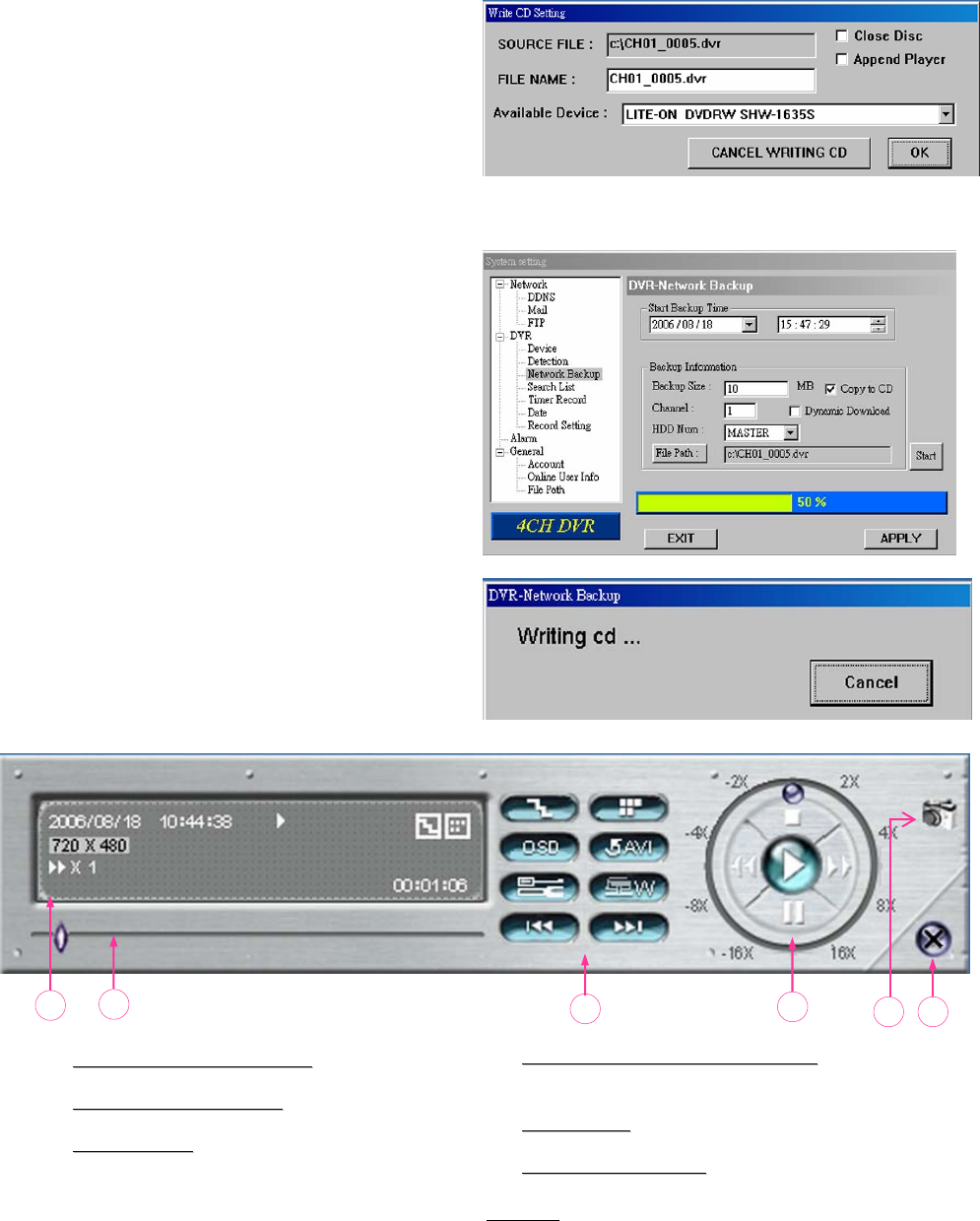
40
A.
Playback Information
Playback Information
B.
Time Progress Bar
Time Progress Bar
C.
Functions
Functions :
(1) De-interlace
(2) De-blocking
(3) OSD
(4) AVI Conversion
(5) Config. Setting
(6) Watermark
(7) Open Previous
(8) Open Next File
D.
Playback Control Buttons
Playback Control Buttons :
Play / Stop / Pause / Fast Rewind / Fast Forward
E.
Snapshot
Snapshot
F.
Close the Player
Close the Player.
A
B
C
D
E F
NOTE:
1. During the file backup process, users can still see
the live image at the same time.
2. If the system is under CIF mode, the network
backup function will save quad images no matter
which channel is selected for backup.
3. The maximum size per file for Network Backup is
500MB.
Making backup to a CD:
After pressing “Start”, “Write CD Setting”
pop-up window will show.
• Choose “Close Disc” when you don’t
want to write any more data to this CD
after this burning;
• Choose “Append Player” when you don’t have any available player
on your PC to open the backup file.
Press “OK” to start making a CD backup,
or press “CANCEL WRITING CD” to only
make a backup file to your PC.
When CD writing is processing, “DVR-
Network Backup” window will show the
message “Writing cd …” and a status bar
will show the writing status.
When CD writing is completed, the CD
will be ejected, and “DVR Network
Backup” pop-up window will show the
message “Download process is finished”.
Press “PLAY” button to directly convert
and play the file, or “Exit” to quit.
For AP playback details, please see
“Playback Operation” at P.36.










