User's Manual
Table Of Contents
- ==============
- MAIN MENU
- ==============
- DEFINITY® ECS and System 75 and System 85 Terminals and Adjuncts Reference
- Contents
- 1 Introduction
- 2 General Information
- 3 Exposed Port Protection
- 4 Adjunct Power
- 5 Administration
- 6 Voice Terminal Features
- 7 The 6400 Series Telephones
- The 6402 and 6402D Telephones
- Applications
- Physical Features
- Dimensions
- Features
- Other Physical Features
- Wiring Information
- Appropriate Circuit Packs and Distance Limitations
- Power Requirements
- Administration
- Button Numbering
- Power Failure Operation
- FCC Registration
- UL and CSA Approval
- Hearing Aid Compatible
- 6402 and 6402D Equipment PECs and Comcodes
- Adjuncts
- Headsets
- Additional Documents
- The 6408+ and 6408D+ Telephones
- Applications
- Physical Features
- Dimensions
- Features
- Other Physical Features
- Wiring Information
- Appropriate Circuit Packs and Distance Limitations
- Power Requirements
- Administration
- Button Numbering
- Power Failure Operation
- FCC Registration
- UL and CSA Approval
- Hearing Aid Compatible
- 6408 Telephones and Equipment PECs and Comcodes
- Adjuncts
- Headsets
- Additional Documents
- The 6416D+ and 6416D+M Telephones
- All 6416D+ and 6416D+M Telephones
- Only the Modular 6416D+M Telephone
- Applications
- All 6416D+ and 6424D+M Telephones
- Applications for the Modular 6416D+M Telephone Only
- Physical Features
- Dimensions
- Features
- Other Physical Features
- Wiring Information
- Appropriate Circuit Packs and Distance Limitations
- Power Requirements
- Administration
- Button Numbering
- Administering the Analog Adjunct on the Modular 6416D+M Telephone
- Power Failure Operation
- FCC Registration
- UL and CSA Approval
- Hearing Aid Compatible
- 6416D+ and 6416D+M Telephones and Equipment PECs and Comcodes
- Adjuncts
- Headsets
- Additional Documents
- The 6424D+ and 6424D+M Telephone
- All 6424D+ and 6424D+M Telephones
- Only the Modular 6424D+M
- Applications
- All 6424D+ and 6424D+M Telephones
- Applications for the Modular 6424D+M Telephones Only
- Physical Features
- Dimensions
- Features
- Other Physical Features
- Wiring Information
- Appropriate Circuit Packs and Distance Limitations
- Power Requirements
- Administration
- Button Numbering
- Administering the Analog Adjunct on the Modular 6424D+M Telephone
- Power Failure Operation
- FCC Registration
- UL and CSA Approval
- Hearing Aid Compatible
- 6424D+ and 6424D+M Equipment PECs and Comcodes
- Adjuncts
- Headsets
- Additional Documents
- The 6402 and 6402D Telephones
- 8 The 7100 Series Voice Terminals
- 9 The 7200 Series Voice Terminals
- 10 The 7300 Series Voice Terminals
- 11 The 7400 Series Voice Terminals
- The 7401D and 7401 Plus Voice Terminals
- Applications
- Special Operational Characteristics
- Physical Features
- Dimensions
- Features
- Other Physical Features
- Distance Limitations
- Power Requirements
- Switch Administration
- Aliasing
- Button Numbering
- Power Failure Operation
- FCC Registration
- UL and CSA Approval
- Hearing Aid Compatible
- 7401D Equipment PECs and Comcodes
- 7401 Plus Equipment with PECs and Comcodes
- Adjuncts
- Headsets
- Additional Documents
- The 7402 Plus Voice Terminal
- Applications
- Physical Features
- Dimensions
- Features
- Other Physical Features
- Distance Limitations
- Power Requirements
- Switch Administration
- Aliasing
- Button Numbering
- Power Failure Operation
- FCC Registration
- UL and CSA Approval
- Hearing Aid Compatible
- 7402 Plus Equipment PECs and Comcodes
- Adjuncts
- Headsets
- Additional Documents
- The 7403D Voice Terminal
- The 7404D Voice Terminal
- The 7405D Voice Terminal
- The 7406D, 7406BIS, and 7406 Plus Voice Terminals
- Applications
- Physical Description
- Dimensions
- Feature Buttons
- Other Physical Features
- Distance Limitations
- Power Requirements
- Switch Administration
- Aliasing
- Button Numbering
- Power Failure Operation
- FCC Registration
- UL and CSA Approval
- Hearing Aid Compatibility
- 7406D/7406BIS Equipment PECs and Comcodes
- 7406 Plus Equipment PECs and Comcodes
- Adjuncts
- Headsets
- Additional Documents
- The 7407D, Enhanced 7407D, and 7407 Plus Voice Terminals
- Applications
- Special Operational Characteristics
- Switch Options for the 7407D and Enhanced 7407D
- DIP Switch Options for the 7407 Plus
- Physical Features
- Dimensions
- Features
- Other Physical Features
- Distance Limitations
- Power Requirements
- Switch Administration
- Aliasing
- Button Numbering
- Power Failure Operation
- FCC Registration
- UL and CSA Approval
- Hearing Aid Compatible
- 7407D/Enhanced 7407D Equipment PECs and Comcodes
- 7407 Plus Equipment PECs and Comcodes
- Adjuncts
- Headsets
- Additional Documents
- The 7410D and 7410 Plus Voice Terminals
- Applications
- Physical Description
- Dimensions
- Features
- Other Physical Features
- Distance Limitations
- Power Requirements
- Switch Administration
- Aliasing
- Button Numbering
- Power Failure Operation
- FCC Registration
- UL and CSA Approval
- Hearing Aid Compatible
- 7410D Equipment with PECs and Comcodes
- 7410 Plus Equipment PECs and Comcodes
- Adjuncts
- Headsets
- Additional Documents
- The 7434D Voice Terminal
- The 7444 Voice Terminal
- Applications
- Physical Description
- Dimensions
- Features
- Other Physical Features
- Distance Limitations
- Power Requirements
- Switch Administration
- Aliasing
- Button Numbering
- Power Failure Operation
- FCC Registration
- UL and CSA Approval
- Hearing Aid Compatible
- 7444 Equipment PECs and Comcodes
- Adjuncts
- Headsets
- Additional Documents
- The 7401D and 7401 Plus Voice Terminals
- 12 The 8400 Series Voice Terminals
- The 8403 Voice Terminal
- Applications
- Physical Features
- Dimensions
- Features
- Other Physical Features
- Color Options
- Wiring Information
- Distance Limitations
- Power Requirements
- Switch Administration
- Aliasing
- Button Numbering
- Power Failure Operation
- FCC Registration
- UL and CSA Approval
- Hearing Aid Compatible
- 8403 Equipment PECs and Comcodes
- Adjuncts
- Headsets
- Additional Documents
- The 8405B, 8405B Plus, 8405D, and 8405D Plus Voice Terminals
- Applications
- Physical Features
- Dimensions
- Features
- Other Physical Features
- Wiring Information
- Distance Limitations
- Power Requirements
- Switch Administration
- Aliasing
- Button Numbering
- Power Failure Operation
- FCC Registration
- UL and CSA Approval
- Hearing Aid Compatible
- 8405 Equipment PECs and Comcodes
- Adjuncts
- Headsets
- Additional Documents
- The 8410 Voice Terminal
- Applications
- Physical Features
- Dimensions
- Features
- Other Physical Features
- Wiring Information
- Distance Limitations
- Power Requirements
- Switch Administration
- Aliasing
- Button Numbering
- Power Failure Operation
- FCC Registration
- UL and CSA Approval
- Hearing Aid Compatible
- 8410 Equipment PECs and Comcodes
- Adjuncts
- Headsets
- Additional Documents
- The 8411 Voice Terminal
- Applications
- Physical Features
- Dimensions
- Features
- Other Physical Features
- PassageWay and Analog Adjunct Connections
- Wiring Information
- Distance Limitations
- Power Requirements
- Switch Administration
- Aliasing
- Button Numbering
- Administering the Analog Adjunct
- Power Failure Operation
- FCC Registration
- UL and CSA Approval
- Hearing Aid Compatible
- 8411 Equipment PECs and Comcodes
- Adjuncts
- Headsets
- Additional Documents
- The 8434 and 8434DX Voice Terminals
- Applications
- Physical Description
- Dimensions
- Features
- Other Physical Features
- Wiring Information
- Distance Limitations
- Power Requirements
- Switch Administration
- Aliasing
- Button Numbering
- Power Failure Operation
- FCC Registration
- UL and CSA Approval
- Hearing Aid Compatible
- 8434 and 8434DX Equipment PECs and Comcodes
- Adjuncts
- Headsets
- Additional Documents
- The 8403 Voice Terminal
- 13 CALLMASTER Voice Terminals
- The CALLMASTER, CALLMASTER II, CALLMASTER III, CALLMASTER IV, CALLMASTER V, and CALLMASTER VI Voi...
- Applications
- Special Operational Characteristics
- The Recorder Interface
- Physical Description
- Dimensions
- Features
- LOG IN and RELEASE buttons
- Self-Test
- Display
- Other Physical Features
- Wiring Information on the CALLMASTER IV
- Wiring Note for the CALLMASTER VI
- Distance Limitations
- Distance Limitations for the CALLMASTER V and CALLMASTER VI
- Power Requirements
- Switch Administration
- Button Numbering
- Power Failure Operation
- FCC Registration
- CALLMASTER Equipment PECs and Comcodes
- Adjuncts
- Headsets
- Additional Documents
- The CALLMASTER, CALLMASTER II, CALLMASTER III, CALLMASTER IV, CALLMASTER V, and CALLMASTER VI Voi...
- 14 The 500 and 2500 Series Telephones
- The 500 Series Telephone
- The 2500 Series Telephones
- The 2500 DMGC Telephone
- The 2500 YMGK Telephone
- The 2500 MMGL and 2500 YMGL, 2500 MMGM and 2500 YMGM, and 2554 MMGM and 2554 YMGM Telephones
- Applications
- Physical Description
- Dimensions
- Features on the 2500 YMGL, 2500 YMGM, and 2554 YMGM Telephones
- Other Physical Features (on All of these 2500 and 2554 Telephones)
- Distance Limitations
- Power Requirements
- Switch Administration
- Power Failure Operation
- FCC Registration
- UL and CSA Approval
- Hearing Aid Compatible
- 2500 MMGL and 2500 YMGL Equipment PECs
- Additional Documents
- The 2500 MMGN and 2500 YMGP and 2554 MMGN and 2554 YMGP Telephones
- Applications
- Physical Description
- Dimensions
- Features on the 2500 YMGP and 2554 YMGP Telephones
- Other Physical Features (on All of these 2500 and 2554 Telephones)
- Distance Limitations
- Power Requirements
- Switch Administration
- Power Failure Operation
- FCC Registration
- UL and CSA Approval
- Hearing Aid Compatible
- 2500 MMGN and 2500 YMGP Equipment PECs
- Additional Documents
- 15 The 6200 Series Telephones
- 16 The 8100 Series Telephones
- The 8101 and 8101M Telephones
- The 8102 and 8102M Telephones
- Applications
- Physical Description
- Dimensions
- Feature Buttons
- Other Physical Features
- Distance Limitations
- Power Requirements
- Switch Administration
- Administration of Hidden Features
- Power Failure Operation
- Ringer Equivalency Numbers
- FCC Registration
- Hearing Aid Compatible
- 8102 and 8102M Telephones PECs and Comcodes
- Adjuncts
- Additional Documents
- The 8110 and 8110M Telephones
- Applications
- Physical Description
- Dimensions
- Features
- Other Physical Features
- Distance Limitations
- Power Requirements
- Switch Administration
- Administration of Hidden Features
- Power Failure Operation
- Ringer Equivalency Numbers
- FCC Registration
- Hearing Aid Compatible
- 8110 and 8110M Telephones Equipment PECs and Comcodes
- Adjuncts
- Additional Documents
- 17 ISDN Voice Terminals
- The ISDN 7505 Modular Terminal
- The ISDN 7506 Voice Terminal
- The ISDN 7507 Display Terminal
- The ISDN 8503 Voice Terminal
- Applications
- Physical Description
- Dimensions
- Features
- Other Physical Features
- Distance Limitations
- Power Requirements
- Phantom or Auxiliary Power
- Terminating Resistors
- Switch Administration
- Power Failure Operation
- FCC Registration
- Hearing Aid Compatible
- 8503T Equipment PECs and Comcodes
- Adjuncts
- Headsets
- Additional Documents
- The ISDN 8510 Voice/Data Terminal
- Applications
- Physical Description
- Dimensions
- Features
- Other Physical Features
- Data Features
- Distance Limitations
- Power Requirements
- Phantom or Auxiliary Power
- Terminating Resistors
- Switch Administration
- Button Numbering
- The Service Profiler ID (SPID)
- Hidden/Craft Features
- Power Failure Operation
- FCC Registration
- Hearing Aid Compatible
- 8510T Equipment PECs and Comcodes
- Adjuncts
- Headsets
- Additional Documents
- The ISDN 8520T Voice/Data Terminal
- Applications
- Physical Description
- Dimensions
- Features
- Other Physical Features
- Data Features
- Distance Limitations
- Power Requirements
- Auxiliary Power Supply
- Terminating Resistor
- Switch Administration
- Button Numbering
- The Service Profiler ID (SPID)
- Hidden/Craft Features
- Power Failure Operation
- FCC Registration
- Hearing Aid Compatible
- 8520T Equipment PECs and Comcodes
- Adjuncts
- Headsets
- Additional Documents
- 18 Cordless and Wireless Telephones
- The MDC 9000 Cordless Telephone
- Applications
- Physical Features
- Dimensions
- Handset Features
- Charging Base Features
- Display Information
- Out-of-Range Indication
- Distance and Installation Limitations (for the Charging Base)
- Switch Administration
- Aliasing
- Button Numbering
- FCC Registration
- Hearing Aid Compatibility
- MDC 9000 Equipment PECs and Comcodes
- Additional Documents
- The MDW 9000 Wireless Telephone
- Applications
- Physical Features
- Dimensions
- Handset Features
- Charging Cradle Features
- Radio Module Features
- Display Information
- Out-of-Range Indication
- Distance and Installation Limitations
- Switch Administration
- Aliasing
- Button Numbering
- FCC Registration
- Hearing Aid Compatibility
- UL and CSA Approval
- MDW 9000 Equipment PECs and Comcodes
- Additional Documents
- The MDW 9031DCP Wireless Pocket Phone
- Applications
- Physical Features
- Dimensions
- Handset Features
- Battery Charger Features
- Radio Module Features
- Out-of-Range Indication
- Distance and Installation Limitations
- Switch Administration
- Aliasing
- Button Numbering
- FCC Registration
- Hearing Aid Compatibility
- UL and CSA Approval
- MDW 9031DCP Equipment PECs and Comcodes
- Additional Documents
- The MDC 9000 Cordless Telephone
- 19 Other Voice Terminals
- 20 Adjuncts
- Call Coverage Modules
- Digital Display Modules
- Function Key Modules
- The 801A Expansion Module
- The XM24 Expansion Module
- The 100A Tip/Ring Module
- Headset Adapters
- The Z34A Message Waiting Indicator
- The 4A, S101A, and S102A Speakerphones
- The S201A and S202A Speakerphones
- The S203A Speakerphone
- The 107-Type Loudspeaker
- The 7404D (Voice Terminal) Messaging Cartridge
- The 2870A1 Automatic Dialer
- 21 Data Modules
- The 7400A Data Module
- The 7400B and 7400B Plus Data Module
- The 7400D Low-Speed Asynchronous Data Module
- The 8400B Plus Data Module
- The 7500B Data Module
- The ISDN Asynchronous Data Module (ADM)
- The Digital Terminal Data Module (DTDM)
- The Z702AL1 Data Service Unit (DSU)
- The 703A Data Service Unit (DSU)
- The DEFINITY High Speed Link
- The Processor Data Module (PDM)
- The Trunk Data Module (TDM)
- The Modular Processor Data Module (MPDM)
- General Features of the MPDM
- Functional elements
- Mounting
- Power
- Switches
- Lights
- Features of the AUDIX/CMS MPDM Package
- Functional Elements
- Features of the Video Teleconferencing MPDM
- Functional Elements
- Option Settings
- Features of the High Speed Synchronous MPDM
- Optional Interface Cards
- Functional Elements
- Optional Settings
- MPDM PECs and Comcodes
- Additional Documents
- The Modular Trunk Data Module (MTDM)
- The 3270 Data Module
- The Asynchronous Data Unit (ADU)
- The Multiple Asynchronous Data Unit (MADU)
- DCIU Interface Units
- The 2500-Series DSU
- 22 PC Platforms (PC/PBX and PC/ISDN) and Application Software
- 23 Blank Templates for Model Design
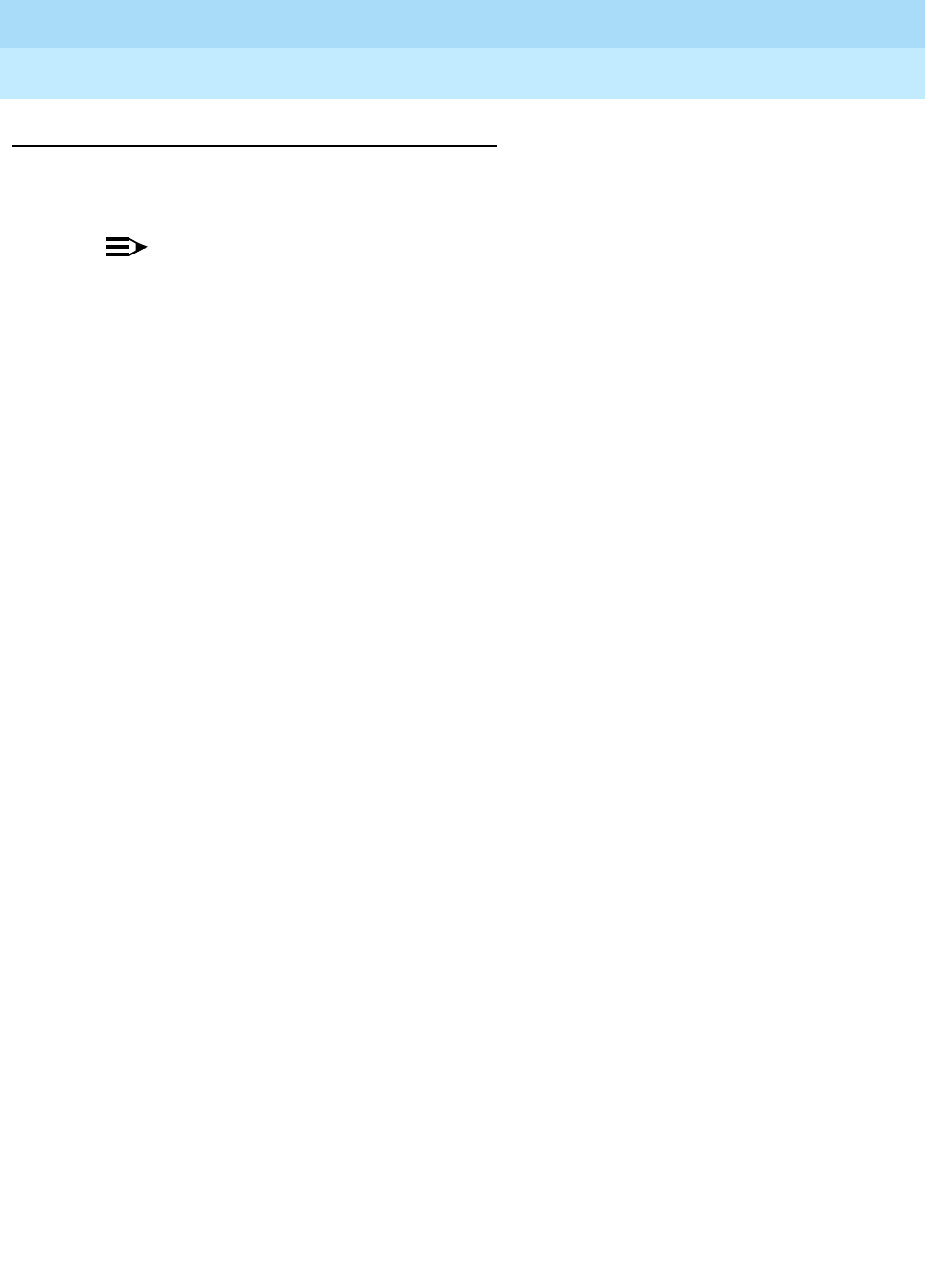
DEFINITYEnterpriseCommunicationsServerandSystem75andSystem85
Terminals and Adjuncts Reference
555-015-201
Issue 11
December 1999
Data Modules
21-32The 7500B Data Module
21
Physical Description
Dimensions
NOTE:
The following dimensions are approximate.
Width = 7 inches
Depth (front and rear) = 8-3/4 inches
Height = 1-3/4 inches
Features
Lights
The 7500B data module has the following light indications:
■ POWER/TEST Light — This red light goes on when the 7500B data
module is on and flashes during all tests.
■ DATA Light — This green light goes on when a data call is in progress. It
flashes during self-test and when receiving an incoming data call that has
not been answered.
Display
The 16-character LCD display shows the status information and option settings.
NEXT/NO, BACK, and ENTER/YES buttons
These buttons are used to step through each menu, set data communication
options and functions, and adjust the contrast of the display.
Other Physical Features
Jacks
The 7500B data module is equipped with the following jacks.
■ LINE — used to connect the 7500B to the ISDN telephone network
■ PHONE — (not used)
■ POWER — used to connect the 7500B to its DC power supply. The power
supply is connected in turn to a standard AC receptacle.










