User Guide
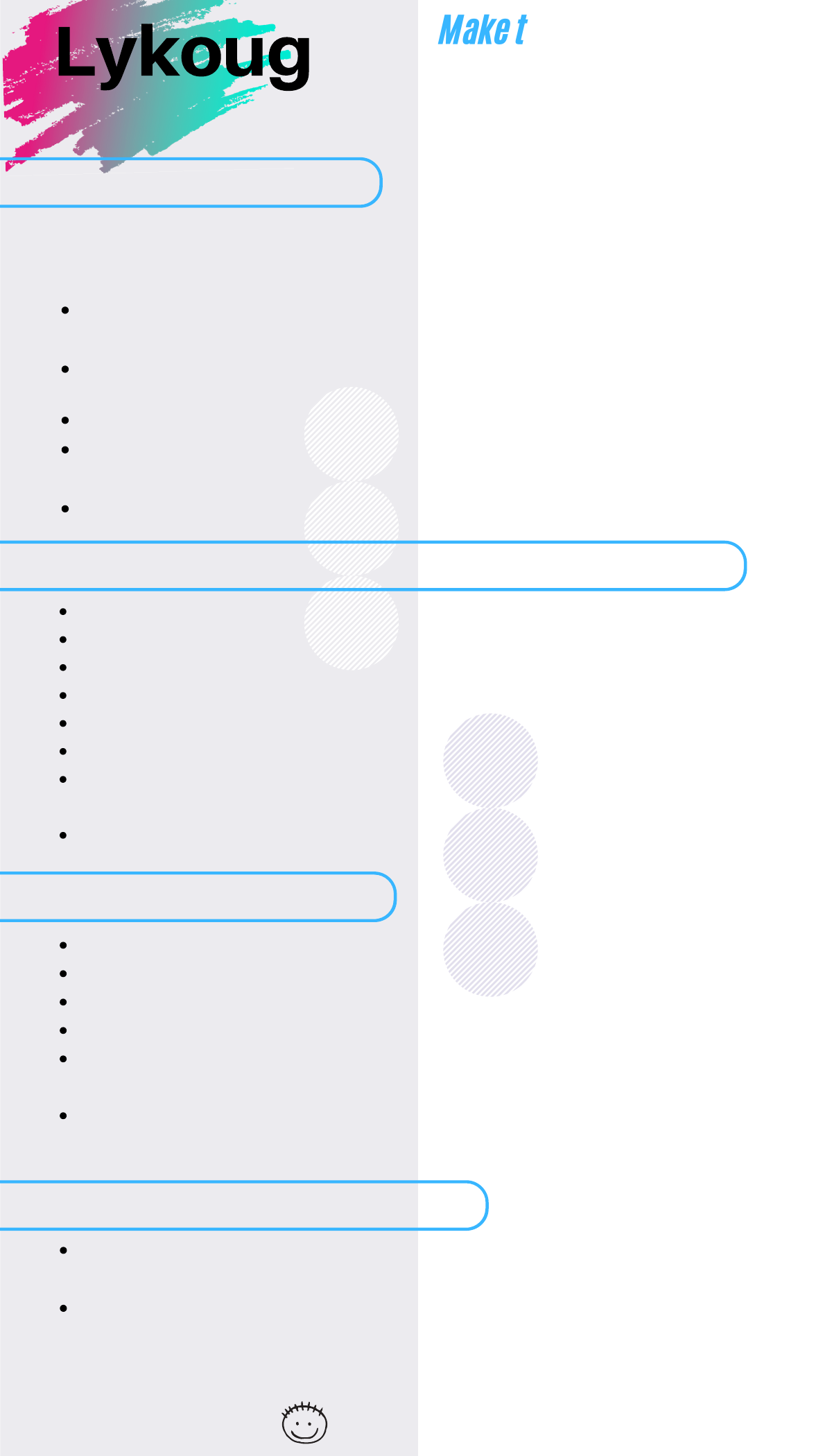
Thank you for reading
P1 User Quick Guide
How to use
Power ON/OFF: Hold 3 Seconds
Play/Pause: Single-Click
Next Track: Double-click
Previous Track: Triple-click
Answer Call: Single-Click to answer the call, Single-Click again to end the call
Reject a Call: Hold 2 Seconds
Siri/Googleassistant : Pause the music playing first, Then Double -click to
activate
Recall the Last Call: Pause the music playing first, Then Triple-Click
Put theearbuds in the charging case, close the case lid.
The activation of red light on earbuds indicatesearbuds are being charged.
When the red lightsturn off, it means that charging has completed.
Sometimes one of theearbuds will take slightly longer to charge than the other
When you place theearbuds in the charging case and the lights don't turn on, it
means that the charging case battery is empty.
It takes approximately 50 minutes to fully charge the earbuds.
Control your earbuds smoothly with the multifunction key
How to charge your earbuds
Charge the charging case by connecting the USB cable provided into the
slot on the rear of the case;
When the red light on the back of the case is turned off it means that the
charging case is fully charged.
How to charge yourcharging case
Pick out your earbuds from the charging case, they will turn on and pair
automatically.
Open the Bluetooth option on your mobile device, select the option "P1".
Now, Get your Groove on.
Place both earbuds in the charging case, they will turn off and be charged
automatically.
After the initial connection, they are very quick to reconnectnext time.
(Once the connection has been achieved your Bluetooth status will display as “Connected”.)
For the first time, pleaseremove the insulation filmon the earphone, and
put your earphone back into the charging case to get activation.
Lykoug
Make the world part of music



