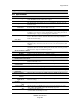User Manual
Appendices
12.2 Programming the AES16e firmware
Firmware is a set of configuration data that controls the low-level operation of a hardware device. The
firmware can be altered to change how a particular function works or add new features. From time to time,
Lynx will provide new firmware to improve the functionality of a product. End users cannot alter firmware
supplied by Lynx.
Firmware is stored on the card in electronically erasable programmable read-only memory (EEPROM) so
that it is retained when power is not supplied. The contents of the EEPROM can be erased and then
replaced using Lynx firmware updater programs.
When updating the Lynx firmware, it is critical that the computer not be turned off or the process
interrupted in any way. If it is, the card may stop functioning and need to be returned to the factory to be re-
programmed.
Firmware updaters are posted on the Download page of the Lynx website for Windows and OSX platforms.
It is recommended to read the firmware release notes to determine if a new firmware version is applicable
to your situation. Also, occasionally firmware updates require updated drivers in order to function
correctly, and this will be documented in the firmware release notes.
The Lynx AES16e firmware updaters can be downloaded and launched with or without a driver loaded.
Follow the prompts to complete the programming process. Shut down the computer when prompted. When
the computer is powered up again the new firmware will be active.
12.3 Safety instructions
This equipment has been tested and found to comply with the limits for a class B digital device, pursuant to
part 15 of the FCC Rules. These limits are designed to provide reasonable protection against harmful
interference in a residential installation. This equipment generates, uses and can radiate radio frequency
energy and if not installed and used in accordance with the instructions, may cause harmful interference to
radio communications. However, there is no guarantee that interference will not occur in a particular
installation. If this equipment does cause harmful interference to radio or television reception, which can be
determined by turning the equipment off and on, the user is encouraged to try to correct the interference by
one or more of the following measures:
Reorient or relocate the receiving antenna.
Increase the separation between the equipment and receiver.
Connect the equipment into an outlet on a circuit different from that to which the receiver is connected.
Consult the dealer or an experienced radio/TV technician for help.
In order to maintain compliance with FCC regulations, shielded cables must be used with this equipment.
Operation with non-approved equipment or unshielded cables is likely to result in interference to radio and
TV reception. The user is cautioned that changes and modifications made to the equipment without the
approval of manufacturer could void the user’s authority to operate this equipment.
AES16e User Manual
Page 71