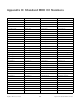User guide
Appendix F: Data Entry for Values 0 - 127
32
Keystation Mini 32 User Guide
Appendix F: Data Entry for Values 0 - 127
These keys are used in conjunction with a keybed function that requires a numeric value.
These functions are:
• Program Change
•Bank LSB
•Bank MSB
• Volume Knob Assign
• Modulation Button Assign
• Pitch Bend Buttons Assign
•Mod Rate
•PB Rate
After selecting one of the above functions the keyboard will remain in Edit Mode with the LED lit awaiting numeric data entry.
Edit Mode will exit when CANCEL or ENTER is pressed or the Edit Mode button is pressed again.
To use the Number Keys, a value is typed in followed by pressing the ENTER key. If one of the above function keys has not been
pressed prior to pressing a number key, the number key is ignored. Pressing ENTER will select the currently entered legal data
value. Legal data values are 0-127 for Program, Bank Changes, and 0-131 for wheel, pedal and slider assignments. For example if
the user has entered 10, 10 is accepted. If 134 is entered, 34 is accepted. The tables below define this with some examples. ‘x’ sig-
nifies that any data entered up to that point is irrelevant:
Data Entry for values 0-127: Volume Knob, Modulation and Pitch Bend Buttons
assign:
Value Entered Value Accepted
11
x127 127
x128 28
x131 31
x132 32
x264 64
12 12
64 64
Value Entered Value Accepted
11
x127 127
x128 128
x131 131
x132 32
x264 64
12 12
64 64