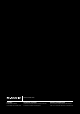Owner's manual
Table Of Contents

English
Pro Tools Vocal Studio User Guide | 1
Introduction
Pro Tools
®
Vocal Studio has what you need for a professional-quality vocal recording setup.
M-Audio Producer USB™ is a professional quality microphone designed for a wide variety of
uses, such as music production, voice-overs, and podcasting. Featuring a built-in pro recording
soundcard, Producer USB integrates easily with your computer via a standard USB connection.
Completing the package, the included Pro Tools
®
M-Powered™ Essential software is your
introduction to the world-standard platform in music production software.
No matter if you are an established professional who wants to take Pro Tools on the road, or if
this is your first recording system, we recommend you spend a few minutes reviewing this
Quick Start Guide to ensure proper setup.
Pro Tools Vocal Studio Features
High-quality, 16mm cardioid capsule USB microphone
Low latency performance using M-Audio drivers
USB bus-powered
Onboard direct monitoring through the integrated 1/8" headphones/line output jack
Onboard blue power LED behind mesh windscreen
About this Guide
This Quick Start Guide covers setup of the M-Audio Producer USB microphone for Mac and
Windows computers.
The Producer USB microphone contained in this bundle can be used with a variety of third-
party music production software. Consult your software's documentation for more information.