Users Manual
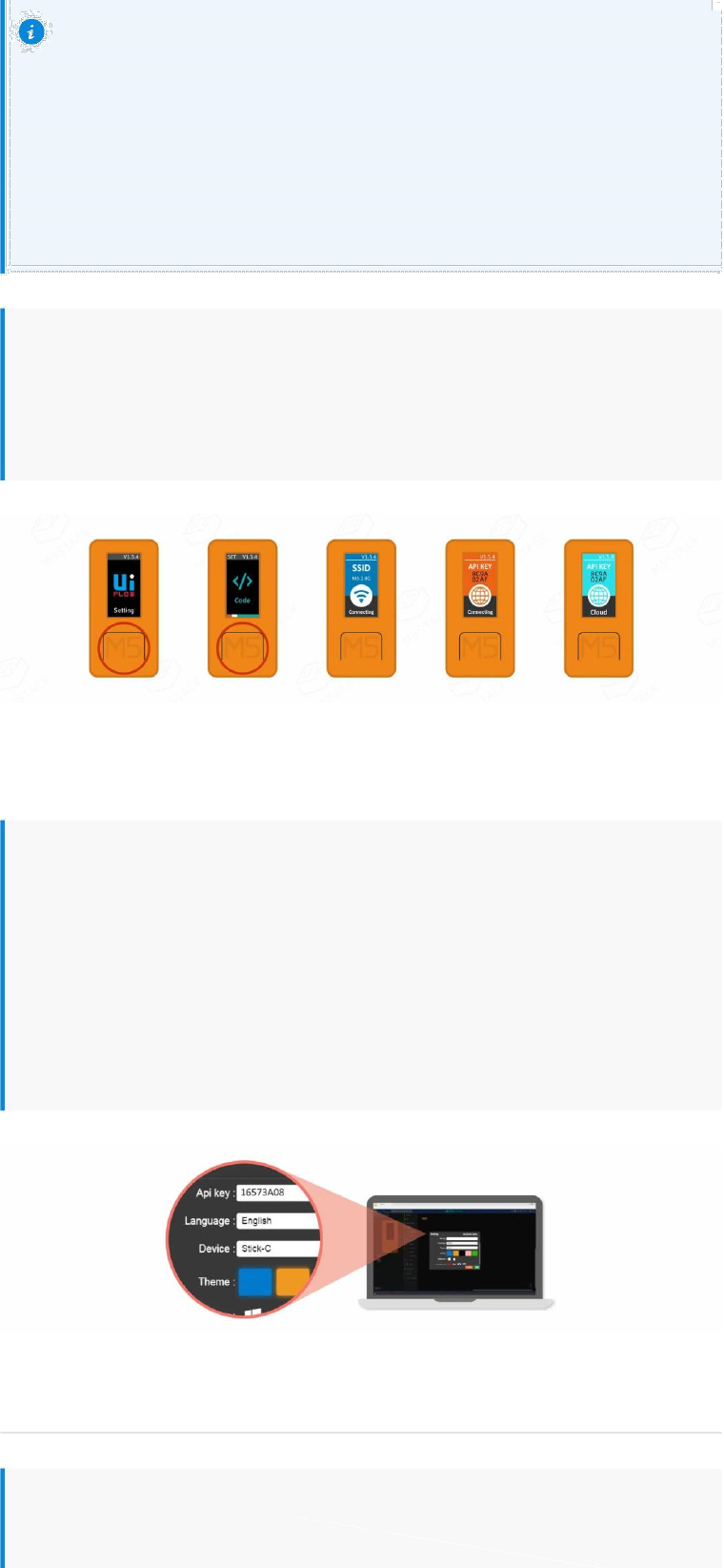
Network programming mode is a docking mode between M5 device and UIFlow
web programming platform. The screen will show the current network connection
status of the device. When the indicator is green, it means that you can receive
program push at any time. Under default situation, after the first successful WiFi
network configuration, the device will automatically restart and enter the network
programming mode. If you do not know how to re-enter the programming mode
after running other applications, you can refer to the following operations.
restarting, press button A in the main menu interface to select the programming mode
and wait till the right indicator of the network indicator to turn green in the
programming mode page. Access UIFlow programming page by visiting
flow.m5stack.com on a computer browser.
API KEY Pairing
API KEY is the communication credential for M5 devices when using UIFlow web
programming. By configuring the corresponding API KEY on the UIFlow side, the
program can be pushed for the specific device. The user needs to visit
flow.m5stack.com in the computer web browser to enter the UIFlow programming page.
Click the setting button in the menu bar at the upper right corner of the page, enter the
API Key on the corresponding device, select the hardware used, click OK to save and
wait till it prompts successfully connecting.
Light up LED
Complete the above steps, then you can start programming with UIFlow.
The following will show you a simple program to drive M5StickC to light










