User`s manual
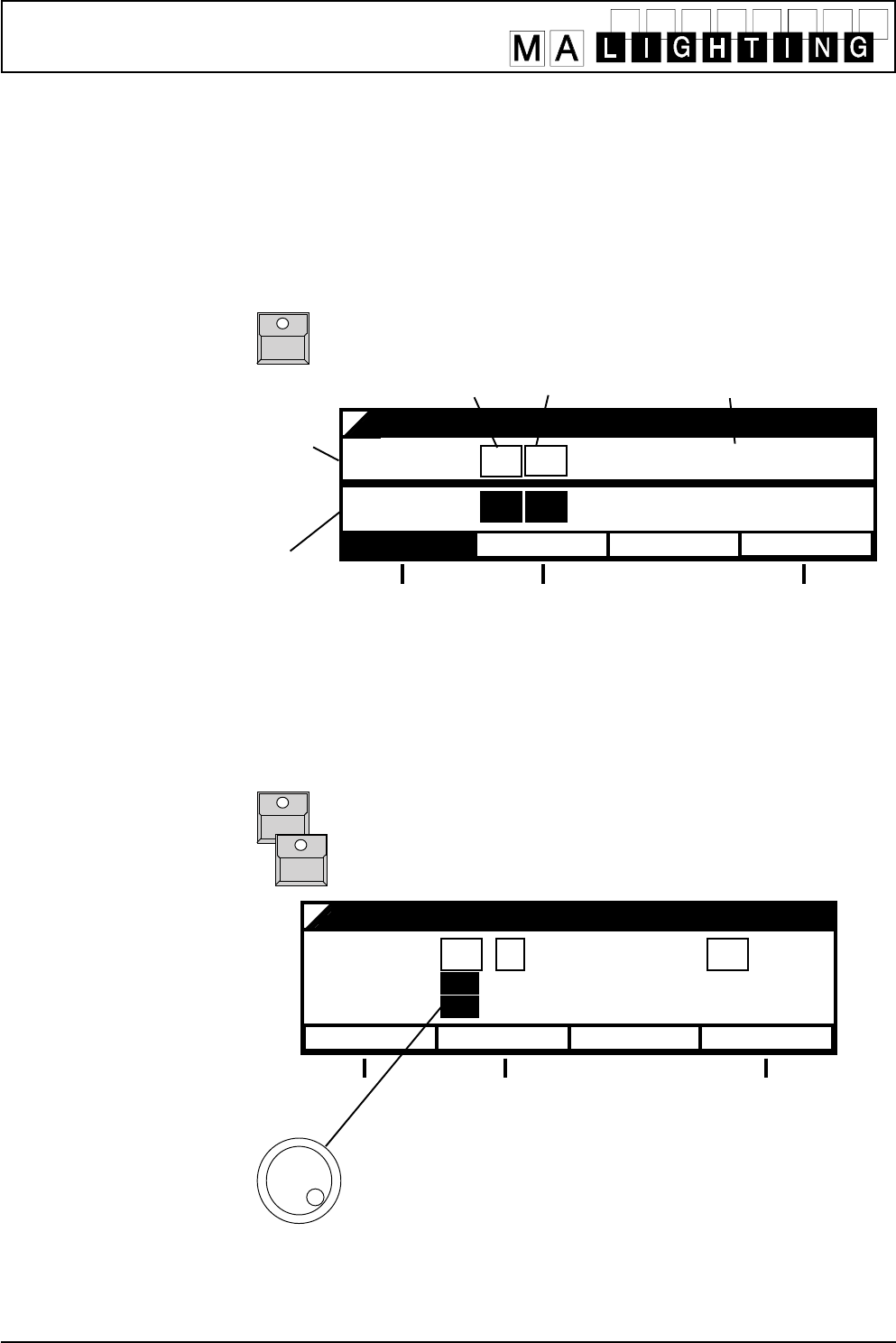
29
Lightcommander II User´s Manual
MA Lighting Technology GmbH Höhenweg 6 D-97249 Eisingen Tel.:(49)-9306-2459
CHASE NUMBER
PREVIEW
STEP SPEED
01 05
NEXT:
FREE RUN
STEPS: 06
TYP: ON / OFF
06
11
RUNNING:
MANUAL
STEPS: 12
TYP: LEVEL
Switches to the
SPEED menu for the
new chase
Newly
selected
chase
Actually
running
chase
Actual
step
Program
number
Selecting PREVIEW (displayed on black background) shows the new
chase with its speed on the LED´s. Selecting SPEED enables to change
the speed before starting the chase.
Total number of steps and
program type
6.6 Previewing a Chase
6.6.1 Preview at the Chaser Section
Chases store the speed and fade time of their last recall. Before starting
with the ON button, the program and its times can be previewed and
modified.
The NUMBER button on the chaser section enables to
preselect a new chaser program number via encoder.
Shows the new
chase on the
LED´s
Recalls previewing the next
step in case the chase is not
on FREE RUN mode
6.6.2 Preview a Chase on Memory
"PREVIEW" button
Flash button of a memory 13-16, which contains a chase. The
chase is shown on the channel LED´s.
P R E V I E W CHASE IN MEMORY
MEMORY
A13
SPEED:
CHASE No.
01
STEPS: 12
ON/OFF
TYPE:
SOUND
STEP
LEARN
Setting the speed by
pushing the button in
time to the music
3.22 Hz
0.31 Sec
Incoming sound will
trigger the chase
Preview of the steps in
case the chase is not on
FREE RUN mode
The encoder changes the speed of the chase.
6.6.3 Previewing a Chase linked to a Sequence Step
Even chases, linked to a sequence step, can be previewed (see 6.7.1)










