System information
Table Of Contents
- Chapter 1 - Introduction
- Chapter 2 - MyHome Setup
- Chapter 3 - Adding the MyHome Server
- Chapter 4 - Video Playback
- Chapter 5 - Music Playback
- Chapter 6 - Photo Playback
- Chapter 7 - Service
- Chapter 8 - iTunes
- Chapter 9 - Windows Media Connect
- Chapter 10 - Rhapsody
- Chapter 11 - Napster
- Chapter 12 - Windows Media Player
- Chapter 13 - Winamp
- Chapter 14 - Appendix
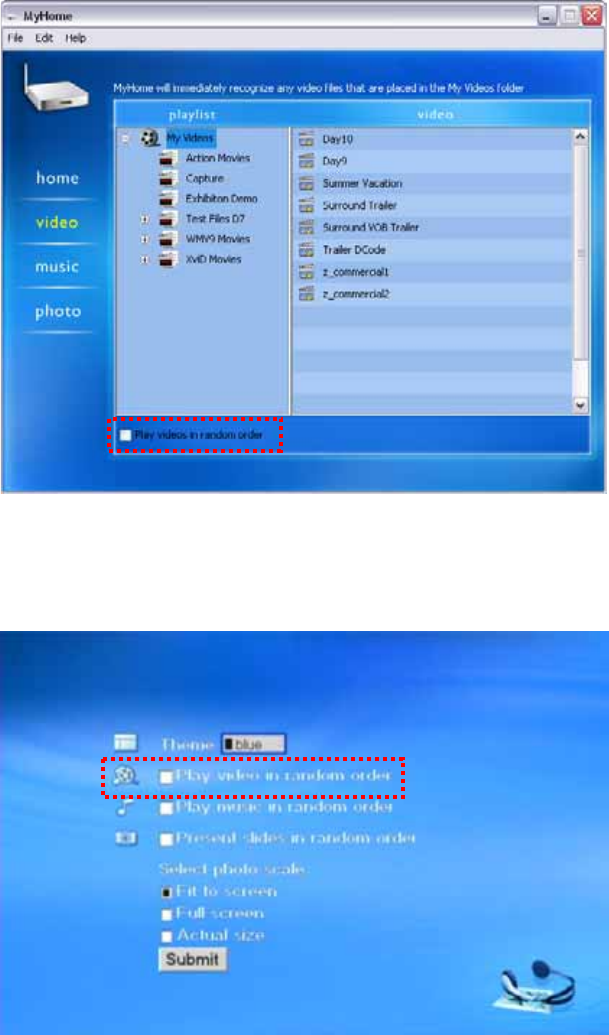
Video Playlist
Once the path to your video folder has been set, you will be able to see all your media files
in the video playlist. If you have recently updated the content, click on the minus sign on
the left hand side of the My Videos folder to collapse the file list, and then expand it again
or go to home and back to video. This will refresh the content and list all new files.
[Random Playback] Enable this option to play all your video files in random order. You
can either set this on your computer or directly on the TV screen under Setting. Login to
your media server and click on Setting, then enable it and submit the changes.
- 12 -










