User's Manual
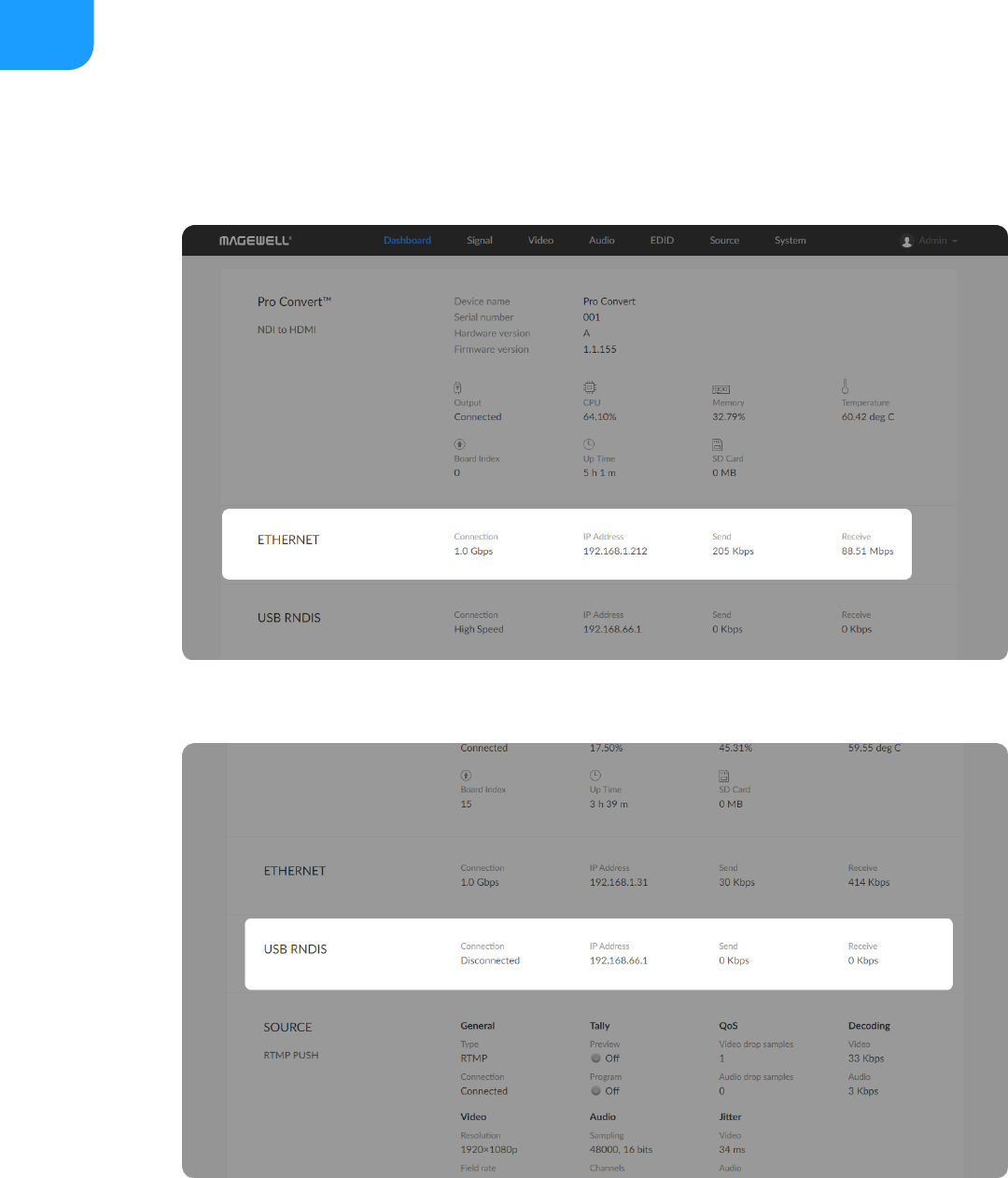
Checking Ethernet Status
Checking Ethernet over USB Status
Connection shows Ethernet network connection status.
■
IP Address shows Ethernet IP Address. You can manually change it in the
System > Network tab with administrative rights.
■
Send shows the current Ethernet transmission speed.
■
Receive shows the current Ethernet receive speed.
■
Connection shows Ethernet over USB connection status.
■
IP Address shows Ethernet over USB IP Address.
By default, it is 192.168.66.1. You can manually change it in the System >
Network tab, with administrative rights.
■
Send shows current Ethernet over USB send speed.
■
Receive shows current Ethernet over USB receive speed.
■
23










