User's Manual
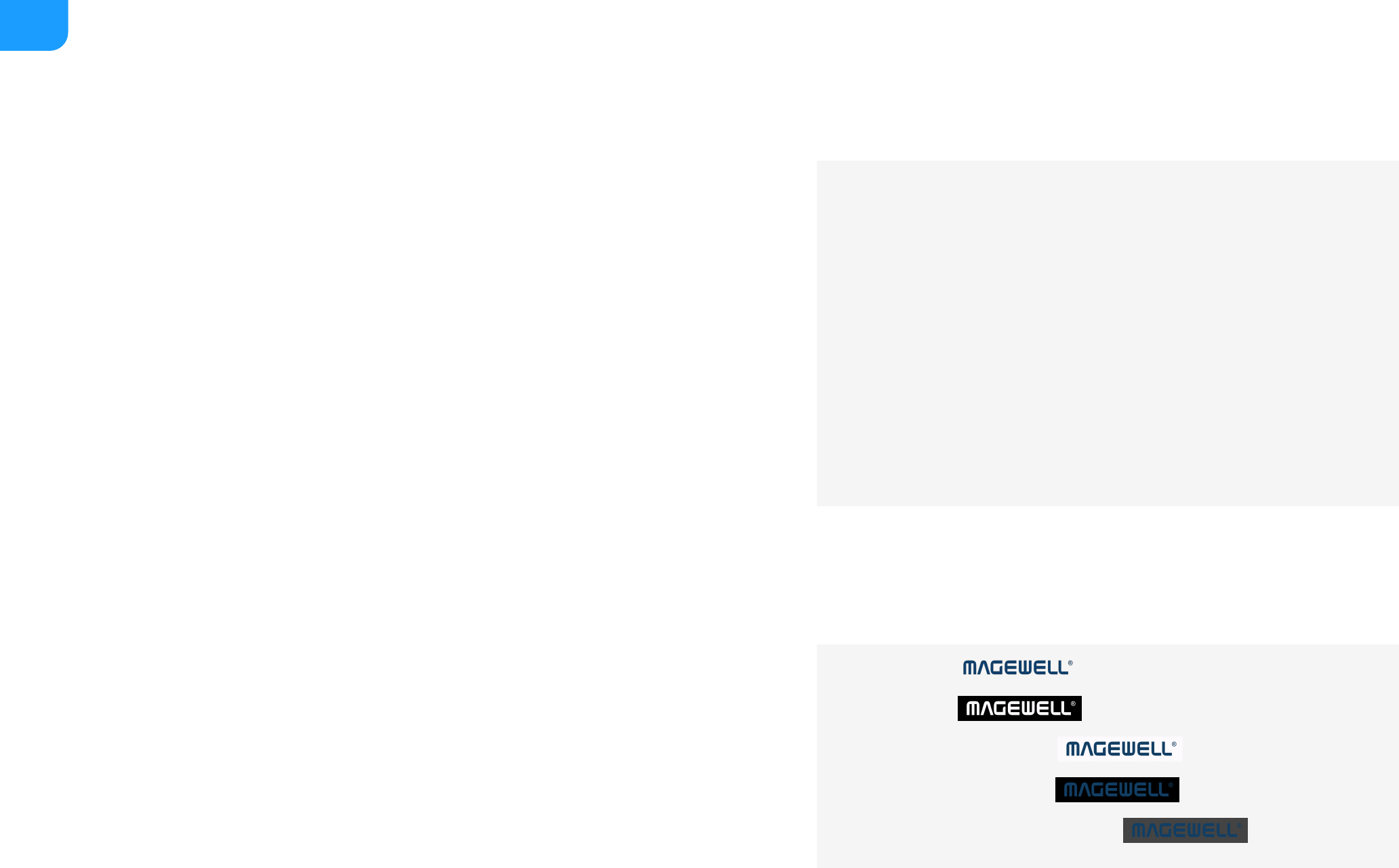
AR convert
Set the method to convert the aspect ratio of the decoded video.
■
Letterbox/Pillarbox indicates to adapt the display size of the
presentation screen by filling with black borders to keep the aspect
ratio of the source image. Letterbox features to fill in black bars at the
top and bottom while pillarbox filling in left and right. By default, this is
used.
■
Full Screen indicates to stretch the video image to fill the presentation
screen.
■
Zoom/Crop indicates to use the screen aspect ratio as the decoded
video aspect ratio by stretch or compression.
■
Alpha display
Note: This feature is ONLY supported by NDI to HDMI 4K decoder.
Specify the effect of the alpha channel. By default, a gray checkerboard will
be displayed in images where an alpha channel is present. Options are:
Original image
■
®
Alpha only:
■
Alpha blend with white:
■
Alpha blend with black:
■
Alpha blend with checkerboard:
■
31










