Owner`s manual
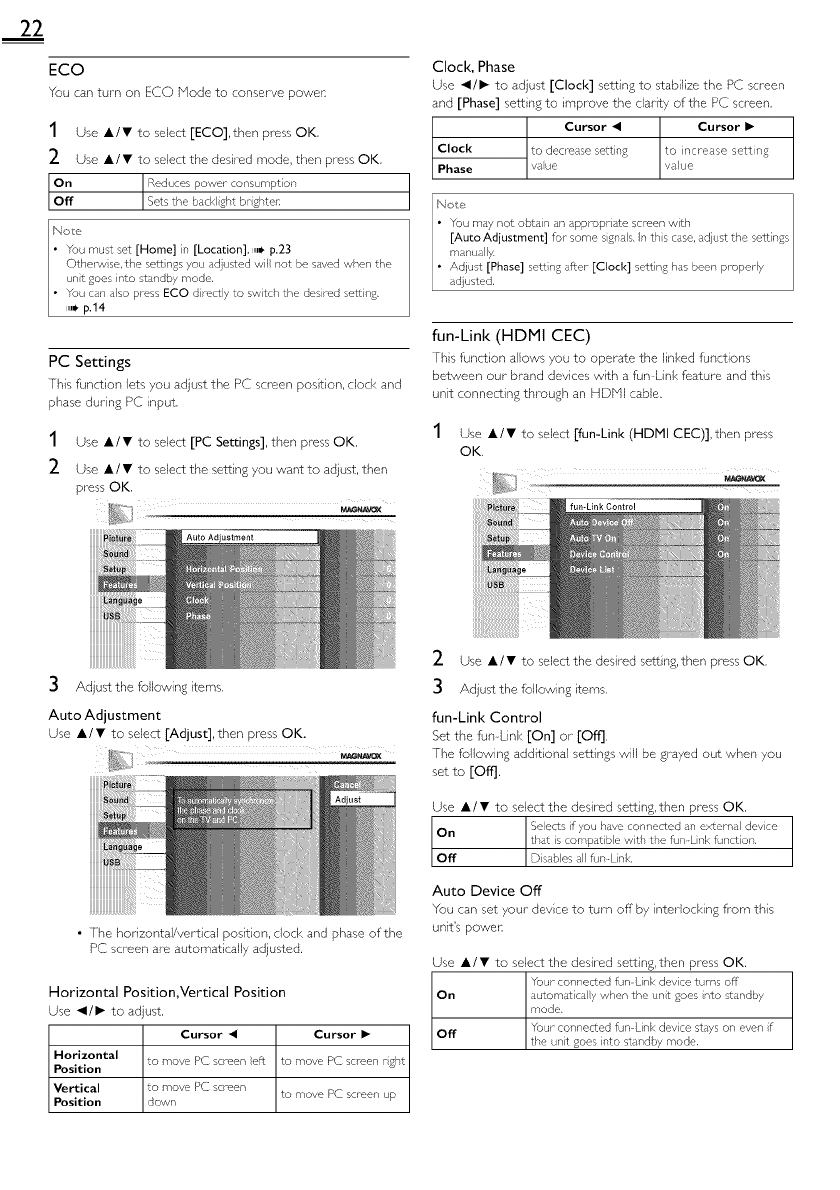
22
ECO
You can turn on ECO Node to conserve poweK
1 Use A/V to select [ECO],then press OK,
_- Use A/• to select the desred mode, then press OK,
On
Off
Nov
• You must set [Home] in [Location]. ,,_ p.23
Othetsu so, the sel¢ n£s you adjusted wil not be sdved when the
un}t goes into stsndby mode.
• You can also press ECO d mctly to swtch the desmd sort n_.
,,B p.14
PC Settings
This funct on lets you adjust the PC screen postion, clock and
phase during PC nput.
1 Use A/• to select [PC Settings], then press OK.
2 Use A/• to select the setting you want to adjust, then
press OK.
Clock, Phase
Use _1/1_ to adjust [Clock] setting to stab lize the PC screen
and [Phase] sett ng to mprove the clarity of the PC screen.
Cursor • Cursor •
Clock to decrease sr,ttir_£ to increase sett r_£
Phase vaue vaue
fun-Link (HDMI CEC)
[hs funct on allows you to operate the inked functions
between our brand devices with a fun Link feature and ths
unit connecting through an HDNI cable.
1 Use A/• to select [fun-Link (HDMI CEC)],then press
OK.
3 Adjust the following items.
Auto Adjustment
Use A/• to select [Adjust], then press OK.
• The horizontal/vertical position, clock and phase of the
PC screen are automat call• adjusted.
Horizontal Position,Vertical Position
Use _1/1_ to adjust.
Cursor _11 Cursor •
Horizontal to mow' PC scroerl oft to mow' PC screen rght
Position
Vertical to mow' PC scroerl
to move PC screen up
Position down
_- Use A/V to select the desired sett ng, then press OK.
3 Adjust the following terns.
fun-Link Control
Set the fun Link [On] or [Off].
[he following additional settings will be grayed out when you
set to [Off].
Use A/• to select the desired setting, then press OK.
01_ / Se ects if you have connected an external device
t
that s compat hie wth the fun-Lnk function.
D sabes all fun-Lnk
Auto Device Off"
You can set your devce to turn offby interlock ng from this
unit's powen
Use A/• to select the desired setting, then press OK.
Your connected fun Link devce turns off
On automatica y when the unt £oes nto standby
mode.
Off Your cot, netted tun Link devce StdySon even f
the unit goes into standby mode.










