Owner`s manual
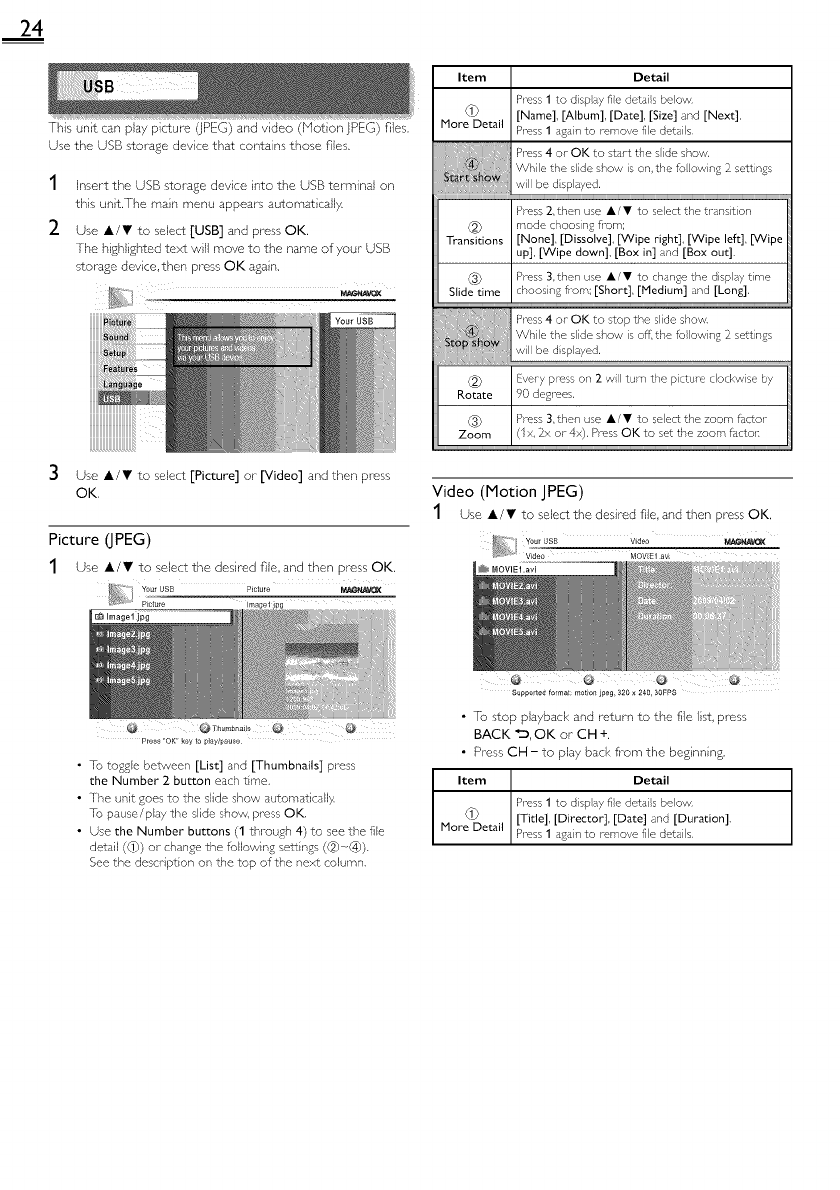
24
This unt can play picture (jPEG) and video (Motion jPEG) [Hes,
Use the USB storage device that contains those FJes.
1 Insert the USB storage device nto the USB terminal on
this untThe main menu appears automat tally.
2 Use A/y to select [USB] and press OK,
]he h ghlghted text will move to the name of your USB
storage device, then press OK agah],
3 Use A/y to select [Picture] or [Video] and then press
OK,
Picture (JPEG)
1 Use A/y to select the desired file, and then press OK,
Yo_, USB Picture
[:_ Image1 jpg
@ @
Press 'OK key to play/pause
• To toggle between [List] and [Thumbnails] press
the Number 2 button each time.
• The unit goes to the slide show automa*Jcall)4
To pause/play the slide show, press OK,
• Use the Number buttons (1 through 4} to see the file
de'_ail (d}) or change the following se_ings (_}-_4}).
See the description on the top of the nex_ coMsln,
Item Detail
Press 1 to dispay f'e d€,ta s beow,
{1_ [Name], [Album], [Date], [Size] and [Next].
More Detail Press 1 agan to remove file details.
Press 4 or OK to start the sde show,
While the slide show is on, the following 2 settings
will be d splayed.
Press 2, then use • / • to select the transtion
_2) mode choos n£ fi_om;
Transitions [None], [Dissolve], [Wipe right], [Wipe left], [Wipe
up], [Wipe down], [Box in] and [Box out],
(_3_ Press 3,then use •IV to change the disp ay tme
Slide time choosing flsm; [Short], [Medium] and [Long],
.......i: i_ Press 4 or OK to stop the slide show.
Sto While the slide,show is off, the following 2 settings
will be d splayed.
(_) Every press on :2 w turn the p cture clockw se by
Rotate 90 degrees,
(3) Press 3,then use •/• to select the zoom factor
Zoom (Ix, 2x or 4×), Press OK to set the zoom facto_
Video (Motion JPEG)
1 Use A/Y to select the desired file, and then press OK,
MOVIE1 .avi
• [b stop playback and return to the file list, press
BACK "_, OK or CH +.
• Press CH-to play back flom the begnnng.
Item Detail
Press 1 to dispay fie dotas beow,
{1_ [Title], [Director], [Date] and [Duration],
More Detail Press 1 agan to remove file details.
Supported format; motion ipeg, 320 × 240, 30FPS










