User manual
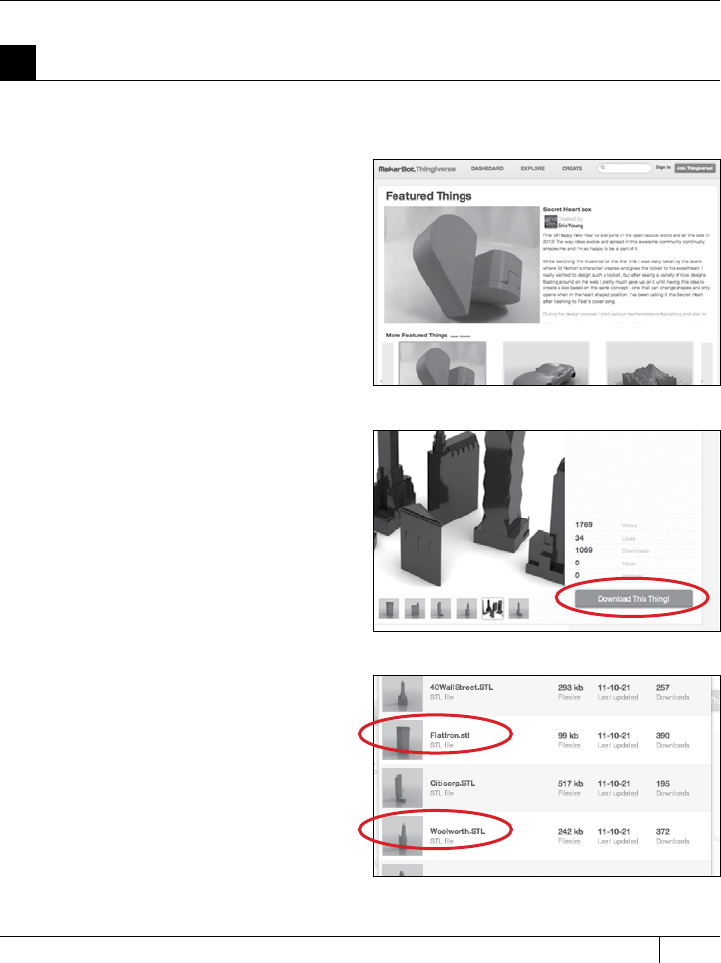
33
Thingiverse is a website where MakerBot users and others can share design files.
2a. Open a browser session and go
to www.thingiverse.com. Use the
search field at the upper right to
search for “Minimalist NYC buildings.”
Your search results should include
“Minimalist NYC buildings by
JonMonaghan.” Click on the link.
2b. At the right of the page you will
see a button that says “Download This
Thing!” Click this button to open the
Downloads window.
2c. For this example we chose the
Flatiron Building and the Woolworth
Building. Find “FlatIron.stl” and
“Woolworth.stl” in the list of available
downloads and click the file names to
save them to your computer.
USING MAKERBOT MAKERWARE CONTINUED
2
Download an Object From MakerBot Thingiverse
D MAKING AN OBJECT WITH MAKERBOT MAKERWARE










