User manual
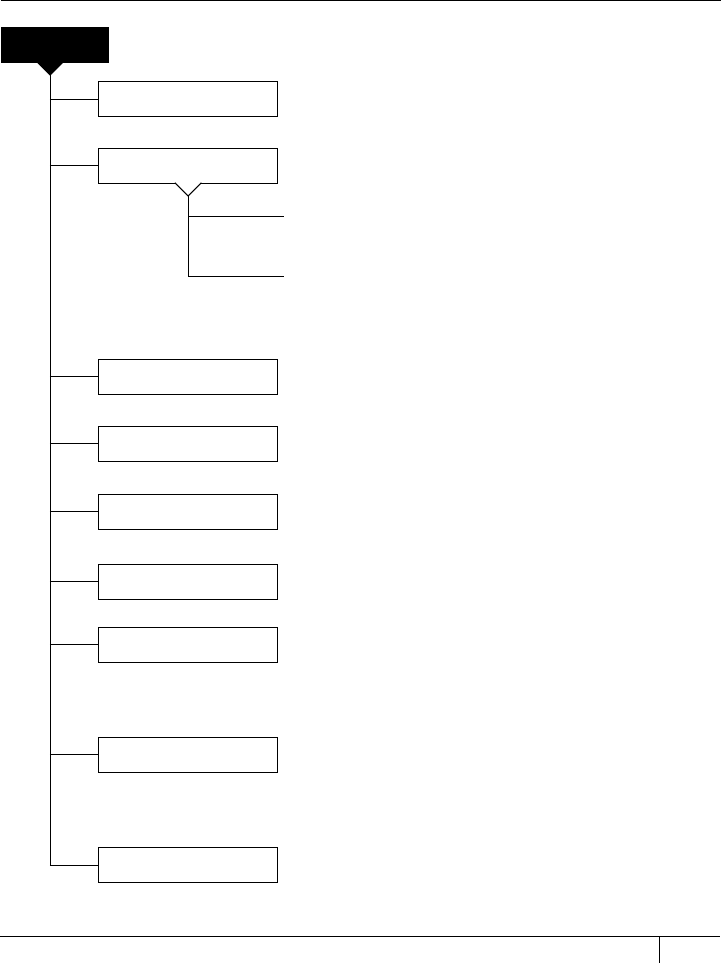
45E TROUBLESHOOTING, DIAGNOSTICS, AND MAINTENANCE
UTILITIES
Monitor Mode
Displays the current temperature of the extruder. When
making an object, displays the percent completed.
Level Build Plate
Script that walks you through the process of leveling
the build plate.
Home Axes
Moves the build plate and the extruder to the default
“home” positions.
Jog Mode
Allows you to control the movements of the extruder
and platform via the LCD panel.
Run Startup Script
Script that walks you through initial tasks to configure
the MakerBot Replicator 2 for your first build.
Enable Steppers
Engages the stepper motors. You cannot manually
move the build platform or the extruder when the
stepper motors are engaged. This option appears only
when the stepper motors are disengaged.
Disable Steppers
Disengages the stepper motors. You can manually
move the build platform or the extruder only when the
stepper motors are disengaged. This option appears
only when the stepper motors are engaged.
Blink LEDs
Blinks the LED lights on the MakerBot Replicator 2 at
about 4 blinks per second. When the LED lights are
blinking, this option is replaced by Stop Blinking.
Change Filament
Scripts that walk you through tasks associated with
the MakerBot PLA Filament.
LOAD: Script that walks you through the process of
loading the MakerBot PLA Filament.
UNLOAD: Script that walks you through the process
of unloading the MakerBot PLA Filament.
DIAGNOSTICS LCD PANEL | UTILITIES MENU










