User manual
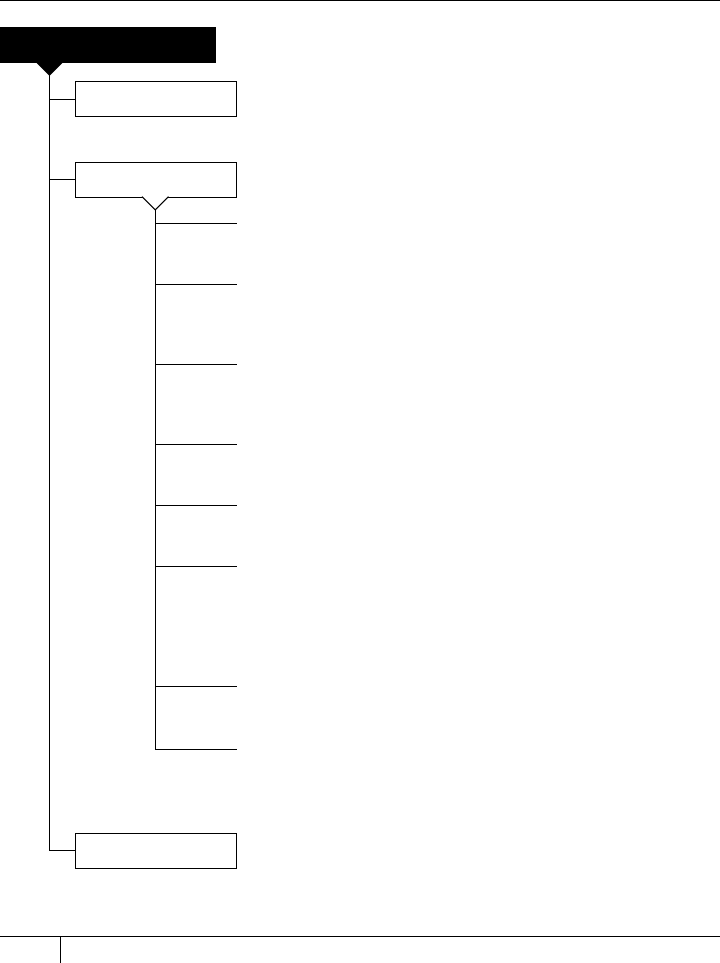
46 E TROUBLESHOOTING, DIAGNOSTICS, AND MAINTENANCE
INFO AND SETTINGS
Bot Statistics
Displays the estimated total hours and minutes of
building in the lifetime of your Makerbot Replicator 2 and
the duration in hours and minutes of the last build.
Preheat Settings
Allows you to change the temperature setting for the extruder.
Use the up and down arrows to change the temperature, and
press the M button to save your setting. The preheat settings
also set Load and Unload temperatures.
General Settings
Optional settings and information.
SOUND: Turns the MakerBot Replicator 2’s indicator sounds
on or o.
LED COLOR: Allows you to turn o the LED lights or select
a color. Choices are Blue, Green, Pink, Orange, Purple, White,
and O.
ACCELERATE: Allows you to turn acceleration o.
Acceleration allows your MakerBot Replicator 2 to operate
more smoothly, and is turned on by default.
HEAT HOLD: Specifies a time period for your extruder to
continue heating when a 3D print is canceled.
HELP TEXT. Specifies whether you want verbose help text
[On] or abbreviated help text [O].
HEAT LEDs. Changes LED colors when the MakerBot
Replicator 2 is heating. When this option is set to On, the
LED color will change from blue to red during the heating
process and will return to the default color when the
process is complete.
TOOL COUNT: Specifies how many extruders your MakerBot
has. The MakerBot Replicator 2 has a single extruder.
HEATED PLATE: Specifies whether your MakerBot has a
heated build plate. The MakerBot Replicator 2 does not
have a heated build plate.
DIAGNOSTICS LCD PANEL | INFO AND SETTINGS MENU










