User manual
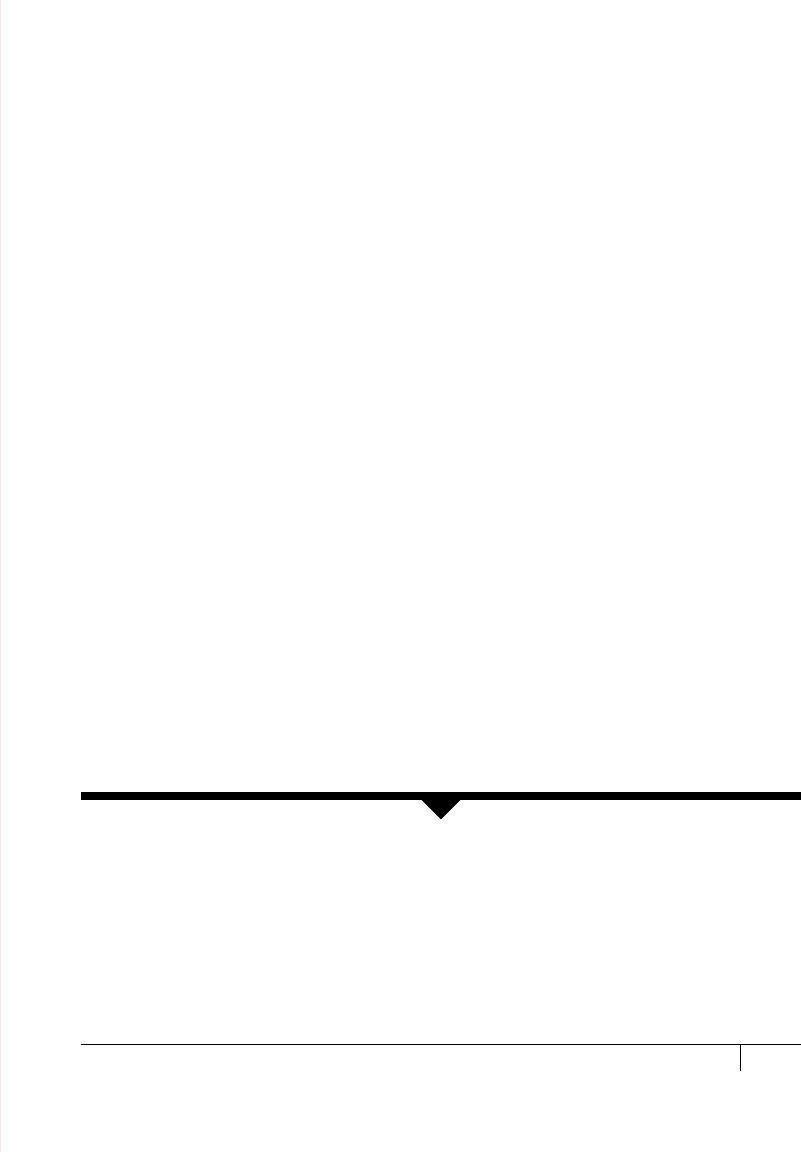
05
WARNING: The MakerBot Replicator 2 generates high temperatures and includes moving parts that
can cause injury. Never reach inside the MakerBot Replicator 2 while it is in operation. Always allow the
MakerBot Replicator 2 to cool down before reaching inside.
WARNING: Do not leave the MakerBot Replicator 2 unattended during operation.
CAUTION: If opening the MakerBot Replicator 2 for service, ensure that the power supply is turned o
and the cord is disconnected.
This User Guide is designed to start your journey
with the MakerBot
®
Replicator
®
2 Desktop 3D Printer
in the right direction. Even if you are familiar with
earlier MakerBot machines, it is essential that
you read through this guide, as there are several
important and exciting updates with the MakerBot
Replicator 2.
In chapters A and B, you will learn the basics
of the MakerBot Replicator 2, how to unbox safely,
and how to get set up. Chapters C–E will take
you through leveling, printing, maintenance,
and troubleshooting.
MakerBot is excited to welcome you to the world
of the MakerBot Replicator 2. Following this guide
will help ensure that you are getting the most out
of your machine, and that you continue to make
amazing things.
A WELCOME, LET’S GET STARTED










